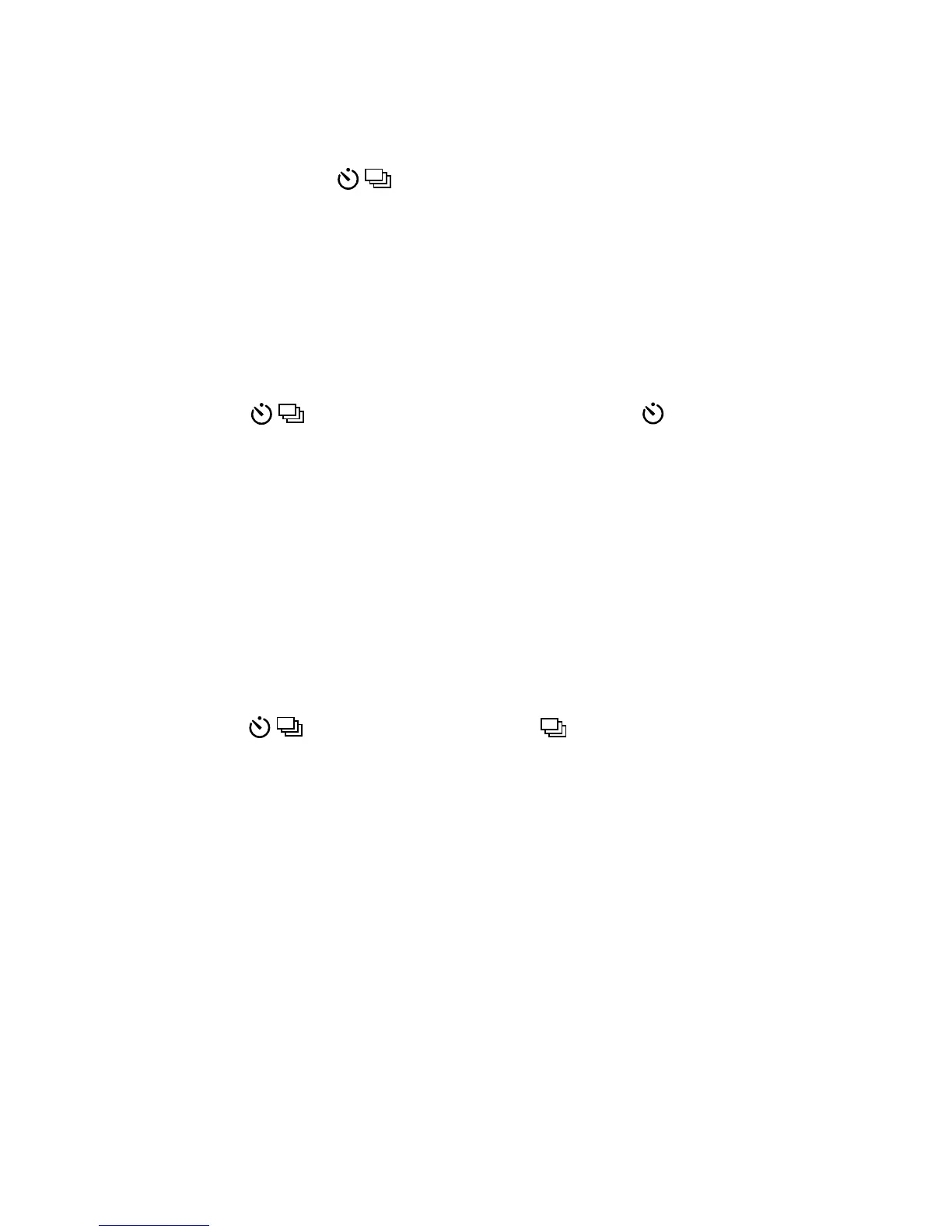24 hp photosmart 720 user’s manual
Using the self-timer and burst
features
The Self-timer/Burst button activates the Self-timer and
Burst features on the camera.
Using the self-timer
1 Secure the camera to a tripod or set it on a stable surface.
2 Turn the camera on, and then frame your subject in the
viewfinder.
3 Press the button until the Self-timer icon appears
on the Status LCD.
4 Press the Shutter button all the way down, and then release
it. The Video/Self-timer light on the front of the camera
blinks for 10 seconds before the picture is taken.
Using burst
Burst is used to take multiple pictures in a row as quickly as the
camera can. To use Burst:
1 Press the button until the Burst icon appears on
the Status LCD.
2 Frame the subject and press the Shutter button all the way
down and hold it.
3 Flash is disabled and the camera takes pictures as quickly
as possible until the memory is full or the Shutter button is
released.