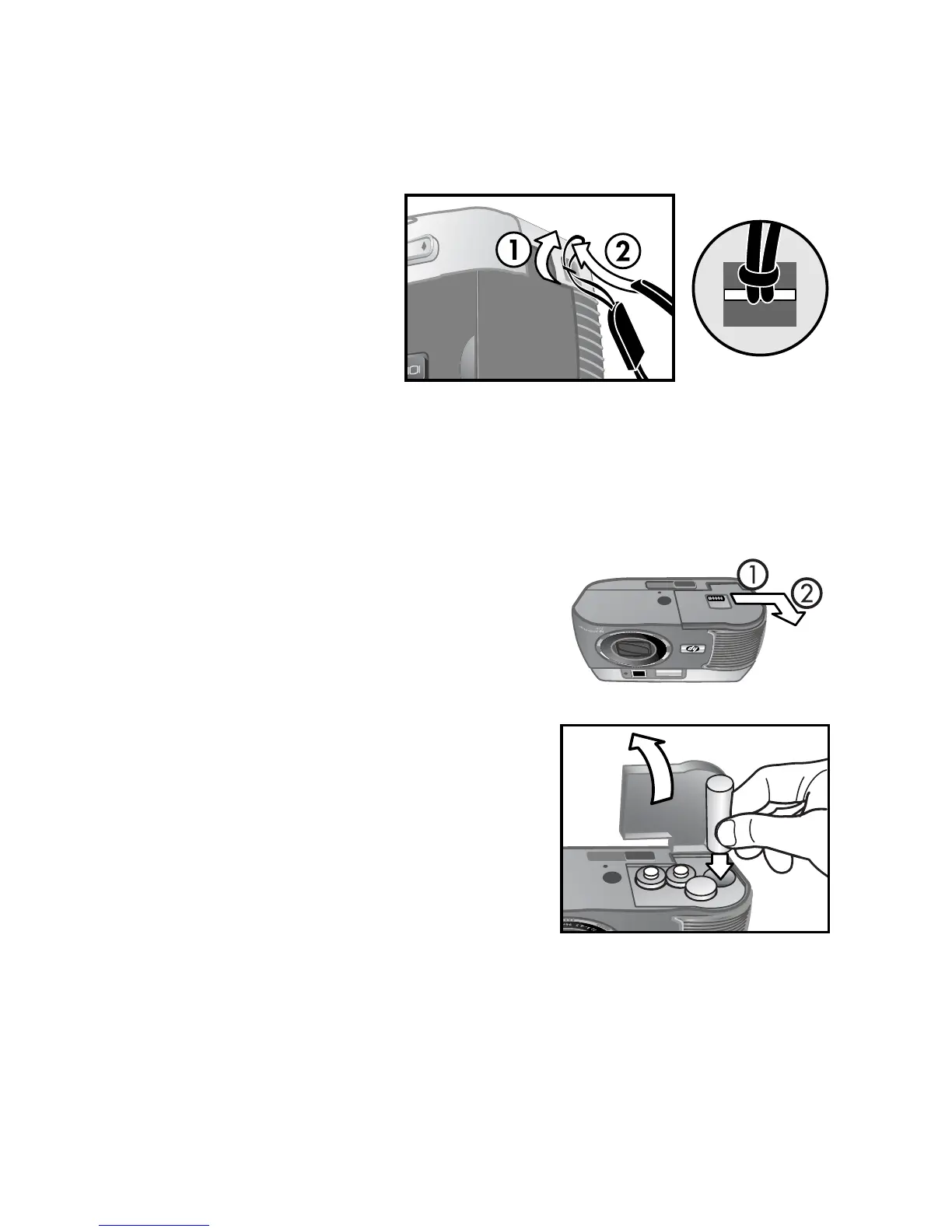1-Getting started 15
Setup
Attaching the wrist strap
Attach the wrist or
neck strap as
shown in the
illustration.
NOTE It is easiest to install the strap by inserting it from the
bottom of the strap mount first.
Installing the batteries
1 With the front of the camera
facing you, slide the latch on
the battery door to the right.
2 Holding on to the latch, pull the
battery door toward you.
3 Insert the batteries as indicated
inside the door.
NOTE For more information
about batteries, refer to
Managing batteries on
page 69.