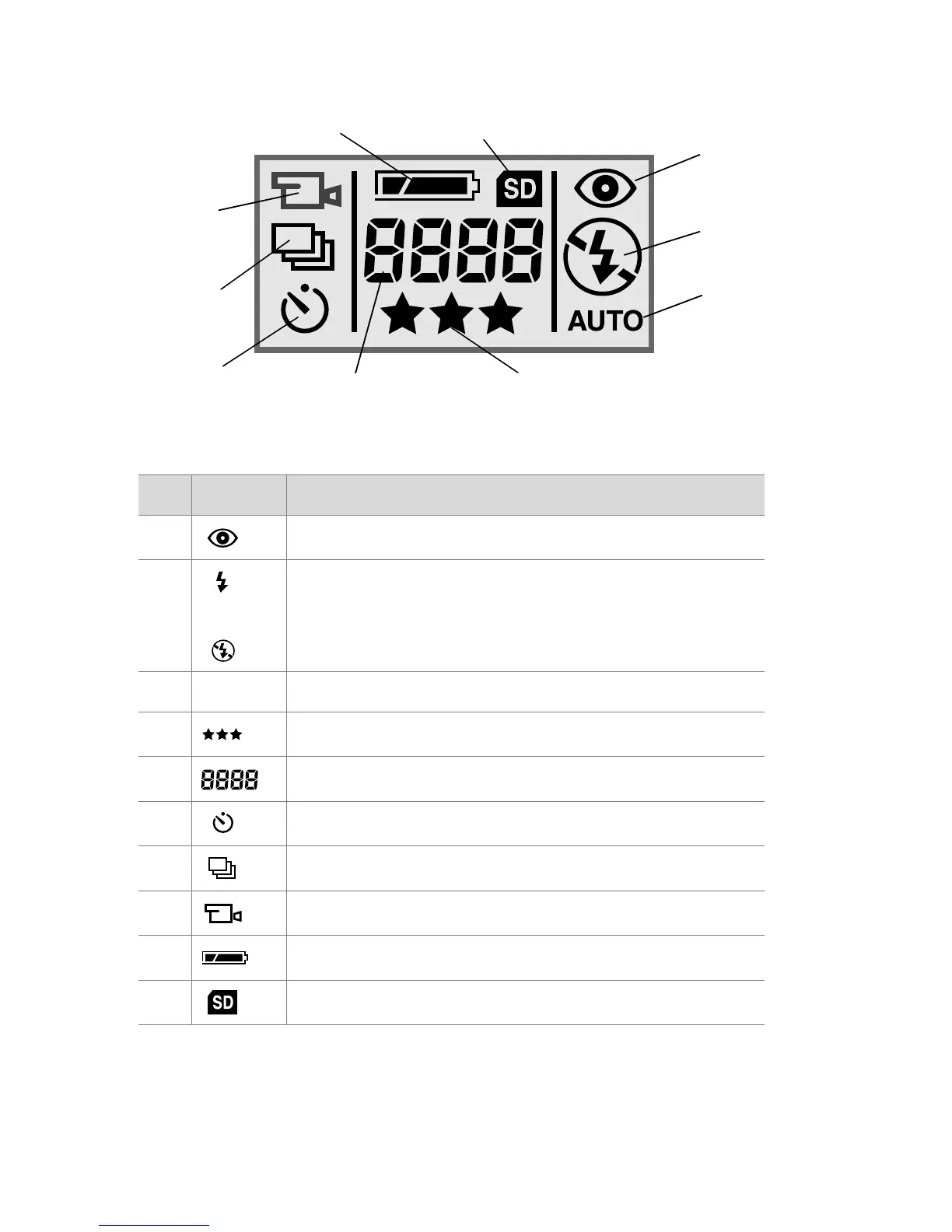14 hp photosmart 720 user’s manual
# Icon Indicates
1 Red-eye Reduction is active
2
or
Flash On is active
or
Flash Off is active
3 AUTO Auto Flash is active
4Image quality selection
5 Number of images remaining
6 Self-timer is active
7 Burst feature is active
8 Video is being recorded
9Battery condition
10 SD memory card is in the camera
1
2
3
4
5
6
7
8
9
10
