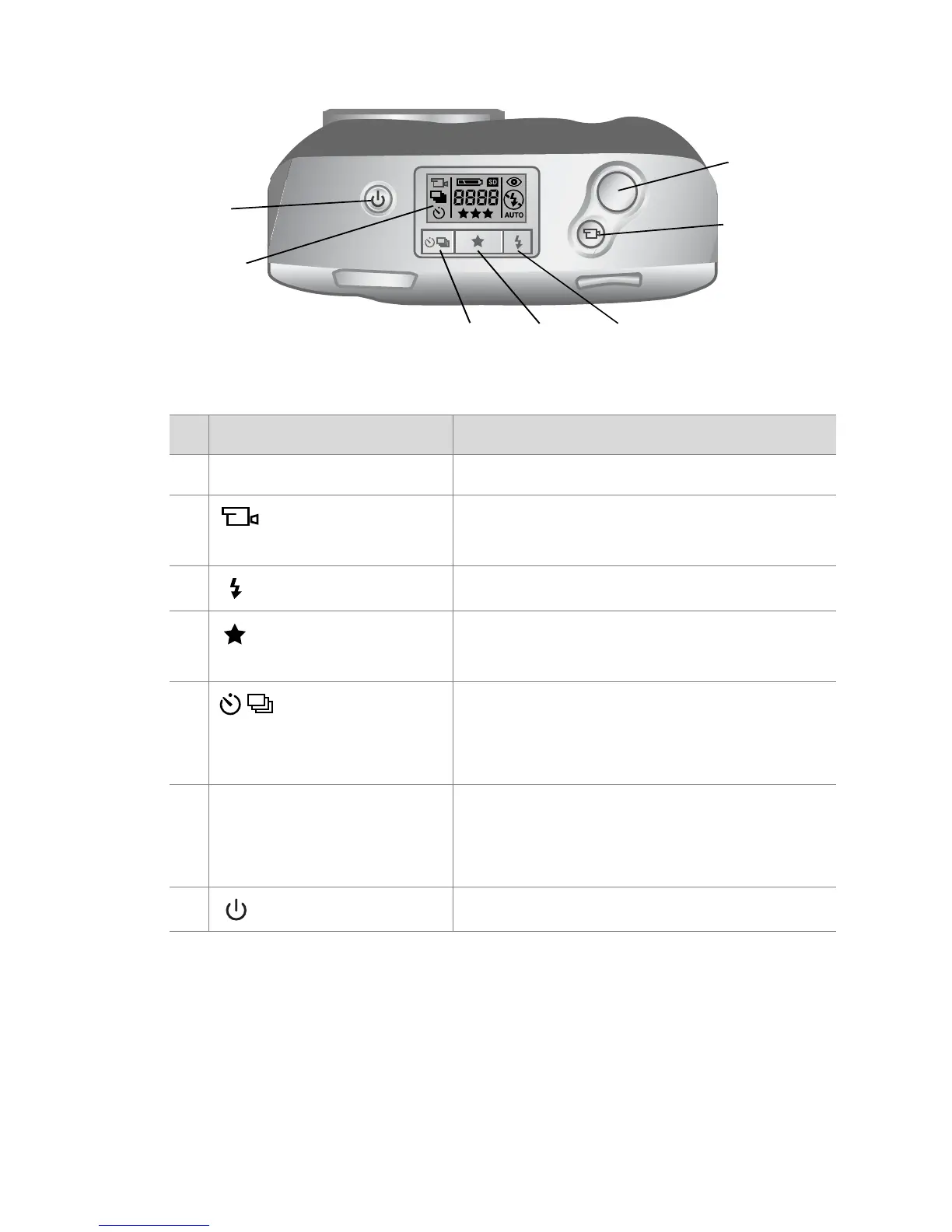1-Getting started 13
# Name Description
1 Shutter button Takes a picture
2
Video button
Records a video clip; press once to
start and press again to stop
3
Flash button
Selects the Flash setting
4
Quality button
Changes image quality from Good
to Better to Best
5
Self-timer/Burst
button
Sets the Self-timer when pressed
once, and sets the Burst feature
when pressed twice
6 Status LCD Displays camera settings and
operating status (see the following
illustration)
7
Power button
Turns the camera power on and off
1
2
3
4
5
6
7
