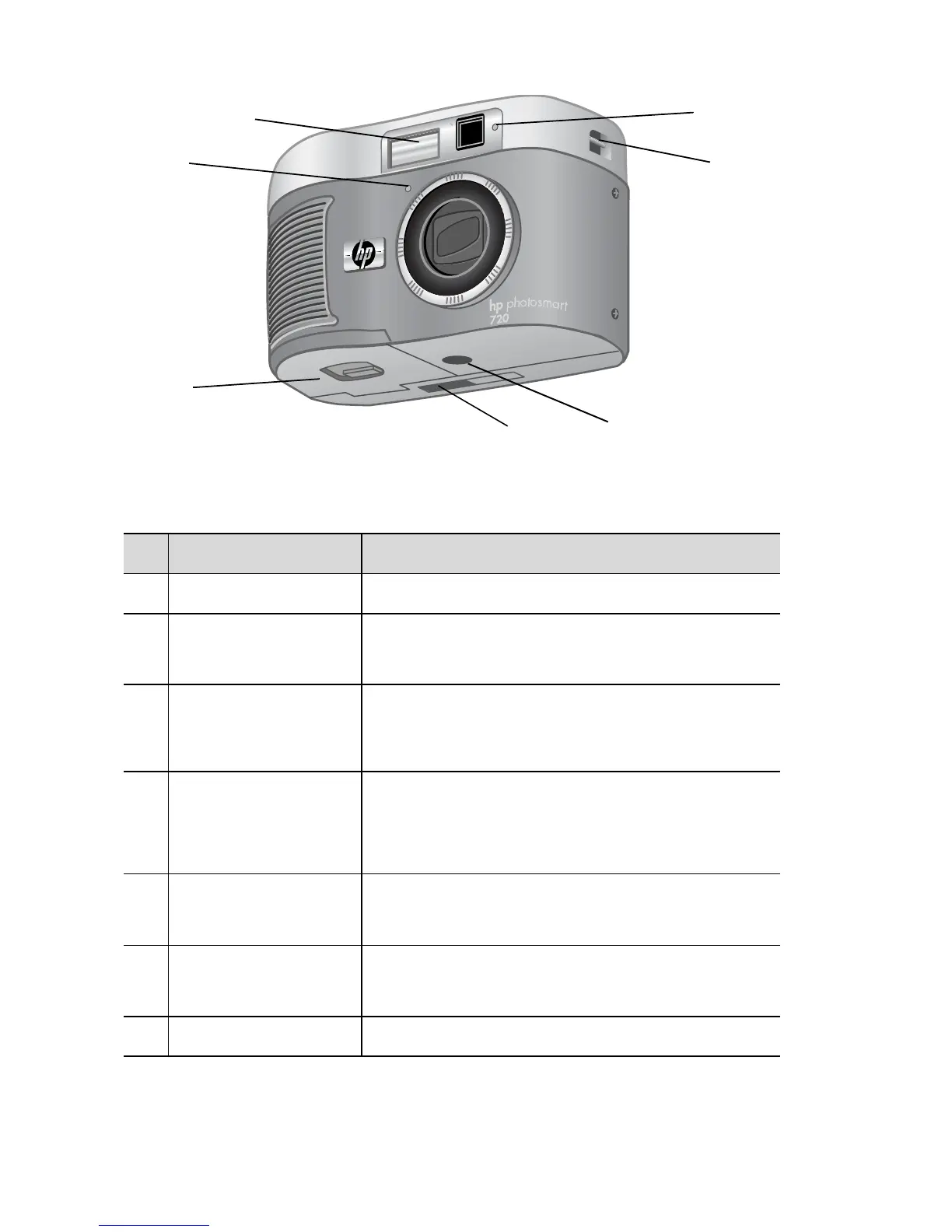12 hp photosmart 720 user’s manual
# Name Description
1 Microphone Records audio clips
2 Flash Provides additional light to improve
picture-taking
3 Video/Self-timer
light
Solid red - camera is recording video
Blinking red - self-timer is activated
4Wrist/Neck
strap mount
Wrist strap attachment (there is a
mount on both sides of the camera in
case you want to attach a neck strap)
5 Tripod mount Allows camera to be mounted to a
tripod
6 Camera Dock
connector
Provides connection to the optional HP
Camera Dock
7 Battery door Allows access to the batteries
1
2
3
4
7
5
6
