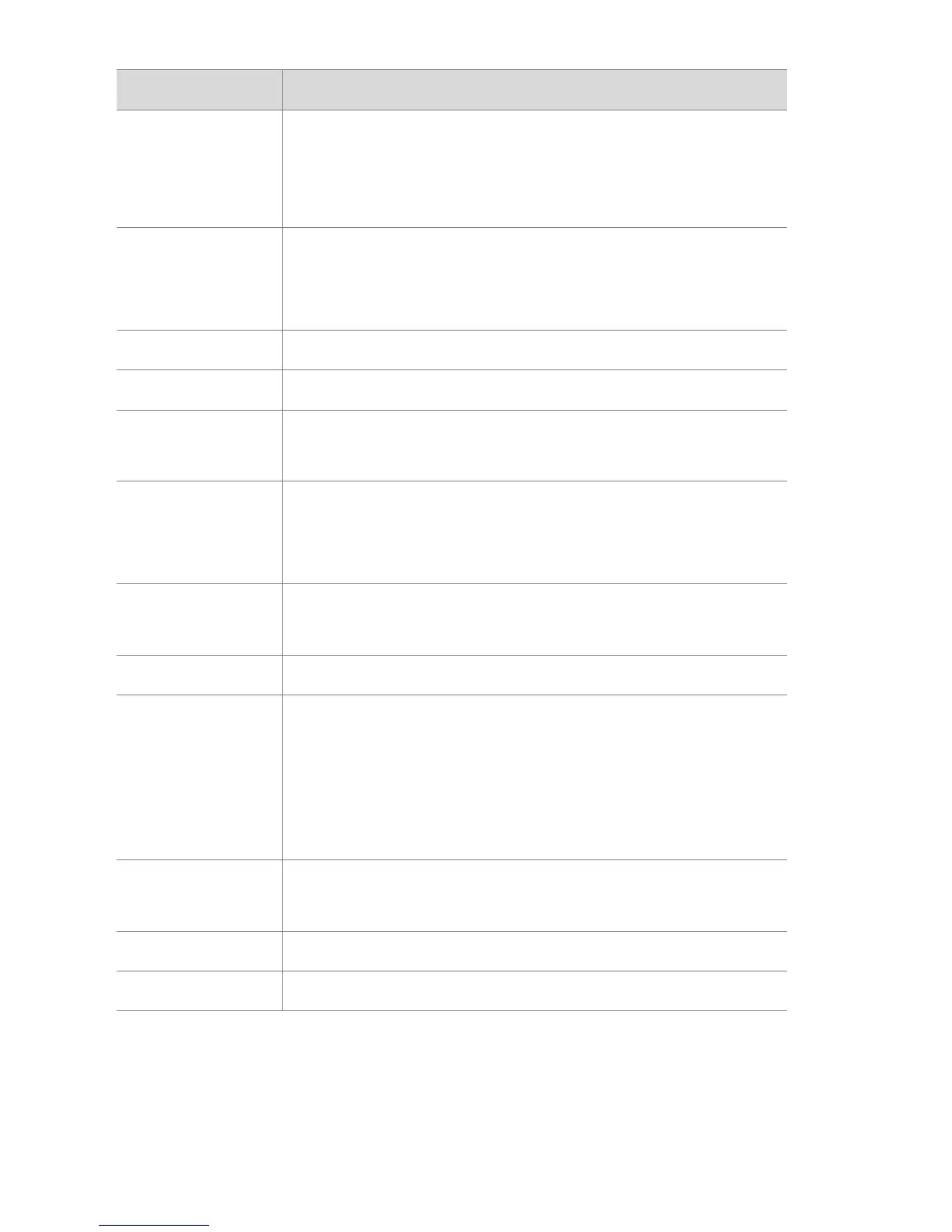78 hp photosmart 720 user’s manual
Zoom 3x optical, 4x digital zoom
7 mm to 21 mm (35 mm equivalent is
approximately 34 mm to 102 mm)
Focus TTL auto focus
Wide: 20 cm to infinity
Telephoto: 20 cm to infinity
Shutter speed 1/1000 to 2 seconds
Flash settings Auto, Red-eye Reduction, Flash On, Flash Off
Flash working
distances
Wide zoom—3.6 m
Telephoto zoom—2.0 m
Exposure
control
Automatic exposure (default)
Can be set manually from -1.5 to +1.5 in 0.5
increments
ISO
(Sensitivity)
Automatic (default)
Can be set manually to 100, 200, and 400
Metering Average
White
Balance
Automatic (default)
Can be set manually to Daylight (5000K),
Cloudy (6500K), Tungsten (2600K),
Fluorescent 1 (6000K), and Fluorescent 2
(3600K)
Image Display
LCD
Color LED Backlit, 1.6 inches (4.1 cm)
polysilicon TFT LCD
Status LCD 10 mm by 25 mm viewable area
Self-Timer 10 second delay
Feature Description
