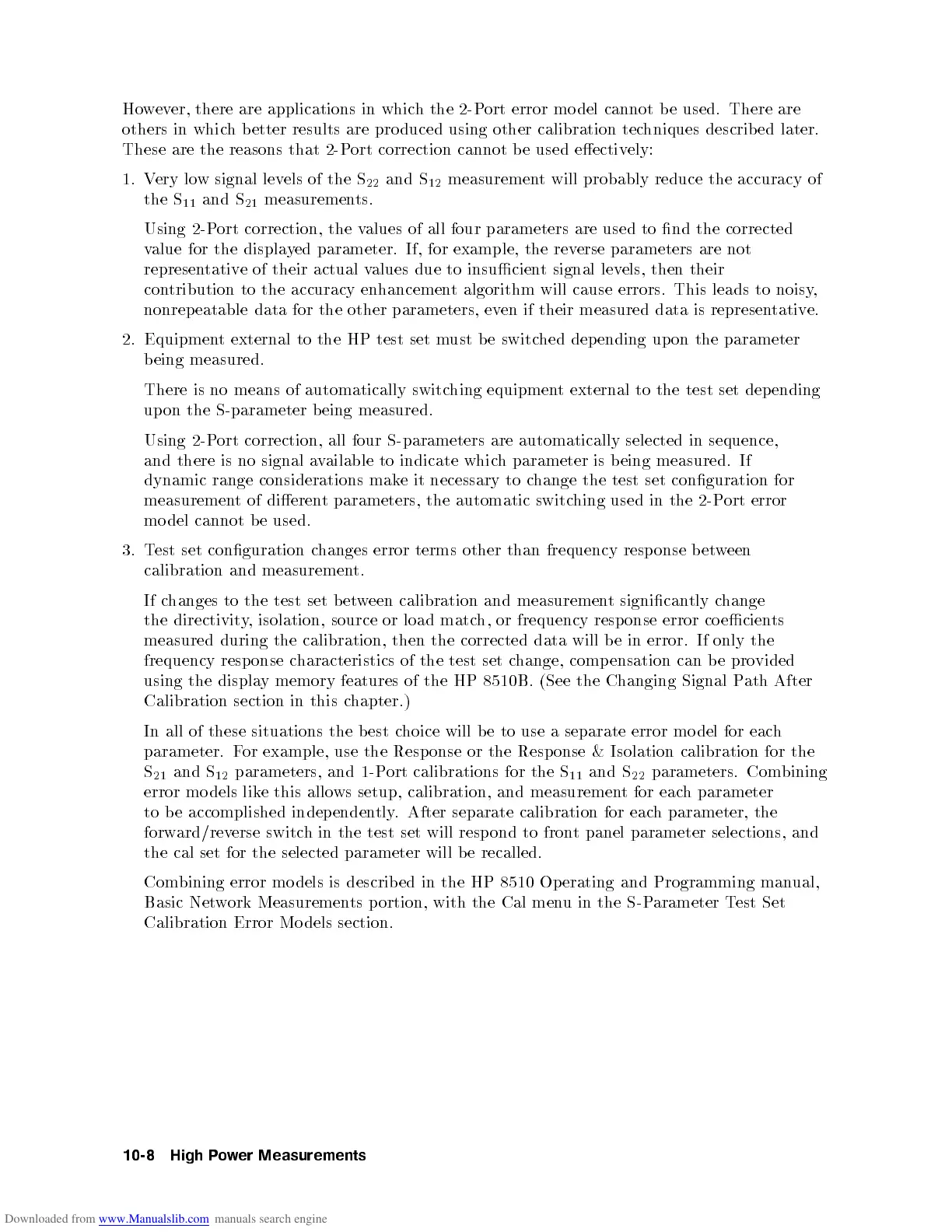However, there are applications in which the 2-Port error mo del cannot be used. There are
others in which b etter results are pro duced using other calibration techniques described later.
These are the reasons that 2-Port correction cannot be used eectively:
1. Very low signal levels of the S
22
and S
12
measurement will probably reduce the accuracy of
the S
11
and S
21
measurements.
Using 2-Port correction, the values of all four parameters are used to nd the corrected
value for the displayed parameter. If, for example, the reverse parameters are not
representative of their actual values due to insucient signal levels, then their
contribution to the accuracy enhancement algorithm will cause errors. This leads to noisy,
nonrepeatable data for the other parameters, even if their measured data is representative.
2. Equipment external to the HP test set must b e switched dep ending upon the parameter
being measured.
There is no means of automatically switching equipment external to the test set dep ending
upon the S-parameter b eing measured.
Using 2-Port correction, all four S-parameters are automatically selected in sequence,
and there is no signal available to indicate which parameter is b eing measured. If
dynamic
range
considerations
mak
e
it
necessary
to
c
hange
the
test
set
conguration
for
measuremen
t
of
dieren
t
parameters,
the
automatic
switc
hing used
in the
2-Port
error
mo
del
cannot
b
e used.
3.
T
est
set
conguration
c
hanges
error
terms
other
than
frequency
resp
onse
b
et
w
een
calibration
and
measuremen
t.
If
c
hanges to
the
test
set
b
et
w
een
calibration
and
measuremen
t
signican
tly
c
hange
the
directivit
y
,
isolation,
source
or
load
matc
h,
or
frequency
resp
onse
error
co
ecien
ts
measured
during
the
calibration,
then
the
corrected
data
will
b
e
in
error.
If only
the
frequency
resp
onse
c
haracteristics
of
the test
set c
hange,
comp
ensation
can
b
e
pro
vided
using
the displa
y
memory
features
of
the
HP
8510B.
(See
the
Changing
Signal
P
ath
After
Calibration
section
in
this
c
hapter.)
In
all
of
these
situations
the
b
est
c
hoice
will
b
e
to
use
a
separate
error mo
del for
each
parameter.
F
or
example,
use
the
Resp
onse
or
the
Resp
onse
& Isolation
calibration for
the
S
21
and S
12
parameters, and 1-Port calibrations for the S
11
and S
22
parameters. Combining
error mo dels like this allows setup, calibration, and measurement for each parameter
to be accomplished independently. After separate calibration for each parameter, the
forward/reverse switch in the test set will resp ond to front panel parameter selections, and
the
cal
set
for
the
selected
parameter
will
b
e
recalled.
Combining
error
mo
dels
is
describ
ed
in
the
HP
8510
Op
erating and
Programming
man
ual,
Basic Net
work Measuremen
ts p ortion,
with the Cal men
u in the S-P
arameter T
est Set
Calibration Error Mo dels section.
10-8
High
P
o
w
er
Measurements
