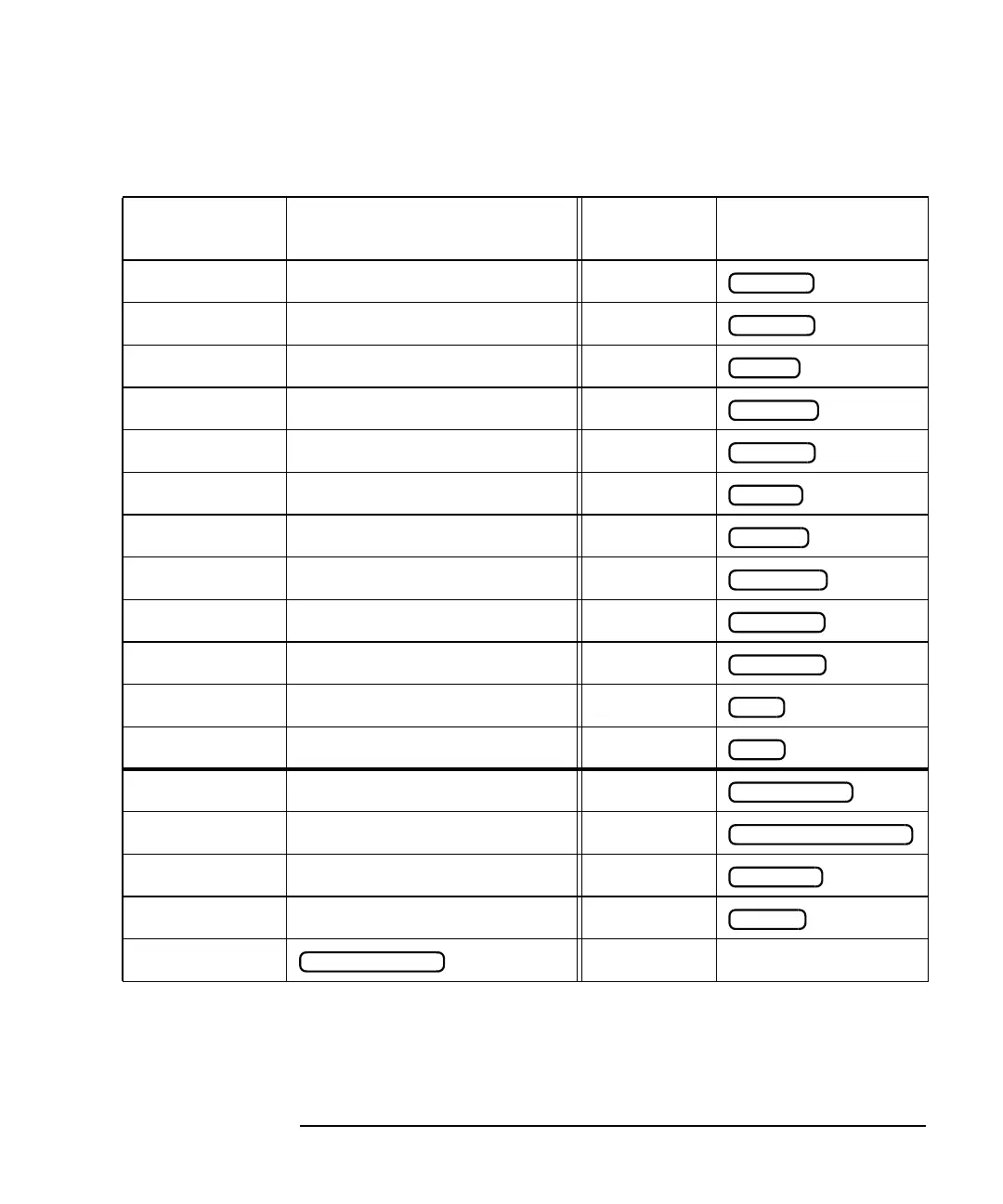Automating Measurements 3-17
Operator Interaction
Hot Keys on External Keyboard for Common Functions
Table 3-1 Keyboard Template Definition
1. When the IBASIC command line is enabled
Keyboard
Key Name
Analyzer Function
Keyboard
Key Name
Analyzer Function
F1 Softkey 1 Shift-F1
F2 Softkey 2 Shift-F2
F3 Softkey 3 Shift-F3
F4 Softkey 4 Shift-F4
F5 Softkey 5 Shift-F5
F6 Softkey 6 Shift-F6
F7 Softkey 7 Shift-F7
F8 Softkey 8 Shift-F8
F9 Title Keys Line 1 or RCL
1
Shift-F9
F10
Title Keys Line 2 or Edit
1
Shift-F10
F11
Title Keys Clock or Window
1
Shift-F11
F12
Re-save File or Run
1
Shift-F12
Esc IBASIC Command Line On/Off Ctrl-F2
Print Screen Help Ctrl-F3
Ctrl-Print Screen Hardcopy Keyboard Template Ctrl-F4
Shift-Print Screen Hard Copy Graph and Softkeys Ctrl-F5
Ctrl-F1
MEAS 1
MEAS 2
FREQ
POWER
SWEEP
MENU
SCALE
MARKER
DISPLAY
FORMAT
CAL
AVG
HARDCOPY
SYSTEM OPTIONS
PRESET
BEGIN
SAVE RECALL
