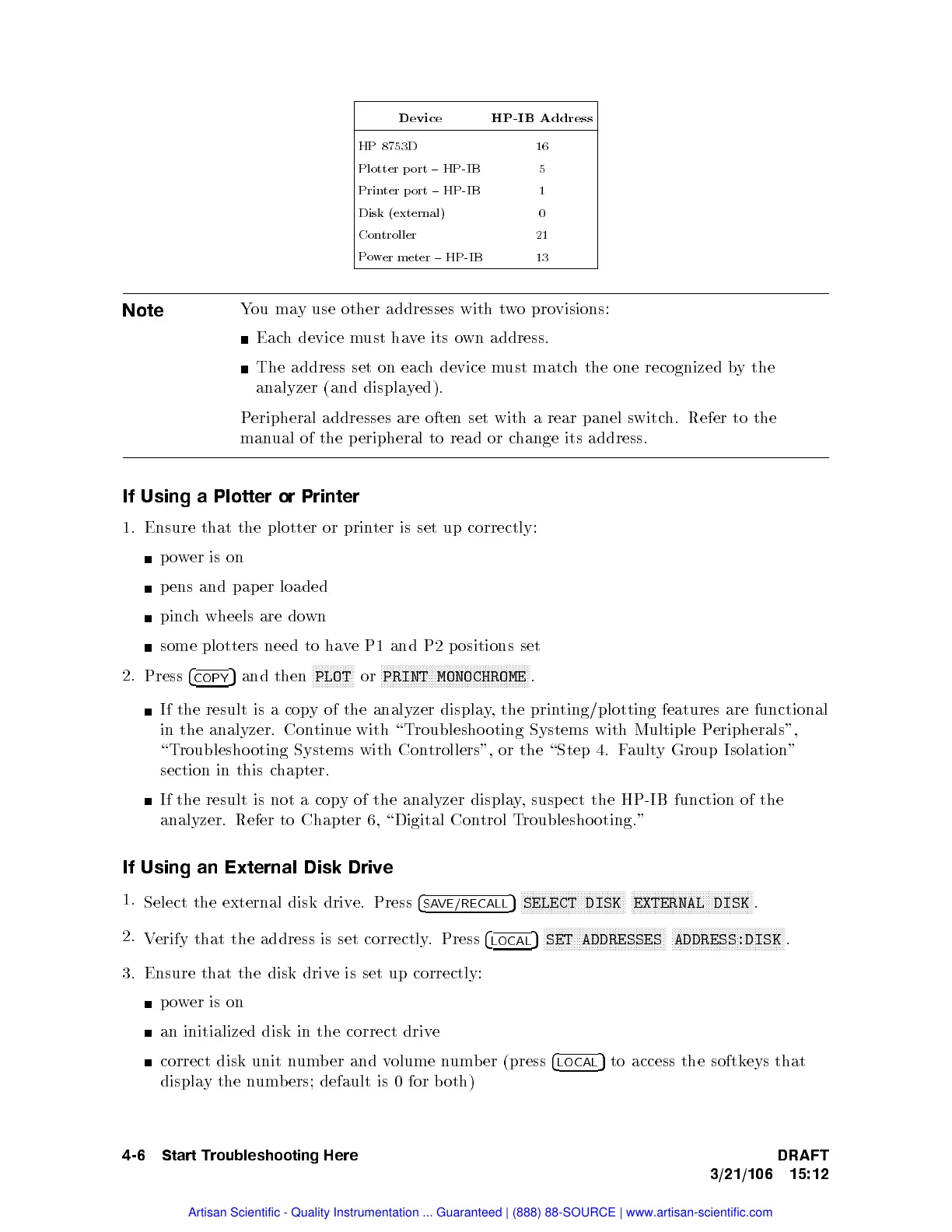Device
HP-IB Address
HP
8753D
16
Plotter
port
{ HP-IB
5
Prin
ter
p ort
{ HP-IB
1
Disk (external)
0
Con
troller
21
P
o
w
er
meter
{
HP-IB
13
Note
Y
ou
ma
y
use
other
addresses
with
t
w
o
provisions:
Each
device m
ust ha
v
e
its
o
wn
address.
The
address
set
on
eac
h
device
m
ust
matc
h
the
one
recognized
b
y
the
analyzer
(and
displa
y
ed).
P
eripheral
addresses
are
often
set
with
a
rear panel
switch.
Refer
to
the
man
ual
of
the
peripheral
to
read
or
c
hange
its
address.
If
Using a
Plotter or
Printer
1.
Ensure
that
the
plotter
or
prin
ter
is
set
up
correctly:
p
ow
er
is
on
p
ens
and
pap
er
loaded
pinc
h
wheels
are
do
wn
some
plotters
need
to
ha
v
e
P1
and
P2
p
ositions
set
2.
Press
4
COPY
5
and
then
N
N
N
N
N
N
N
N
N
N
N
N
N
N
PLOT
or
N
N
N
N
N
N
N
N
N
N
N
N
N
N
N
N
N
NN
NN
N
N
N
N
N
N
N
N
N
N
N
N
N
N
N
N
N
N
N
N
N
NN
NN
N
N
N
N
PRINT
MONOCHROME
.
If
the
result
is
a
cop
y
of
the
analyzer
displa
y
,
the
prin
ting/plotting
features
are functional
in
the analyzer.
Contin
ue
with
\T
roublesho
oting
Systems
with
Multiple
P
eripherals",
\T
roublesho
oting
Systems
with
Con
trollers", or
the \Step
4. F
ault
y
Group
Isolation"
section
in
this
c
hapter.
If
the result
is
not
a
cop
y
of
the
analyzer
displa
y
,
susp
ect
the
HP-IB
function
of
the
analyzer. Refer
to Chapter
6, \Digital
Control
Troublesho
oting."
If Using an External Disk Driv
e
1.
Select the external disk driv
e. Press
4
SAVE/RECALL
5
NNNNNNNNNN
NNNNNNNNNNNNNNNNNNNNNNNNN
SELECT DISK
NNNNNNNNNN
NNNNNNNNNNNNNNNNNNNNNNNNN
NNNNNN
EXTERNAL DISK
.
2.
Verify that the address is set correctly
. Press
4
LOCAL
5
NNNNNNNNNNNNNNNNNNNN
NNNNNNNNNNNNNNNNNNNNN
SET ADDRESSES
NNNNNNNNNNNNNNNNNNNN
NNNNNNNNNNNNNNNNNN
ADDRESS:DISK
.
3. Ensure that the disk driv
e is set up correctly:
power is on
an initialized disk in the correct drive
correct disk unit number and volume number (press
4
LOCAL
5
to access the softkeys that
display the numbers; default is 0 for b oth)
4-6 Start Troubleshooting Here DRAFT
3/21/106 15:12
Artisan Scientific - Quality Instrumentation ... Guaranteed | (888) 88-SOURCE | www.artisan-scientific.com