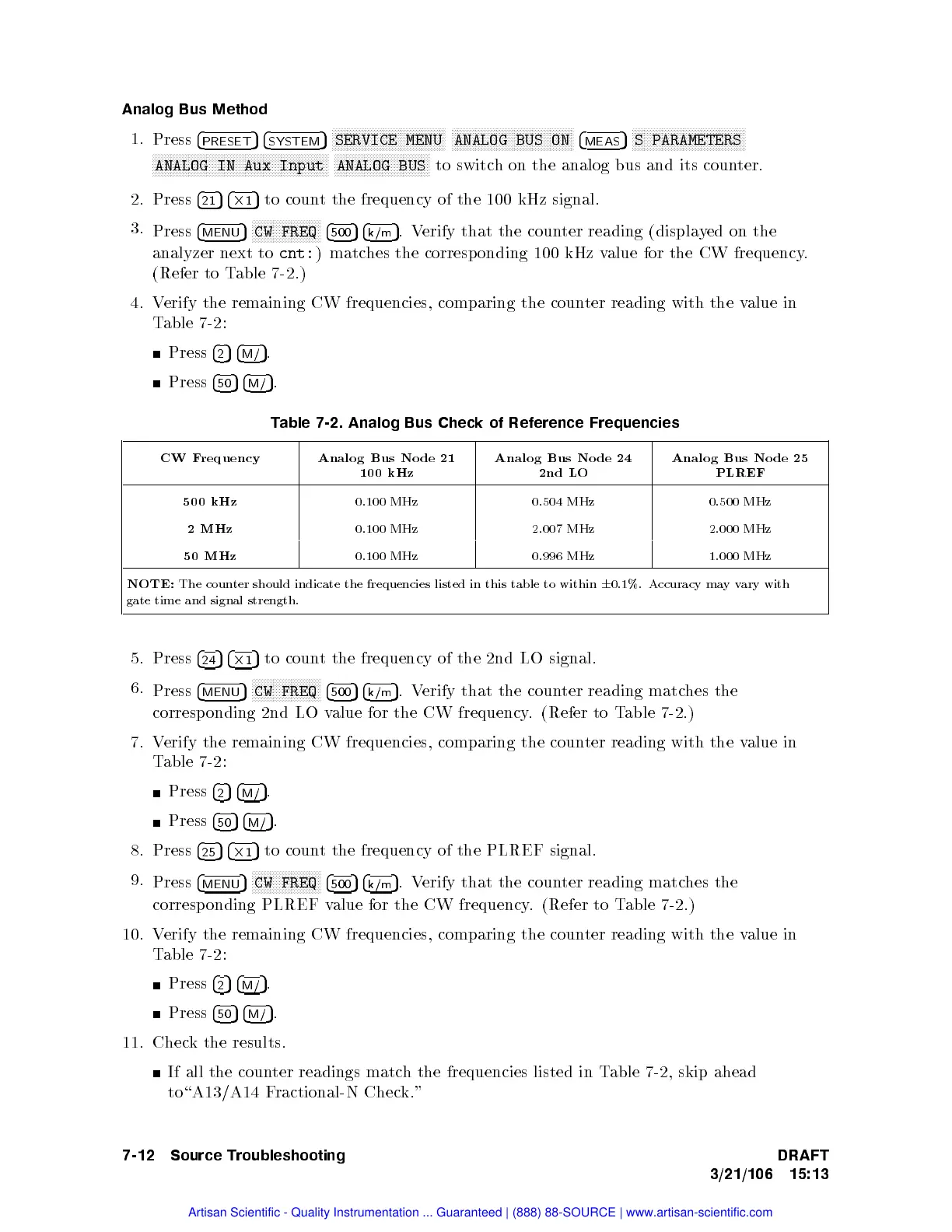Analog Bus
Method
1.
Press
4
PRESET
5
4
SYSTEM
5
N
NN
NN
NN
NN
NN
NN
NN
N
N
N
N
N
N
N
N
N
N
N
NN
NN
NN
NN
NN
NN
SERVICE
MENU
N
NN
NN
NN
NN
NN
NN
NN
N
N
N
N
N
N
N
N
N
N
N
NN
NN
NN
NN
NN
NN
NN
N
ANALOG
BUS ON
4
MEAS
5
N
NN
NN
NN
NN
NN
NN
NN
N
N
N
N
N
N
N
N
N
N
N
NN
NN
NN
NN
NN
NN
S
PARAMETERS
N
N
NN
NN
NN
NN
NN
NN
NN
N
N
N
N
N
N
N
N
N
N
N
NN
NN
NN
NN
NN
NN
NN
N
N
N
N
N
N
N
N
N
N
N
NN
NN
NN
N
ANALOG IN
Aux Input
N
N
NN
NN
NN
NN
NN
NN
NN
N
N
N
N
N
N
N
N
N
N
N
NN
NN
N
ANALOG BUS
to switc
hon
the analog
bus and
its
coun
ter.
2.
Press
4
21
5
4
2
1
5
to
coun
t
the
frequency
of
the
100
kHz
signal.
3.
Press
4
MENU
5
N
N
N
N
N
N
N
N
N
N
NN
NN
NN
NN
N
N
N
N
N
CW
FREQ
4
500
5
4
k/m
5
.
V
erify
that the
counter
reading (displa
yed
on
the
analyzer
next
to
cnt:
)
matc
hes
the
corresp
onding
100
kHz
v
alue
for
the CW
frequency.
(Refer
to
T
able
7-2
.)
4.
Verify
the remaining
CW
frequencies,
comparing
the
coun
ter
reading
with
the
v
alue
in
T
able
7-2
:
Press
4
2
5
4
M/
5
.
Press
4
50
5
4
M/
5
.
T
able
7-2.
Analog
Bus
Check
of Reference
Frequencies
CW
F
requency
Analog
Bus
No
de
21
100
kHz
Analog
Bus
No
de
24
2nd
LO
Analog
Bus
No
de
25
PLREF
500 kHz
0.100 MHz 0.504 MHz 0.500 MHz
2
MHz
0.100
MHz
2.007
MHz
2.000
MHz
50
MHz
0.100
MHz
0.996
MHz
1.000
MHz
NOTE:
The
coun
ter should
indicate
the
frequencies
listed
in
this
table
to
within
6
0.1%.
Accuracy
ma
y
v
ary
with
gate
time
and
signal
strength.
5.
Press
4
24
5
4
2
1
5
to
coun
t
the
frequency
of
the
2nd
LO
signal.
6.
Press
4
MENU
5
N
N
N
N
N
N
N
N
N
N
N
N
N
N
N
N
N
N
N
N
N
NN
CW
FREQ
4
500
5
4
k/m
5
.
V
erify
that
the
coun
ter
reading
matches
the
corresp
onding
2nd
LO
value
for the
CW frequency
. (Refer
to
T
able
7-2
.)
7.
V
erify
the
remaining
CW
frequencies,
comparing
the
coun
ter
reading
with
the v
alue in
T
able
7-2
:
Press
4
2
54
M/
5
.
Press
4
50
5
4
M/
5
.
8. Press
4
25
54
2
1
5
to coun
t the frequency of the PLREF signal.
9.
Press
4
MENU
5
NNNNNNNNNNN
NNNNNNNNNNNN
CW FREQ
4
500
54
k/m
5
.V
erify that the coun
ter reading matc
hes the
corresp onding PLREF v
alue for the CW
frequency. (Refer to T
able 7-2 .)
10. Verify the remaining CW frequencies, comparing the coun
ter reading with the v
alue in
Table 7-2:
Press
4
2
54
M/
5
.
Press
4
50
54
M/
5
.
11. Check the results.
If all the counter readings match the frequencies listed in Table 7-2, skip ahead
to\A13/A14 Fractional-N Check."
7-12 Source Troubleshooting DRAFT
3/21/106 15:13
Artisan Scientific - Quality Instrumentation ... Guaranteed | (888) 88-SOURCE | www.artisan-scientific.com