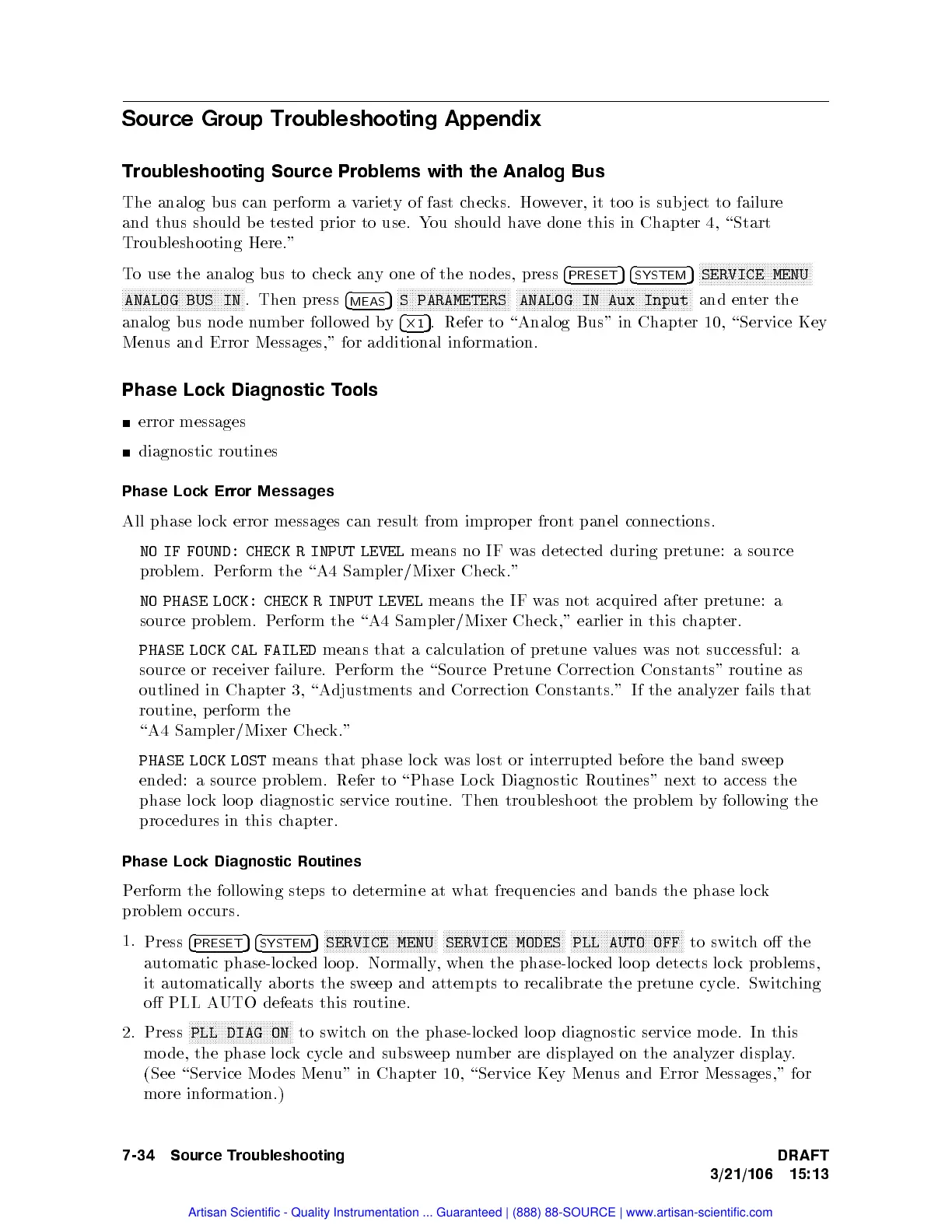Source
Group Troubleshooting
Appendix
Troubleshooting
Source Problems
with the
Analog Bus
The analog
bus can
perform
av
ariety
of
fast
c
hec
ks.
Ho
w
ev
er,
it
to
ois
sub ject
to failure
and
th
us
should
b
e
tested
prior
to
use.
Y
ou
should
ha
v
e
done this
in Chapter
4, \Start
T
roublesho
oting
Here."
T
o
use
the
analog
bus
to
c
hec
k
an
y
one
of
the no
des, press
4
PRESET
5
4
SYSTEM
5
N
NN
N
N
N
N
N
N
N
N
N
N
N
N
N
N
N
N
N
NN
NN
NN
NN
N
N
N
N
N
N
N
N
N
N
SERVICE
MENU
NN
NN
N
N
N
N
N
N
N
N
N
N
N
N
N
N
N
N
N
NN
NN
NN
NN
N
N
N
N
N
N
N
N
N
N
N
N
ANALOG
BUS
IN
.
Then
press
4
MEAS
5
NN
NN
N
N
N
N
N
N
N
N
N
N
N
N
N
N
N
N
N
NN
NN
NN
NN
N
N
N
N
N
N
N
N
N
S
PARAMETERS
NN
NN
N
N
N
N
N
N
N
N
N
N
N
N
N
N
N
N
N
NN
NN
NN
NN
N
N
N
N
N
N
N
N
N
N
N
N
N
N
N
N
N
NN
NN
NN
NN
N
N
N
N
N
ANALOG
IN
Aux
Input
and
en
ter
the
analog
bus
no
de
n
umb
er follo
wed
by
4
2
1
5
.
Refer
to
\Analog
Bus" in
Chapter 10,
\Service Key
Menus
and Error
Messages,"
for
additional
information.
Phase
Lock
Diagnostic
T
ools
error messages
diagnostic
routines
Phase
Lock
Error
Messages
All
phase
lo
c
k
error
messages can
result from
improp
er
fron
t
panel
connections.
NO
IF
FOUND:
CHECK
R
INPUT
LEVEL
means
no
IF
w
as
detected
during pretune:
a source
problem.
P
erform
the
\A4
Sampler/Mixer
Chec
k."
NO
PHASE
LOCK:
CHECK
R
INPUT LEVEL
means
the
IF
w
as
not
acquired
after
pretune:
a
source
problem.
P
erform
the
\A4
Sampler/Mixer
Chec
k,"
earlier
in
this
chapter.
PHASE
LOCK
CAL
FAILED
means
that
a
calculation
of
pretune
v
alues
was
not
successful:
a
source
or
receiv
er
failure.
P
erform
the
\Source
Pretune
Correction
Constan
ts"
routine
as
outlined
in Chapter
3, \Adjustmen
ts
and
Correction
Constan
ts."
If
the
analyzer
fails
that
routine,
p
erform
the
\A4
Sampler/Mixer
Chec
k."
PHASE
LOCK LOST
means
that
phase
lo
c
k
w
as
lost
or
in
terrupted
b
efore
the
band
sw
eep
ended:
a
source
problem.
Refer to
\Phase Lo
ck
Diagnostic Routines"
next
to
access
the
phase
lo
c
k
lo
op
diagnostic
service
routine.
Then
troublesho
ot the
problem b
y follo
wing the
pro
cedures in
this c
hapter.
Phase Lock Diagnostic Routines
Perform the follo
wing steps
to determine at what frequencies and bands the phase lo c
k
problem o ccurs.
1.
Press
4
PRESET
54
SYSTEM
5
NNNNNNNN
NNNNNNNNNNNNNNNNNNNNNNNNN
NNNNN
SERVICE MENU
NNNNNNNN
NNNNNNNNNNNNNNNNNNNNNNNNN
NNNNNNNN
SERVICE MODES
NNNNNNNN
NNNNNNNNNNNNNNNNNNNNNNNNN
NNNNN
PLL AUTO OFF
to switc
ho the
automatic phase-lo c
ked lo
op. Normally
, when the phase-lo c
ked lo op detects lo c
k problems,
it automatically ab orts the sw
eep and attempts to recalibrate the pretune cycle. Switc
hing
o PLL AUTO defeats this routine.
2. Press
NNNNNNNNNNNNNNNNNNNNNNNNNNNNNNNNNNN
PLL DIAG ON
to switch on the phase-locked lo op diagnostic service mo de. In this
mo de, the phase lo ck cycle and subsweep number are displayed on the analyzer display.
(See \Service Mo des Menu" in Chapter 10, \Service Key Menus and Error Messages," for
more information.)
7-34 Source Troubleshooting DRAFT
3/21/106 15:13
Artisan Scientific - Quality Instrumentation ... Guaranteed | (888) 88-SOURCE | www.artisan-scientific.com