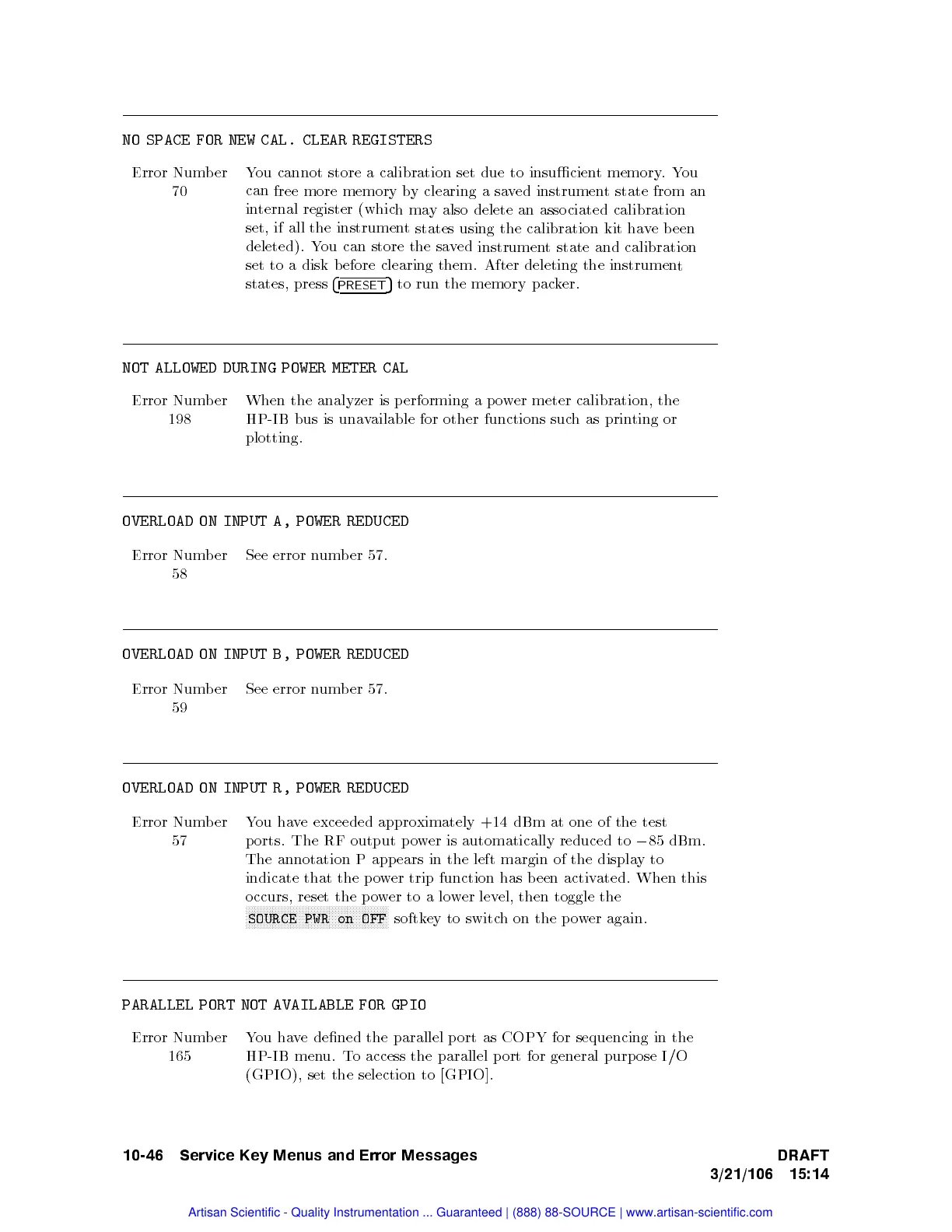NO
SPACE FOR
NEW CAL.
CLEAR REGISTERS
Error
Numb
er
70
Y
ou cannot
store a
calibration set
due
to
insucien
t
memory
.
Y
ou
can
free more
memory
b
y
clearing
a
sa
v
ed
instrumen
t
state
from an
in
ternal register
(whic
h
ma
y
also
delete
an
asso
ciated
calibration
set,
if
all
the
instrumen
t
states
using
the
calibration
kit
ha
v
e
b
een
deleted).
Y
ou
can
store
the
sa
v
ed
instrumen
t
state
and
calibration
set
to
a
disk
b
efore
clearing
them.
After
deleting
the
instrumen
t
states,
press
4
PRESET
5
to
run
the
memory
pac
k
er.
NOT
ALLOWED
DURING
POWER
METER
CAL
Error
Num
b
er
198
When
the
analyzer
is
p
erforming
a
p
o
w
er
meter
calibration,
the
HP-IB
bus
is
una
v
ailable
for
other
functions
suc
h
as
prin
ting
or
plotting.
OVERLOAD
ON
INPUT
A,
POWER
REDUCED
Error
Numb
er
58
See
error n
umb
er
57.
OVERLOAD
ON
INPUT
B,
POWER
REDUCED
Error
Num
b
er
59
See
error
n
um
b
er
57.
OVERLOAD ON
INPUT R,
POWER REDUCED
Error Num
ber
57
You
hav
e
exceeded
appro
ximately
+14
dBm
at
one
of
the
test
p
orts.
The RF
output
p
o
w
er
is
automatically
reduced
to
0
85
dBm.
The annotation P app
ears in the left margin of the displa
yto
indicate that the p
ower trip function has b een activ
ated. When this
o ccurs, reset the p
ower to a lo
wer lev
el, then toggle the
N
NNNNNNNNNNNNNNNNNNNNNNNNN
NNNNNNNNNNNNNNNNNNNNNN
SOURCE PWR on OFF
softkey to switc
honthepo
wer again.
PARALLEL PORT NOT AVAILABLE FOR GPIO
Error Number
165
You have dened the parallel port as COPY for sequencing in the
HP-IB menu. To access the parallel port for general purp ose I/O
(GPIO), set the selection to [GPIO].
10-46 Service Key Menus and Error Messages DRAFT
3/21/106 15:14
Artisan Scientific - Quality Instrumentation ... Guaranteed | (888) 88-SOURCE | www.artisan-scientific.com