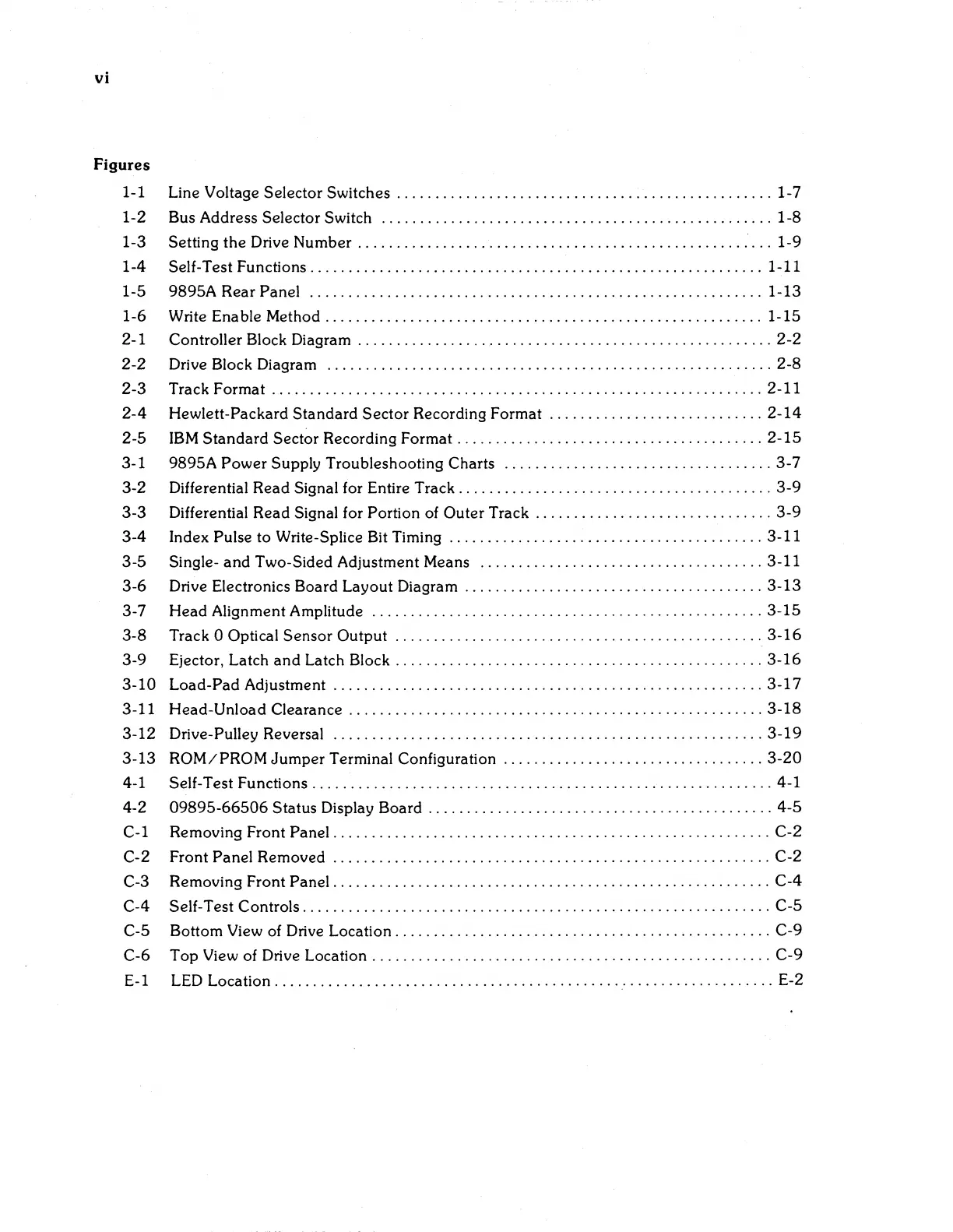vi
Figures
1-1 Line Voltage Selector Switches
.................................................
1-7
1-2 Bus Address Selector
Switch
...................................................
1-8
1-3
Setting the Drive Number
......................................................
1-9
1-4 Self-Test Functions
...........................................................
1-11
1-5 9895A Rear Panel
...........................................................
1-13
1-6 Write Enable Method
.........................................................
1-15
2-1 Controller Block Diagram
......................................................
2-2
2-2 Drive Block Diagram
..........................................................
2-8
2-3 Track Format
................................................................
2-11
2-4
Hewlett-Packard Standard Sector Recording Format
............................
2-14
2-5 IBM Standard Sector Recording Format
........................................
2-15
3-1 9895A Power Supply Troubleshooting Charts
...................................
3-7
3-2 Differential Read Signal for Entire Track
.........................................
3-9
3-3 Differential Read Signal for Portion of Outer Track
...............................
3-9
3-4
Index Pulse to Write-Splice Bit Timing
.........................................
3-11
3-5
Single-
and
Two-Sided Adjustment Means
.....................................
3-11
3-6 Drive Electronics Board Layout Diagram
.......................................
3-13
3-7 Head Alignment Amplitude
...................................................
3-15
3-8 Track 0 Optical Sensor Output
................................................
3-16
3-9 Ejector, Latch
and
Latch Block
................................................
3-16
3-10 Load-Pad Adjustment
.........
,
..............................................
3-17
3-11 Head-Unload Clearance
............................
,
.........................
3-18
3-12 Drive-Pulley Reversal
........................................................
3-19
3-13
ROM/PROM
Jumper Terminal Configuration
...............
"
.................
3-20
4-1 Self-Test Functions
............................................................
4-1
4-2
09895-66506
Status Display Board
.............................................
4-5
C-1 Removing Front Panel
.........................................................
C-2
C-2 Front Panel Removed
.........................................................
C-2
C-3 Removing Front Panel
.........................................................
C-4
C-4
Self-Test Controls
.............................................................
C-5
C-5 Bottom View of Drive Location
.................................................
C-9
C-6 Top
View
of Drive Location
....................................................
C-9
E-l
LED
Location
.................................................................
E-2
