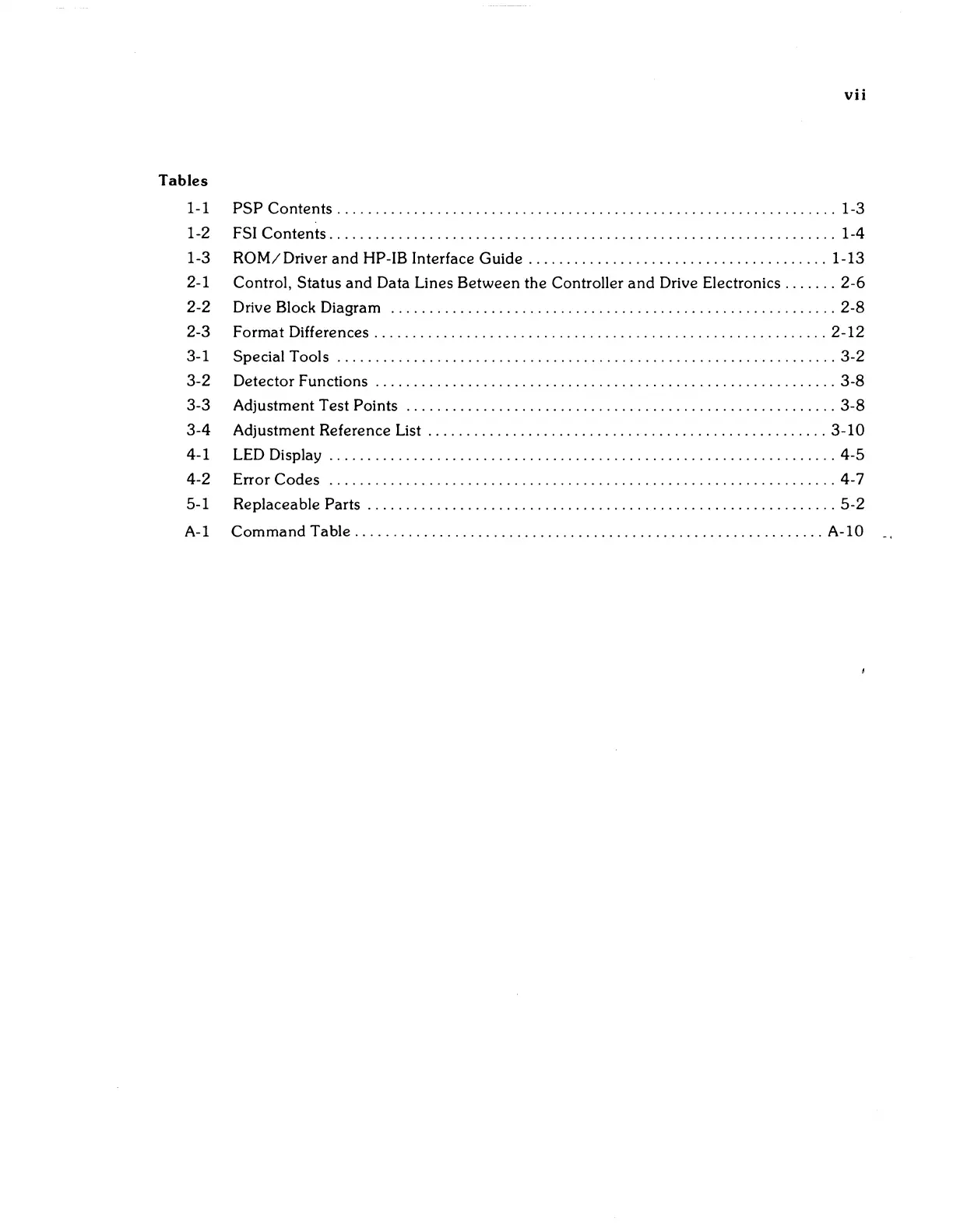vii
Tables
1-1
PSP
Contents
.................................................................
1-3
1-2 FSI Contents
..................................................................
1-4
1-3
ROM/Driver
and
HP-IB Interface Guide
.......................................
1-13
2-1 Control, Status
and
Data Lines Between the Controller
and
Drive Electronics
.......
2-6
2-2 Drive Block Diagram
..........................................................
2-8
2-3 Format Differences
...........................................................
2-12
3-1 Special Tools
.................................................................
3-2
3-2 Detector Functions
............................................................
3-8
3-3 Adjustment Test
Points
.....................
,
..................................
3-8
3-4
Adjustment Reference List
....................................................
3-10
4-1 LED Display
..................................................................
4-5
4-2 Error Codes
..................................................................
4-7
5-1 Replaceable
Parts
.............................................................
5-2
A-I Command Table
.............................................................
A-I0
