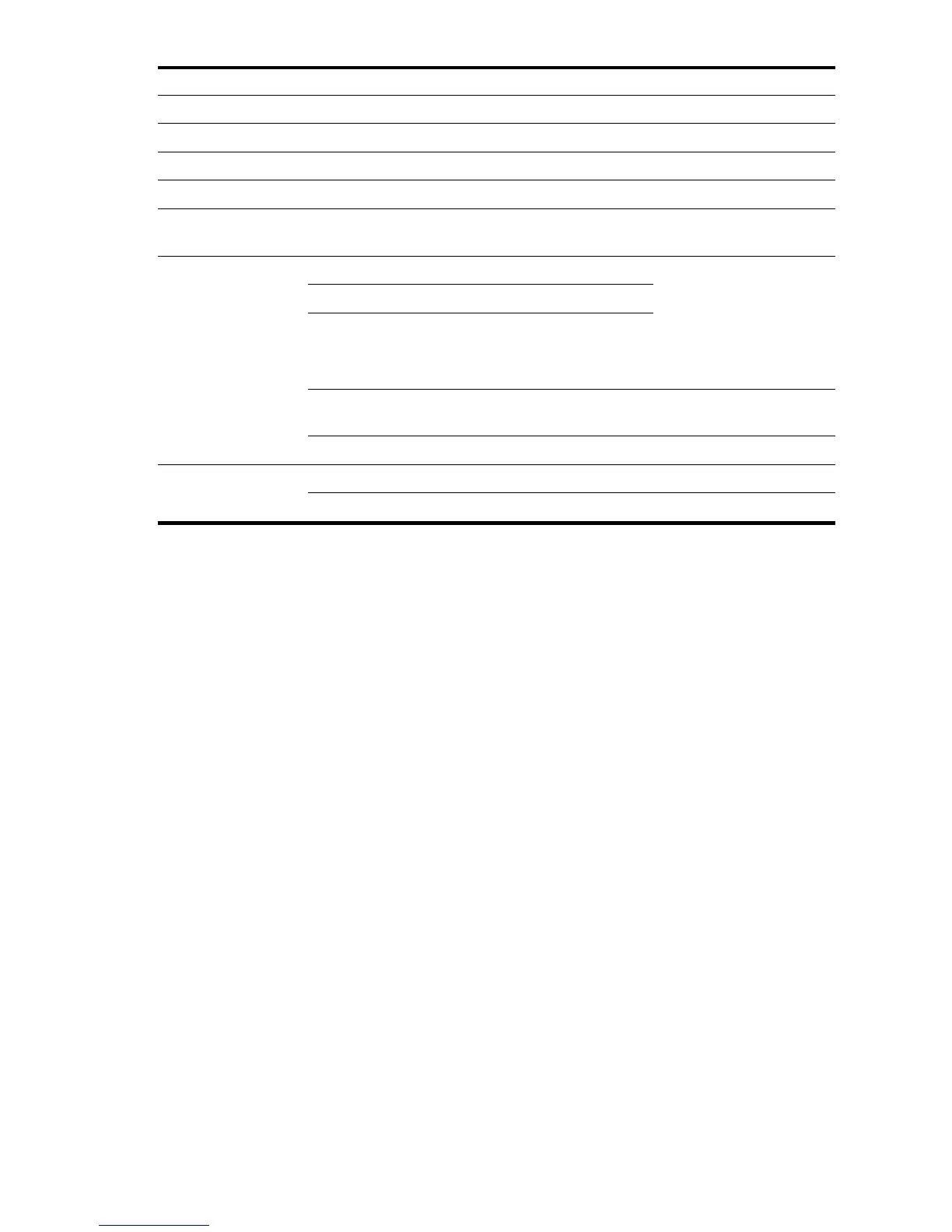11
Task Remarks
Configuring load sharing criteria for IRF links Optional.
Specifying the preservation time of bridge MAC address Optional.
Enabling automatic boot file updating Optional.
Setting the IRF link down report delay Optional.
Connect the physical IRF ports of devices and make sure that the physical IRF ports are interconnected (a
ring connection is recommended).
Configuring MAD
detection
Configuring LACP MAD Optional.
Use one of the approaches
Configure the MAD
detection after an IRF
virtual device is
established.
Configuring BFD MAD
Configuring ARP MAD
Excluding a port from the shutdown action on
detection of multi-active collision
Optional.
Manually recovering an IRF virtual device Optional.
Accessing an IRF
virtual device
Accessing the master Required.
Accessing a slave switch Optional.
Configuring an IRF virtual device
Specifying a domain ID for an IRF virtual device
Introduction to IRF domain
To differentiate IRF virtual devices, each IRF virtual device is assigned a domain ID.
As shown in Figure 7, Switch A and
Switch B form IRF virtual device 1, and Switch C and Switch D form
IRF virtual device 2. If there is a MAD detection link between the two IRF virtual devices, they send MAD
detection packets to each other through the detection link. The system statuses and operations of both IRF
virtual devices are affected. To solve this problem, specify different domain IDs for the two IRF virtual
devices.
After assigning a domain ID to an IRF virtual device, the extended LACPDUs sent by the member
switches carry the IRF domain information to distinguish the LACP detection packets from different IRF
virtual devices.
