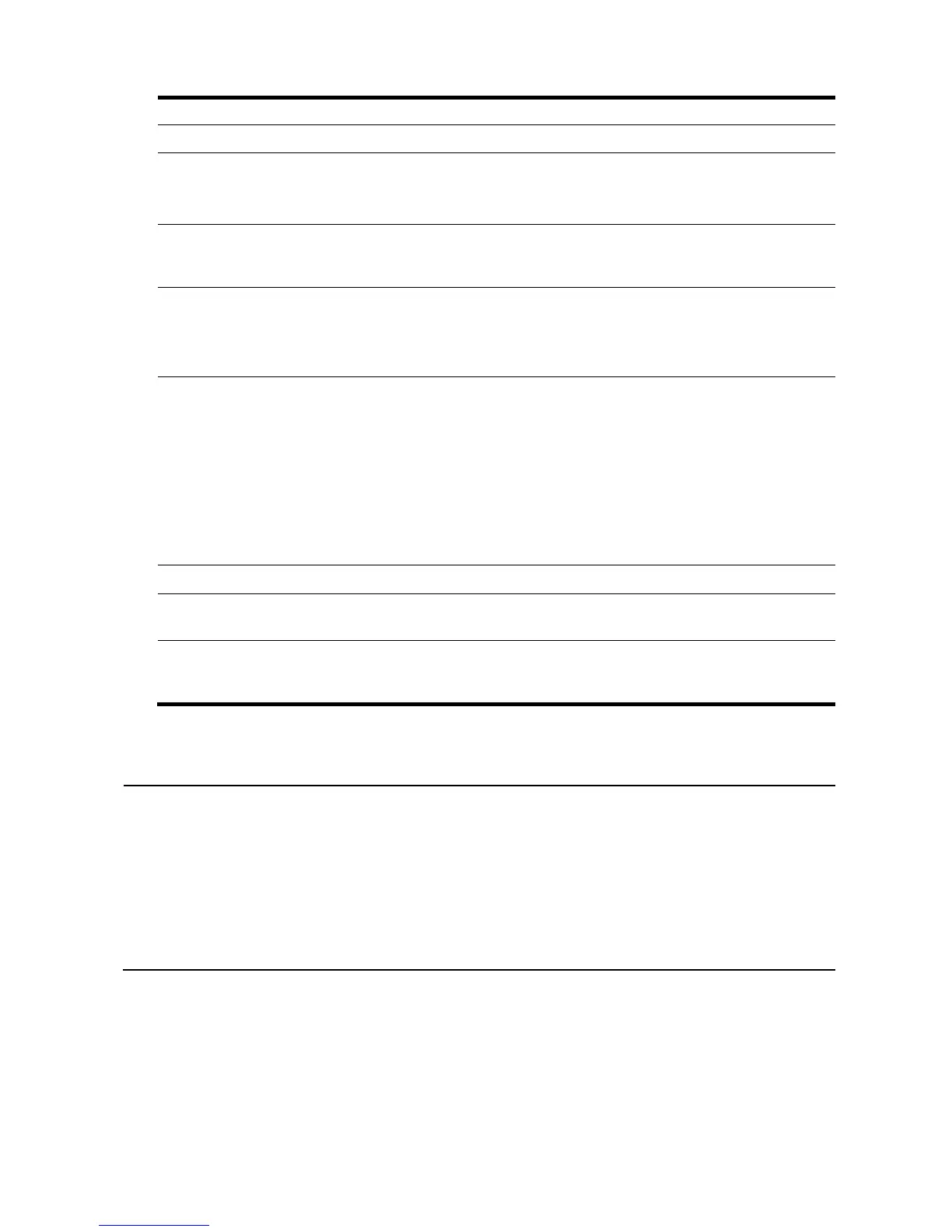22
To configure LACP MAD detection:
To do… Use the command… Remarks
1. Enter system view
system-view —
2. Assign a domain ID to the
IRF virtual device
irf domain domain-id
Required.
By default, the domain ID of an
IRF virtual device is 0.
3. Create a Layer 2 aggregate
interface and enter
aggregate interface view
interface bridge-aggregation
interface-number
Required.
4. Configure the aggregation
group to work in dynamic
aggregation mode
link-aggregation mode dynamic
Required.
By default, the aggregation
group works in static
aggregation mode.
5. Enable LACP MAD detection
mad enable
Required.
Disabled by default.
Even though this command can
be configured on both static
and dynamic aggregate
interfaces, it takes effect only on
dynamic aggregate interfaces.
This is because this detection
approach depends on LACP.
6. Return to system view
quit —
7. Enter Ethernet interface view
interface interface-type interface-
number
—
8. Assign the current Ethernet
interface to the specified
aggregation group
port link-aggregation group number Required.
Configuring BFD MAD
CAUTION:
• A Layer 3 interface used for BFD MAD must be dedicated. Do not configure any other services on a
Layer 3 interface with BFD MAD enabled. Otherwise, both the confi
ured services and the BFD MAD
detection function may be affected.
• Assign only the ports on the BFD MAD detection link to the VLAN corresponding to the BFD MAD-
enabled Layer 3 interface. If you assign a service port to all VLANs by using the port trunk permit
vlan all command, you must also use the undo port trunk permit command to remove the port from
the BFD MAD VLAN.
1. BFD MAD detection mechanism
BFD MAD is implemented with the BFD protocol. To configure BFD MAD detection, configure a MAD IP
address on a BFD-enabled Layer 3 interface for each member switch. This MAD address identifies the
member during BFD MAD detection. The MAD IP addresses assigned to the member switches must
belong to the same network segment.
