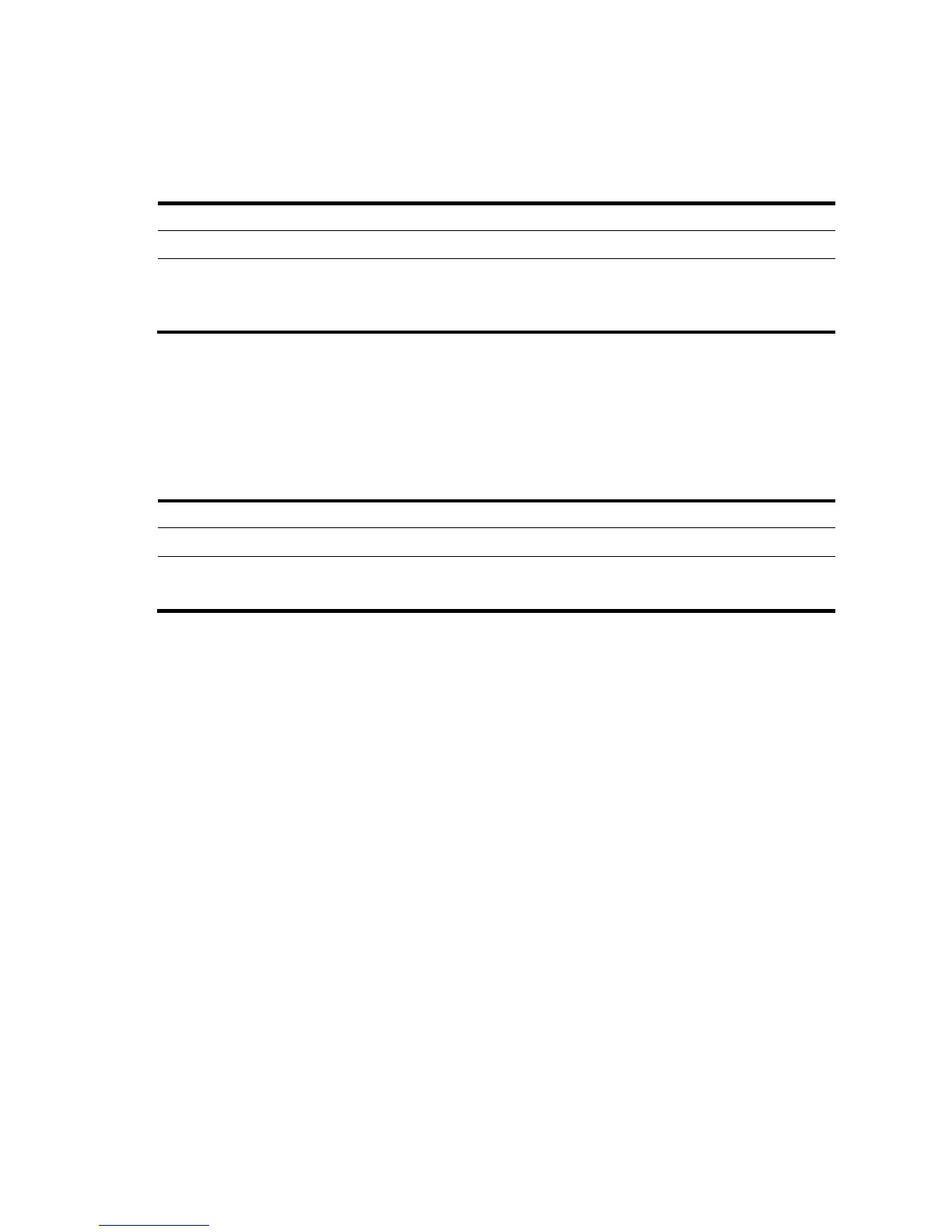15
Specifying a priority for a member switch
The greater the priority value, the higher the priority. A member with a higher priority is more likely to
be a master.
To specify a priority for a member switch:
To do… Use the command… Remarks
1. Enter system view
system-view —
2. Specify a priority for a
member of an IRF virtual
device
irf member member-id priority
priority
Optional.
The priority of a member
defaults to 1.
The priority setting takes effect immediately after configuration without the need to reboot the switch.
Configuring a description for a member switch
Configure a description for a member switch to identify its physical location, or for any other
management purpose.
To configure a description for a member switch:
To do… Use the command… Remarks
1. Enter system view
system-view —
2. Configure a description for a
member switch
irf member member-id description
text
Optional
Not configured by default
Configuring load sharing criteria for IRF links
Bind multiple physical ports to an IRF port for link redundancy and load sharing. You can also configure
the switch to distribute traffic across the physical ports of an IRF port based on one of the following
criteria:
• Source IP address
• Destination IP address
• Source MAC address
• Destination MAC address
• The combination of source and destination IP addresses
• The combination of source and destination MAC addresses
Configure global or IRF port specific load sharing criteria. The switch preferentially uses the port-specific
load sharing criteria. If no port-specific load sharing criteria is available, it uses the global load sharing
criteria.
