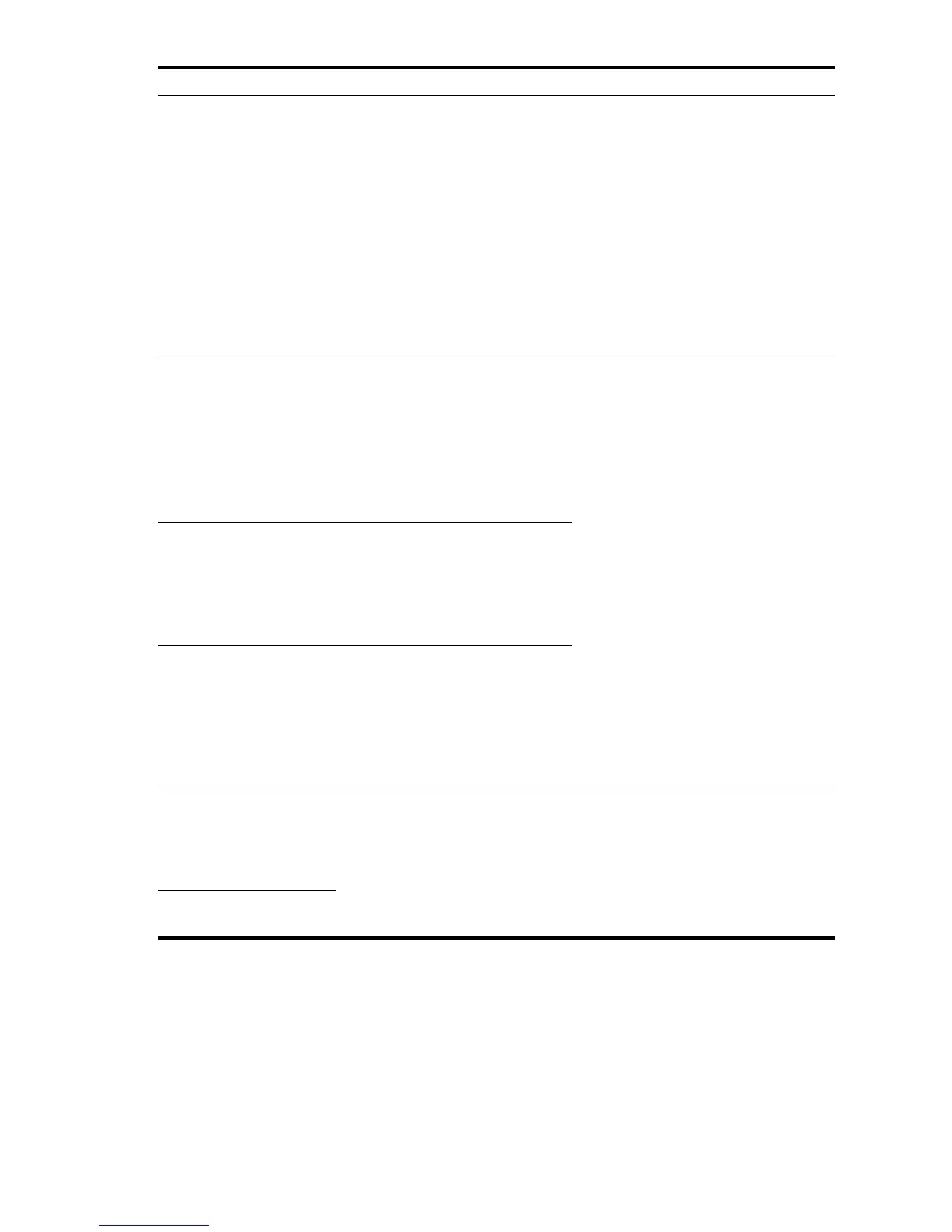5
Switch model Candidate
h
sical IRF
orts Re
uirements
• A5800-48G Switch
with 1 Interface Slot
(JC105A)
• A5800-48G TAA
Switch with 1 Interface
Slot (JG258A)
• A5800-48G-PoE+
Switch with 1 Interface
Slot (JC104A)
• A5800-48G-PoE+
TAA Switch with 1
Interface Slot
(JG257A)
• The four fixed SFP+ ports on the
front panel
• Ports on the expansion card (if
installed) on the rear panel
All physical ports of an IRF port must be
located on the front panel or the
expansion interface card on the rear
panel.
• A5800-24G Switch
(JC100A)
• A5800-24G TAA
Switch (JG255A)
• A5800-24G-PoE+
Switch (JC099A)
• A5800-24G-PoE+TAA
Switch (JG254A)
• The four fixed SFP+ ports on the
front panel
• Ports on the expansion interface
card (if installed) on the rear
panel
An IRF port can use physical ports
distributed on different cards.
• A5800-24G-SFP
Switch with 1 Interface
Slot (JC103A)
• A5800-24G-SFP TAA
Switch with 1 Interface
Slot (JG256A)
The four fixed SFP+ ports and the
ports on the expansion interface
card (if installed) on the front panel
• A5820X-14XG-SFP+
Switch with 2 Interface
Slots (JC106A)
• A5820X-14XG-SFP+
TAA Switch with 2
Interface Slots
(JG259A)
The 14 fixed SFP+ ports and the
ports on the expansion interface
cards (if installed) on the front panel
• A5820X-24XG-SFP+
Switch (JC102A)
• A5820X-24XG-SFP+
TAA-compliant Switch
(JG243A)
The 24 SFP+ ports on the front
panel
No location limitation to the physical IRF
ports.
HP A5820AF-24XG
Switch
For a complete list of supported SFP+ ports and interface cards, see HP A5800 Switch Series Installation
Guide and HP A5820X Switch Series Installation Guide.
