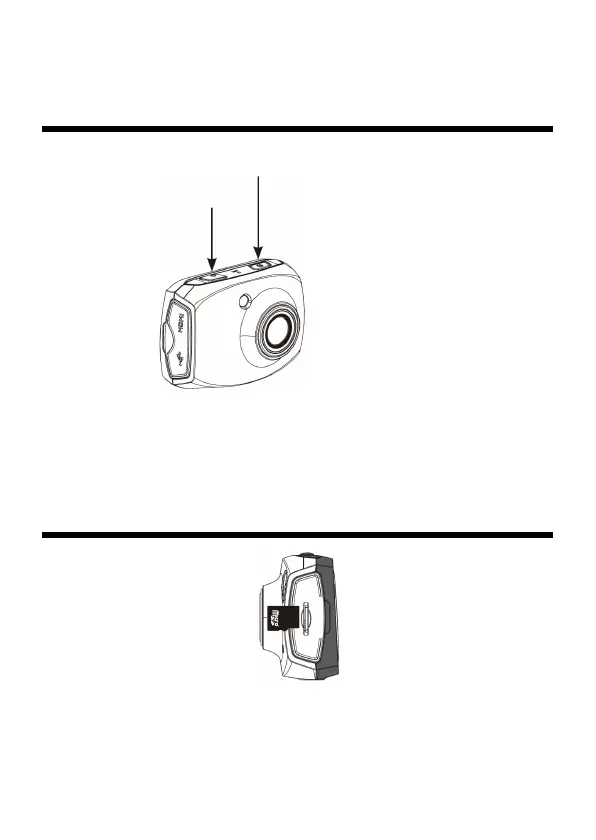5
3. Configuration initiale
Mise sous tension et Utilisation de l'appareil
Mise sous tension
de la camera
Capturer la vidéo ou la photo
Remarque:
Ce camés
cope est équipé d'une
batterie intégrée. Pour charger
la batterie, branchez le
caméscope avec le câble USB
comme port USB de l'ordinateur
ou à un adaptateur secteur USB.
Le voyant de charge s'éteint
quand la batterie est
complètement chargée.
Installation de la carte mémoire microSD
Remarque:
Catégorie 4 ou une carte mémoire microSD supérieure
(jusqu'à 32 Go) nécessaires pour le fonctionnement
normal. (Non inclus)
