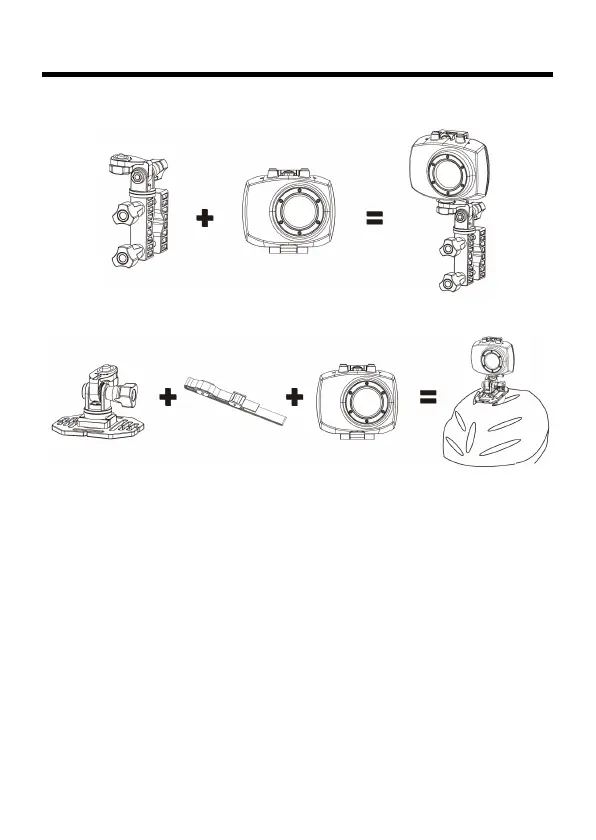6
Comment utiliser les accessoires?
EDITION VELO SPORT
EDITION CASQUE
Rappels sur le boîtier étanch
e
1. Inspecter la bague du boîtier étanche de sorte qu'il soit plat et lisse
avant d'insérer le caméscope.
2. Inspectez la couronne après la fermeture du boîtier afin de s'assurer
qu'elle n'est pas déformée ou hors de position.
