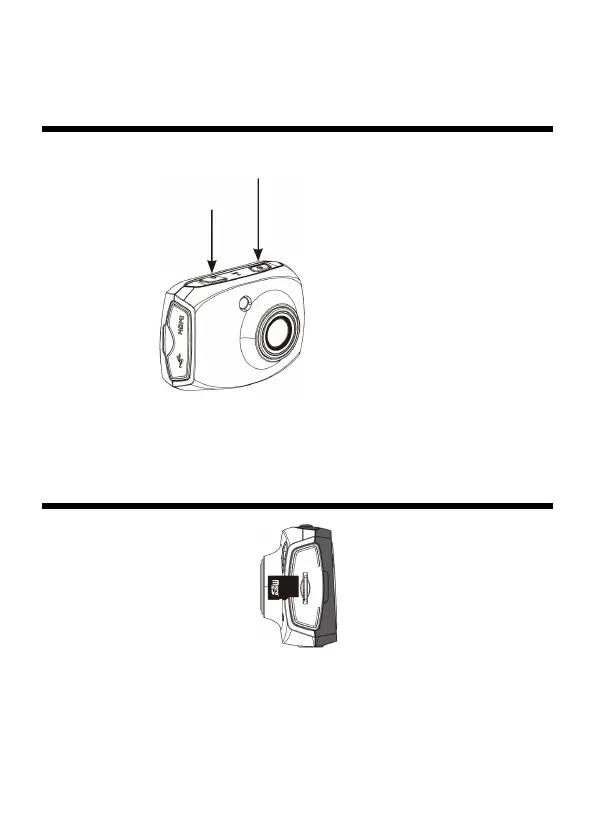5
3. Configuración inicial
Encendido y Uso de la cámara
Encender la cámara
Capturar fotos o vídeos
Nota:
La
videocámara tiene una batería
incorporada. Para cargar la
batería, use el cable USB para
conectar al puerto USB del
ordenador, o a un USB de
adaptador AC. La luz de carga se
apagará cuando la batería esté
completamente cargada.
Instalación de la tarjeta microSD
No
ta:
Se requieren tarjetas de microSD de Clase 4 o
superior (hasta 32 GB) para el funcionamiento
normal. (No incluido)
