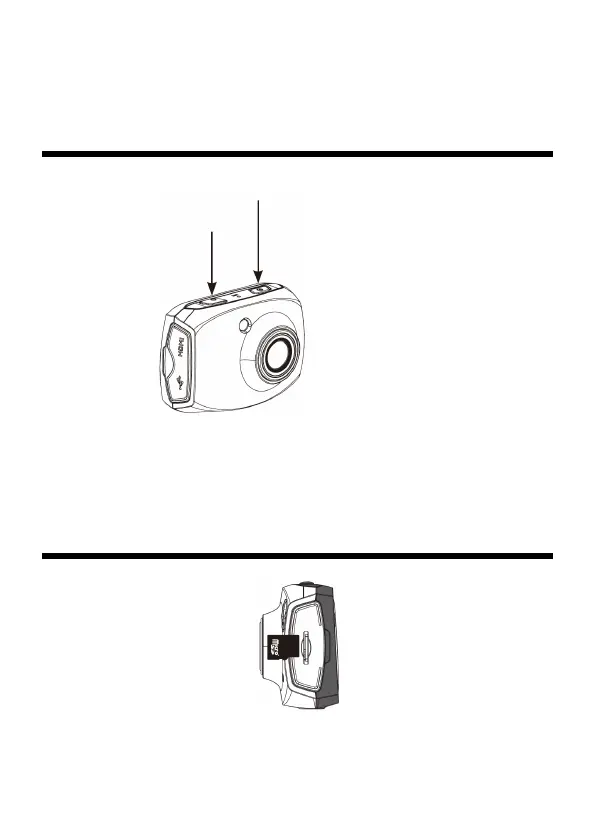5
3. Impostazione iniziale
Accensione e operazione della videocamera
Accensione Videocamera
Cattura foto o video
Nota:
Questo camcorde
r ha una
batteria incorporata. Per
caricare la batteria, collegare il
camcorder usando il cavo USB
alla porta USB del computer o a
un adattatore AC USB. La luce di
carica si spegne quando la
batteria è carica del tutto.
Come montare la Scheda di memoria microSD
Nota:
Per l’operazione normale è necessaria una scheda
di memoria microSD di Classe 4 o superiore (fino a
32GB). (Non inclusa)
