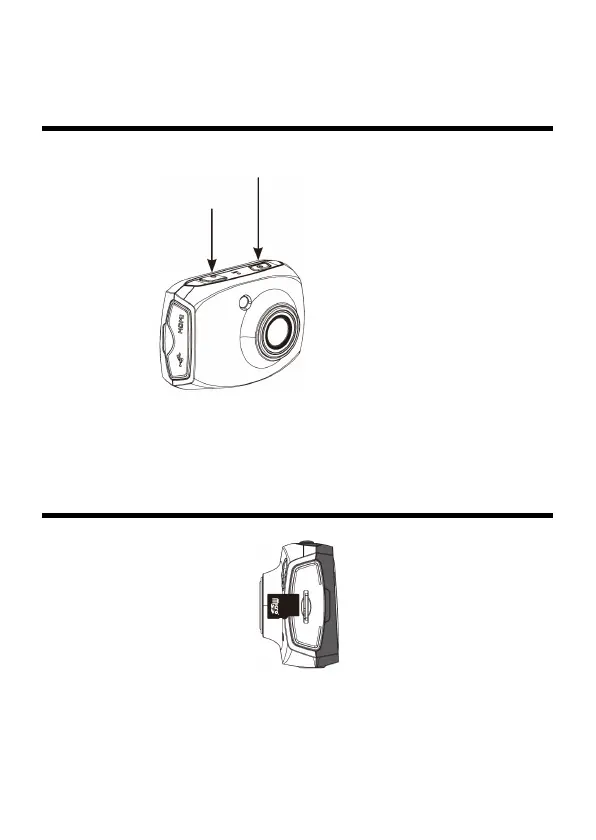5
3. Eerste Instellingen
De Camera aanzetten & Gebruiken
De Camera Aanzetten
Een foto of video maken
Opmerking:
D
eze camcorder heeft een
ingebouwde batterij. Om deze
batterij op te laden verbind u
camcorder met de USB-kabel aan
de USB-poort van uw computer of
aan de USB lichtnetadapter. Het
oplaadlampje zal automatisch
uitgaan wanneer de batterij
volledig is opgeladen.
De microSD geheugenkaart installeren
Op
merking:
Voor normaal gebruik is een microSD
geheugenkaart (tot 32GB) van klasse 4 of hoger
vereist. (Niet inbegrepen)
