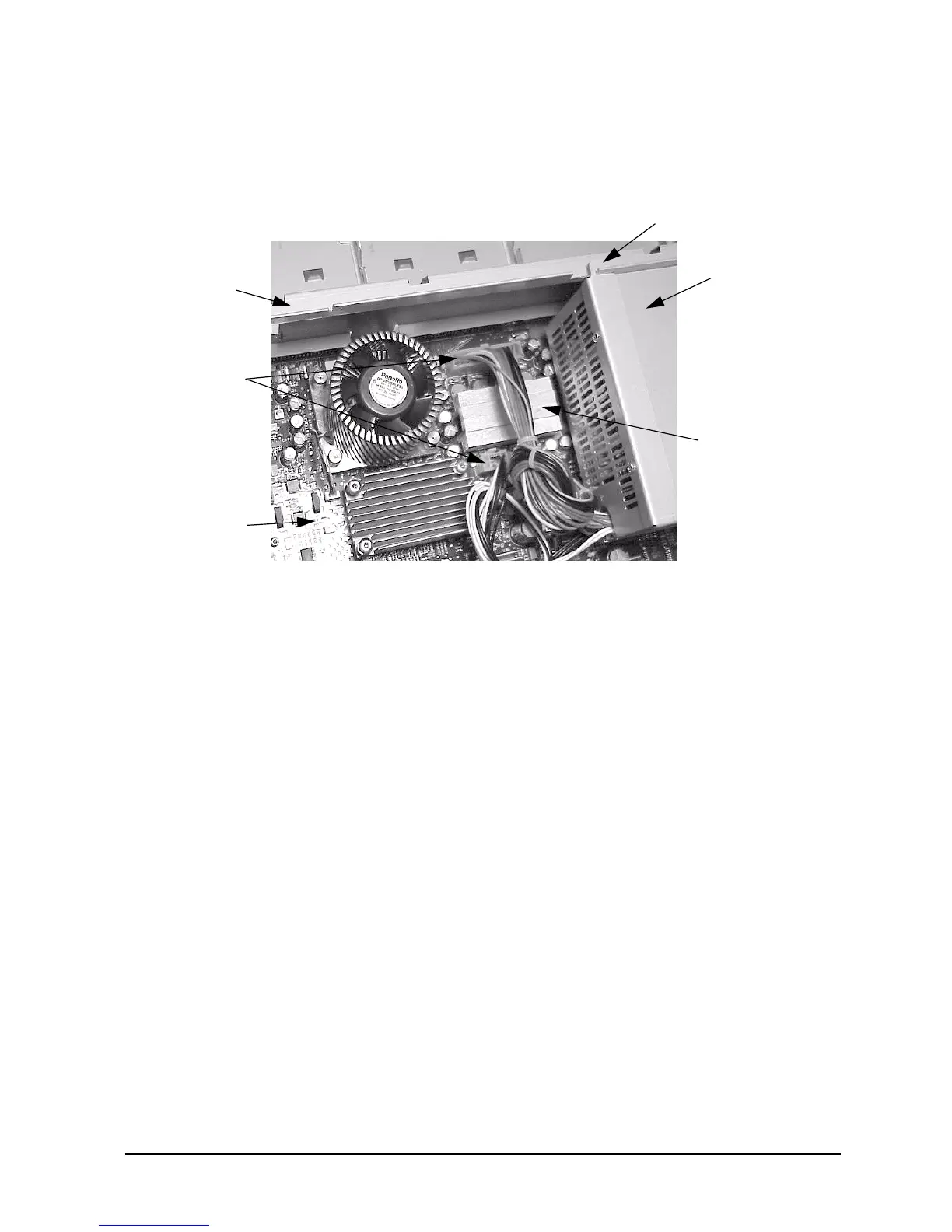Chapter 3 71
Remove/Replace System Components
Removing/Replacing System Components
4. Push the power supply cable’s connectors into their connectors on the system board. See
Figure 3-52.
Figure 3-52. Connect the Power Supply Cables
5. Complete the procedure in the section “Replacing the Front Bezel and Top Cover”
found in this chapter.
6. Connect and turn on the power to your system.
7. Determine that your AC power supply replacement was successful by observing to see if
the workstation’s LCD lights up and the CDE login screen appears in your
workstation’s display. If your workstation’s LCD does not light up and the CDE login
screen does not appear, repeat this procedure. If your workstation’s LCD still does not
light up and the CDE login screen does not appear, contact your local HP Support
Representative.
Power Supply
Power Supply
Cables
System Board
Component
Heat Sink
System Divider
Panel
Support Arm
