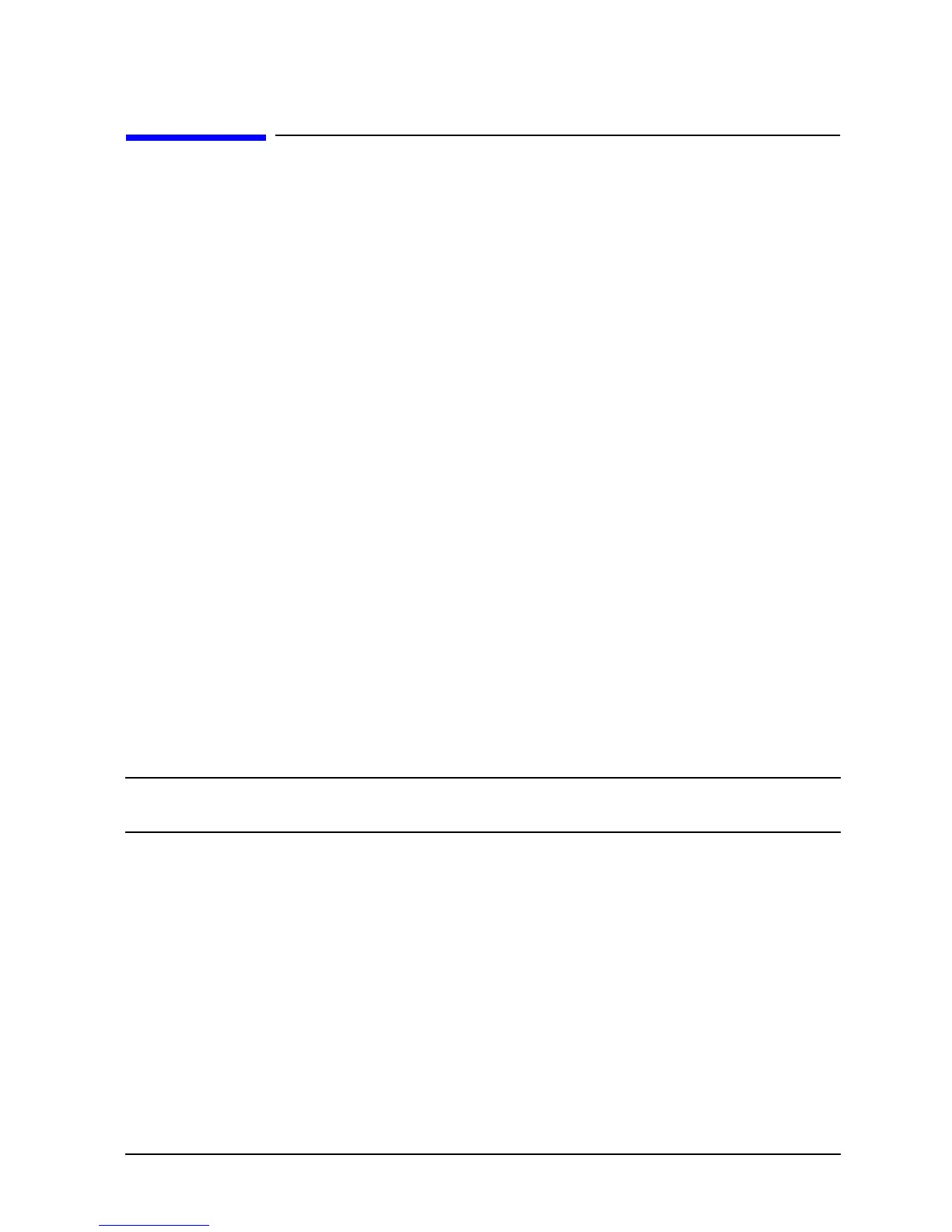Chapter 4 99
Boot Console Handler
Boot Console Handler Features
Boot Console Handler Features
There are times when you want to interact directly with the B2600 workstation before it
boots the operating system. These workstations provide a menu-driven Boot Console
Handler that allows you to perform special tasks, display information, and set certain
system parameters, even if the operating system is unavailable.
Here are some of the things you can do:
• Boot the workstation
• Search for bootable media
• Reset the workstation
• Display and set boot paths
• Display and set the monitor type
• Display memory configuration information
• Display the status of the I/O slots
• Set Auto Boot, Auto Search, and Auto Start
• Display and set Security mode
• Set Fastboot
• Display LAN information
• Display system information
• Display PIM information
• Use Remote Power-On
• Set the Fan Speed
NOTE All of the tasks in the Boot Console Handler should be performed by a system
administrator with superuser (root) login permission.
