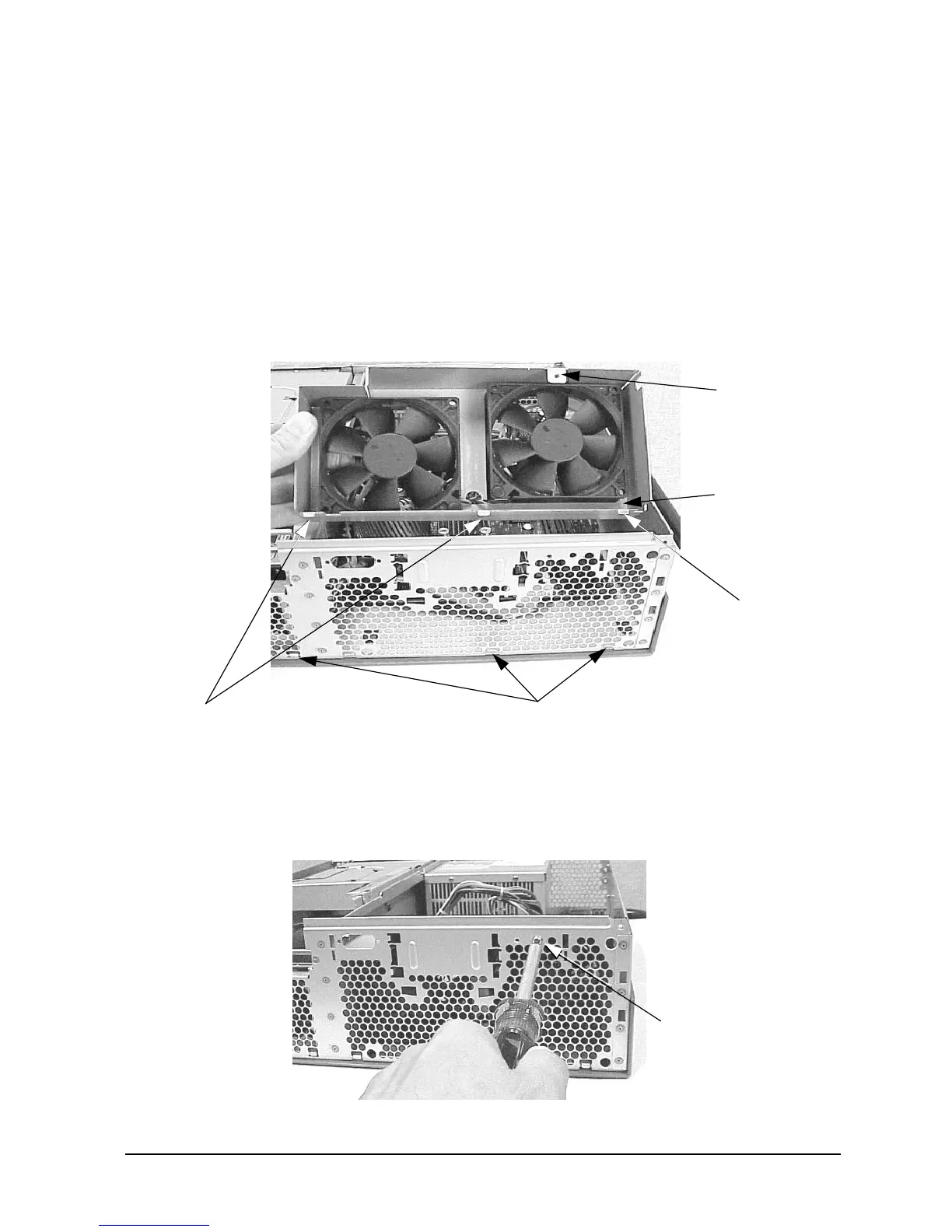Chapter 3 83
Remove/Replace System Components
Removing/Replacing System Components
System Area Fan Module Replacement
To replace the fan module in the system area, follow this procedure:
1. Remove the system area fan module if you have not done this. Otherwise, skip this step.
To remove the system area fan module, follow the procedure in the section “System
Area Fan Module Removal” found in this chapter.
2. Replace the fan module in the workstation by tilting it back away from the workstation
chassis and inserting the three fan-module mounting tabs into their slots. See Figure
3-70.
Figure 3-70. Replacing the System Area Fan Module
3. Align the fan-module mounting screw hole in the chassis with the threaded fan-module
mounting screw hole and screw in the mounting screw. See Figure 3-71.
Figure 3-71. Screwing in the Fan-Module Mounting Screw
Fan Module
Fan-Module Mounting Tabs
Fan-Module Tab Slots
Fan-Module
Mounting Tab
Threaded
Fan-Module
Mounting
Screw Hole
Fan-Module
Mounting Screw
