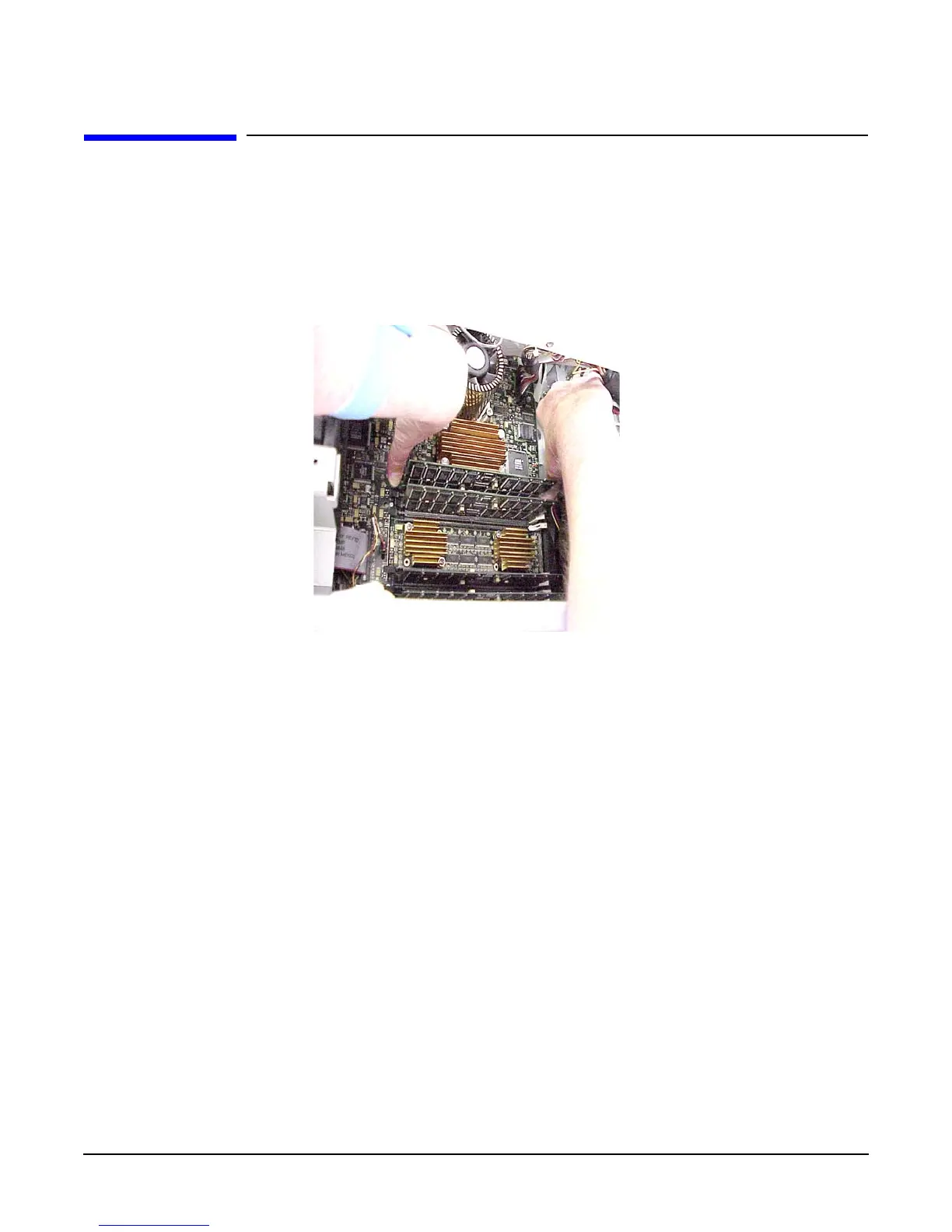Upgrading Your System
Reinserting the Memory Cards (DIMMs)
Reinserting the Memory Cards (DIMMs)
1. Make sure the ejector tabs are angled outward. Next, align the notched edge of the memory card
with its slot. Insert the memory card and firmly and evenly push down on each side to lock it into
place. the ejector tabs will angle upward as the memory card is inserted. Refer to the memory
installation label inside the system for replacing the DIMMs in the correct slots.
Figure 2-21 Removing a DIMM
2. Visually inspect and confirm the connection between the memory card and the system board.
3. Repeat steps 1 and 2 for all memory cards.
26
Chapter 2
