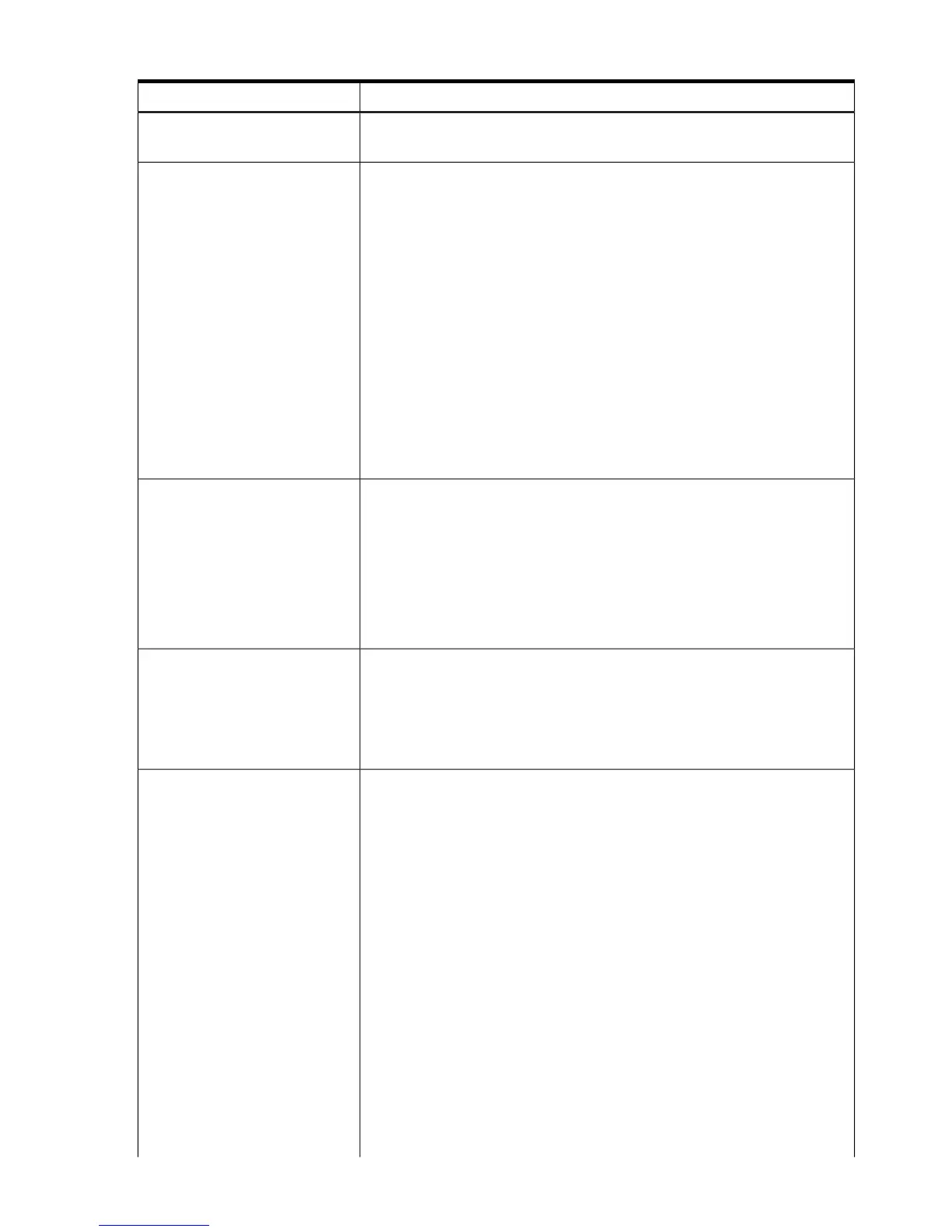Table 6-7 Custom Script File Options (continued)
ValueOption
existing configuration to create a new logical drive. In most cases logical drives
must appear in the configuration file in increasing order.
Specifies the RAID level for the current logical drive. In Configure mode, the
RAID is the RAID for the new logical drive. In Reconfigure mode, if the logical
RAID
drive already exists and the RAID is different than the existing RAID on the
logical drive. The cpqacuxe utility then attempts to migrate the logical drive
to the specified RAID. The RAID option is not required. If the RAID is not
specified for a new logical drive, the RAID are the highest RAID level that is
supported on the current Array. If the RAID is not specified for an existing
logical drive in Reconfigure mode, then the current RAID setting remains
unchanged.
• AUTO: The best available RAID level is selected based on the number of disks
in the array. This is normally be the highest RAID level supported.
• ADG: RAID ADG is equivalent to RAID 6.
• 6: RAID 6
• 5: RAID 5
• 4: RAID 4
• 1: RAID 1
• 0: RAID 0
Specifies the size of the logical drive. If the logical drive is new, the size is for
the new logical drive. In Reconfigure mode, if the logical drive already exists
Size
and the size is different than the existing size of the logical drive, the cpqacuxe
utility attempts to extend the logical drive to the new size. This option is not
required. If the size is not specified for a new logical drive, the default is MAX.
If the size is not specified for an existing logical drive, the current logical drive
size remains unchanged.
• [N]: The size in MB.
• MAX: Uses the maximum size possible for the logical drive.
Specifies the Max Boot setting (Sectors Per Track) for the logical drive. The
Sectors option is not required. If the logical drive is new, the default is 32. If the
Sectors
logical drive already exists, then the default is the current Sectors setting on the
logical drive.
• 32: Disable Max Boot (32 sectors per track).
• 63: Enable Max Boot (63 sectors per track).
Specifies the Stripe Size for the logical drive in KB. In Configure mode, the Stripe
Size is the Stripe Size for the new logical drive. In Reconfigure mode, if the
StripeSize
logical drive already exists and the Stripe Size is different than the existing Stripe
Size on the logical drive, the cpqacuxe utility attempts to migrate the logical
drive to the specified Stripe Size. The Stripe Size option is not required. If the
Stripe Size is not specified for a new logical drive, the Stripe Size is the default
Stripe Size for the RAID level of the logical drive. If the Stripe Size is not specified
for an existing logical drive in Reconfigure mode and the user is not migrating
the RAID, then the current Stripe Size setting remains unchanged.
The following Stripe Size values are available:
• 8: 8 KB
• 16: 16 KB
• 32: 32 KB
• 64: 64 KB
• 256: 256 KB
• 16: 16 KB
The following Stripe Size values are available for RAIDS):
• RAID 0: 8, 16, 32, 64, 128, 256 (default is 128)
• RAID 1: 8, 16, 32, 64, 128, 256 (default is 128)
• RAID 4: 8, 16, 32, 64 (default is 16)
60 Utilities Reference
