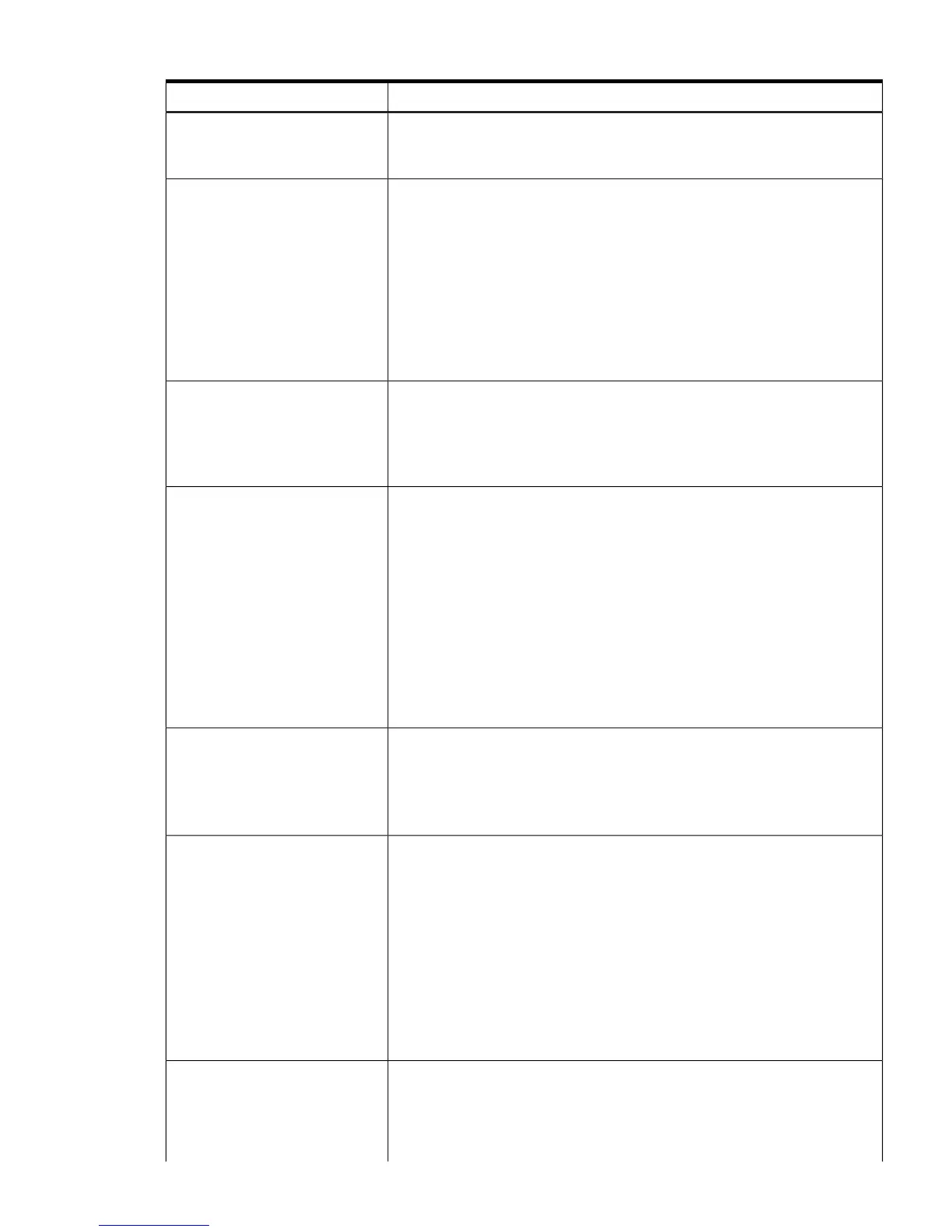Table 6-7 Custom Script File Options (continued)
ValueOption
SSP only remains enabled if the SSPAdaptersWithAccess command specifies
an adapter for one or more logical drives. If no adapters with access are specified
for any logical drives, the SSP State reverts back to disabled.
Specifies the preferred path mode when redundant array controllers are in an
active-active configuration. This option is only available for certain redundant
PreferredPathMode
array controllers. If the option is not specified, it remains unchanged. This option
is ignored in active-standby configurations. This option is optional.
• Auto: This is the default value. The array controller automatically determines
which logical drives are assigned to each active array controller for I/O. The
array controller dynamically load balances the logical drive paths.
• Manual: Manually specify which logical drives are assigned to each active
array controller for I/O. The array controller does not change the paths. The
paths are specified using the PreferredPath command in the LogicalDrive
section.
Specifies the Array ID.
Array
[A-Z,a-f]: In Configure mode, a new array is created. The array letter specified
must be the next available array letter in the existing configuration. In
Reconfigure mode, the array letter can identify an existing array, or it can identify
the next available array letter in the existing configuration to create a new array.
Specifies the physical drives for the array. A comma separated list specifies the
location of physical drives that are to be used in the array. In Configure mode,
Drive
the physical drives listed are used to create the new array. In Reconfigure mode,
all physical drives that are in the array must be listed. Any additional physical
drives that are listed are added to the array for an array expansion.
• [X]:[Y], …: The Port:ID for controllers that use Port/ID drive
numbering schemes or the Box:Bay for controllers that use Box/Bay numbering
schemes.
• [X]:[Y]:[Z],…: The Port:Box:Bay for SAS controllers.
• N: The number of spares that are added to the array. The cpqacuxe utility
select the best available unused physical drives for the spares.
• *: All available physical drives are added to the array. Specifying this option
consumes all drives and makes adding spare drives impossible.
Restricts the array and operations on the array to the specified type of physical
drive.
DriveType
• SCSI: Use only SCSI drives.
• SAS: Use only SAS drives.
• SATA: Use only SATA drives.
Specifies the spare drives for the array. A comma separated list specifies the
location of spare drives that are to be used in the array.
OnlineSpare
• [X]:[Y], …: The Port:ID for controllers that use Port/ID drive
numbering schemes or the Box:Bay for controllers that use Box/Bay numbering
schemes.
• [X]:[Y]:[Z],…: The Port:Box:Bay for SAS controllers.
• None: No spares are added to the array and any existing spares on the array
are removed. In Configure mode if this option is not specified, None is the
default value. In Reconfigure mode if this option is not specified, the spare
state of the array remains unchanged.
• N: The number of spares that are added to the array. The cpqacuxe utility
selects the fest available unused physical drives for the spares.
Specifies the Logical Drive ID.
LogicalDrive
[1-32]: In Configure mode, a new logical drive is created. The logical drive
number specified must be the next available logical drive number in the existing
configuration. In Reconfigure mode, the logical drive number can identify an
existing logical drive, or it can identify the next available logical drive in the
cpqacuxe 59
