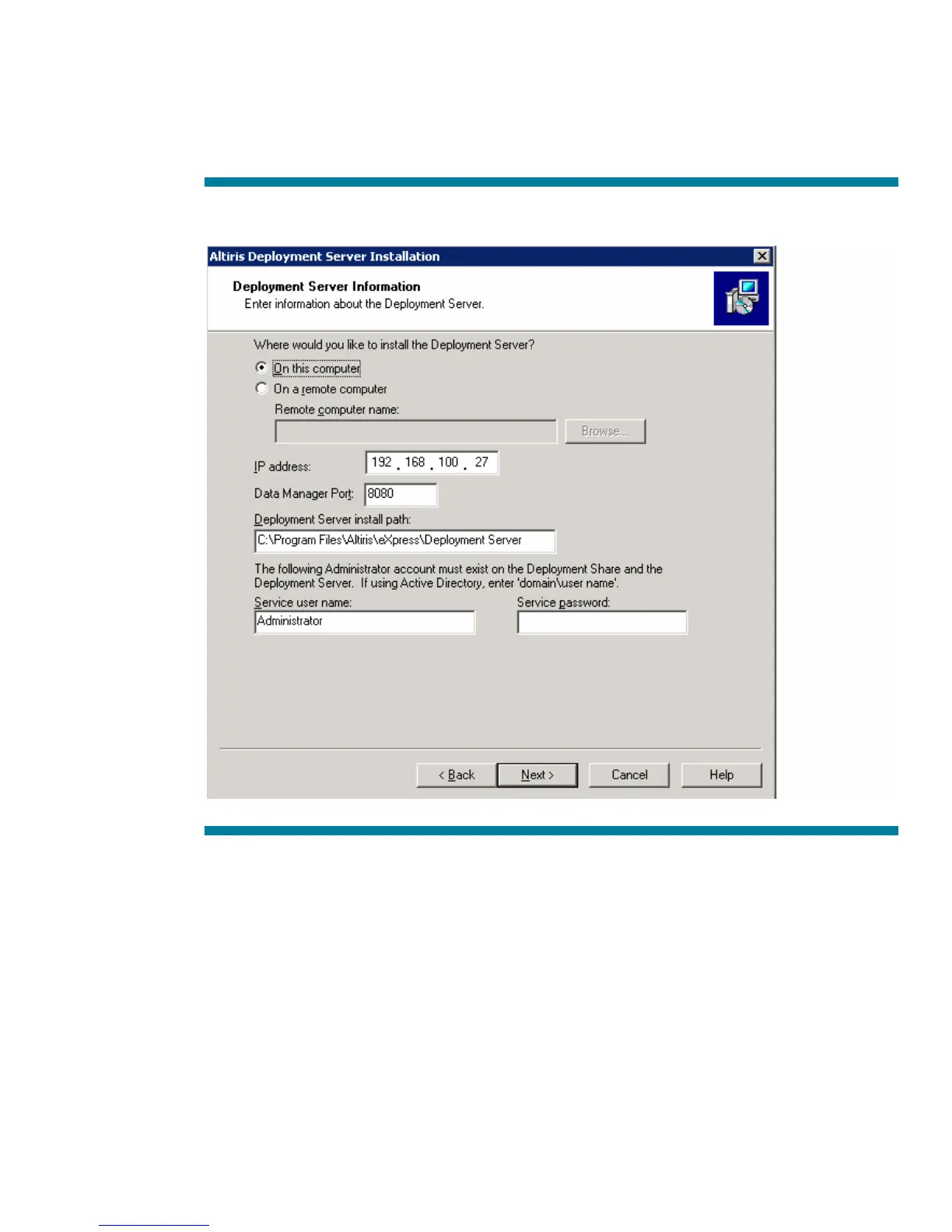The server will reboot once all the core pre-installation requirements are installed. Upon rebooting,
accept the default File server path and insert the appropriate license file. On the Deployment Server
Information window, install the Deployment Server on the local machine (c-Class initial server blade).
Insert the appropriate static IP address of the server and type the user name and password. It should
look something like Figure 13.
Figure 13. Example deployment server window
17
