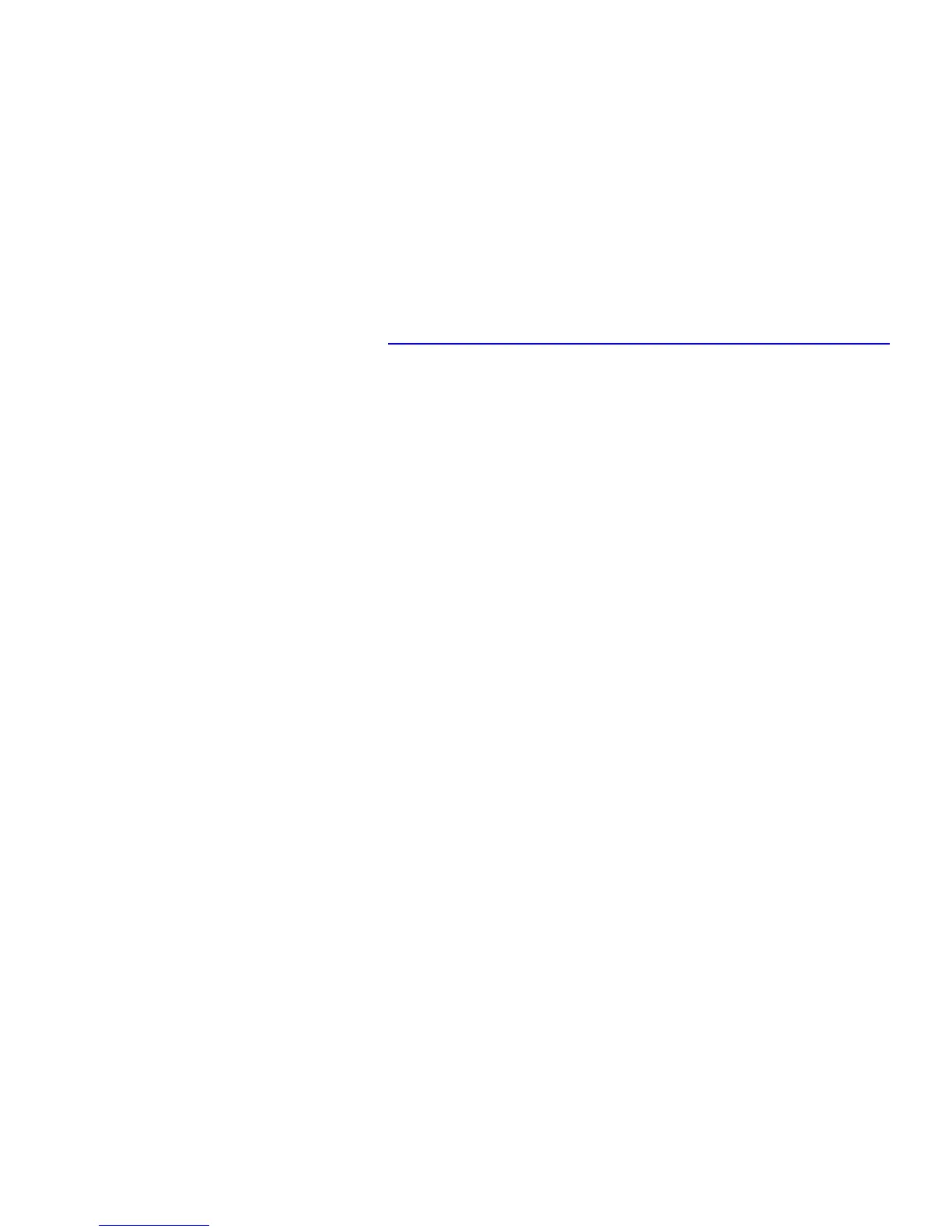PXE
“PXE is defined on a foundation of industry-standard Internet protocols and services that are widely
deployed in the industry, namely TCP/IP, DHCP, and TFTP. These standardize the form of the
interactions between clients and servers. . . In brief, the PXE protocol operates as follows. The client
initiates the protocol by broadcasting a DHCPDISCOVER containing an extension that identifies the
request as coming from a client that implements the PXE protocol. Assuming that a DHCP server or a
Proxy DHCP server implementing this extended protocol is available, after several intermediate steps,
the server sends the client a list of appropriate Boot Servers. The client then discovers a Boot Server of
the type selected and receives the name of an executable file on the chosen Boot Server. The client
uses TFTP to download the executable from the Boot Server. Finally, the client initiates execution of the
downloaded image. At this point, the client’s state must meet certain requirements that provide a
predictable execution environment for the image.” Source: Intel®, Preboot Execution Environment
(PXE) Specification. For in-depth information on PXE visit the Preboot Execution Environment (PXE)
Specification from Intel at:
ftp://download.intel.com/design/archives/wfm/downloads/pxespec.pdf.
Bootworks
Bootworks is pushed out by the PXE Server to the target client server. This allows the Altiris
Deployment Solution to manage the client or target server when off-line, before it is configured with
an operating system. All disk cloning requires that DOS be loaded on the target PC. Bootworks is a
patented Altiris technology that provides access to the network under a DOS boot. Bootworks presents
the following options for getting DOS loaded on the target PC:
• PXE — PXE requires a DOS boot image to be created and made available on a PXE Server. This
process is done during the Altiris software installation, which is beyond the scope of this document.
DHCP is also required. As a result, the target server connects to a PXE Server and downloads the
DOS boot image. The Altiris Deployment Solution installation will walk you through creating a DOS
boot image and installing the PXE and DHCP server components during the RDP application
installation.
• DOS Boot Diskette — For non-PXE-enabled servers, this is an alternative option for booting to DOS.
A boot diskette must be created for each NIC type. Altiris provides a boot disk wizard that takes
you step-by-step through the process of building a boot diskette.
AClient
AClient agent is an Altiris application that downloads to the client server that enables it to
communicate with the deployment server. It is a small utility that allows target servers to be managed
by the deployment server. The AClient agent must be on the target server so that it can communicate
with the deployment server. AClient agents are responsible for pre-configuring the target server prior
to executing any images, as well as any post-configuration of servers after any imaging event, such as
rebooting when necessary.
7