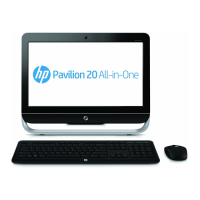4
Status
Upgrading and Replacing HP Brio
Hardware
This chapter describes how to:
• upgrade hardware components
• replace faulty components
If you want to find out about available accessories for your PC, refer to the
HP accessories Web site at: www.hp.com/go/pcaccessories
Important - Before You Start ......................................................... page 48
Inside the Computer....................................................................... page 48
Accessing Internal Components ..................................................... page 49
Replacing the System Board .......................................................... page 55
Cables and Connectors in Your PC ................................................. page 57
Replacing a Processor.................................................................... page 58
Replacing the Floppy Drive............................................................. page 59
Replacing the Hard Drive ............................................................... page 60
Installing an Expansion Bay Drive................................................... page 62
Installing a Memory Module........................................................... page 65
Installing an Expansion Card .......................................................... page 66
Replacing the Power Supply Unit ................................................... page 67
Replacing the Battery.................................................................... page 69

