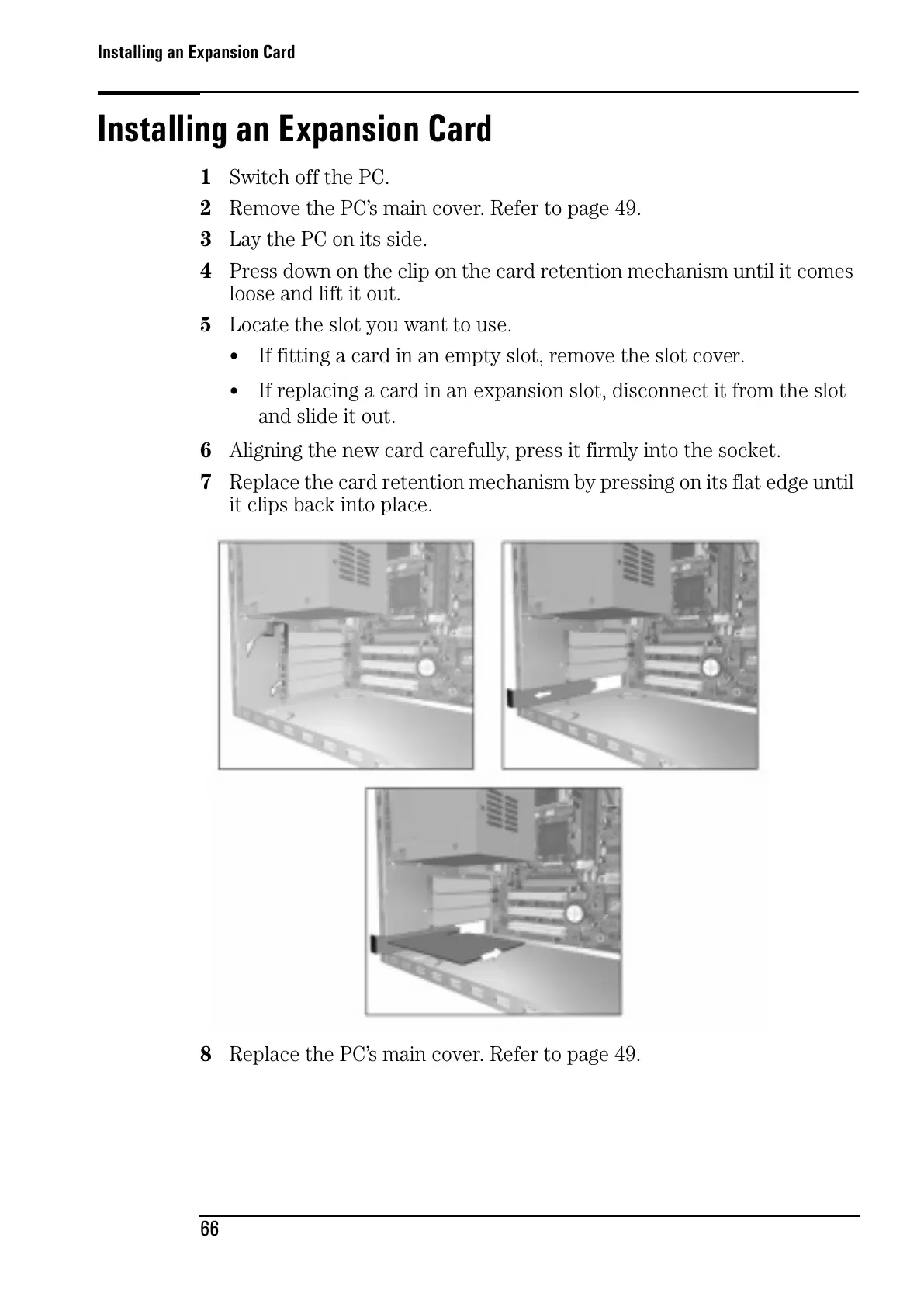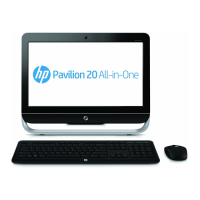Installing an Expansion Card
66
Installing an Expansion Card
1 Switch off the PC.
2 Remove the PC’s main cover. Refer to page 49.
3 Lay the PC on its side.
4 Press down on the clip on the card retention mechanism until it comes
loose and lift it out.
5 Locate the slot you want to use.
•
If fitting a card in an empty slot, remove the slot cover.
• If replacing a card in an expansion slot, disconnect it from the slot
and slide it out.
6 Aligning the new card carefully, press it firmly into the socket.
7 Replace the card retention mechanism by pressing on its flat edge until
it clips back into place.
8 Replace the PC’s main cover. Refer to page 49.
