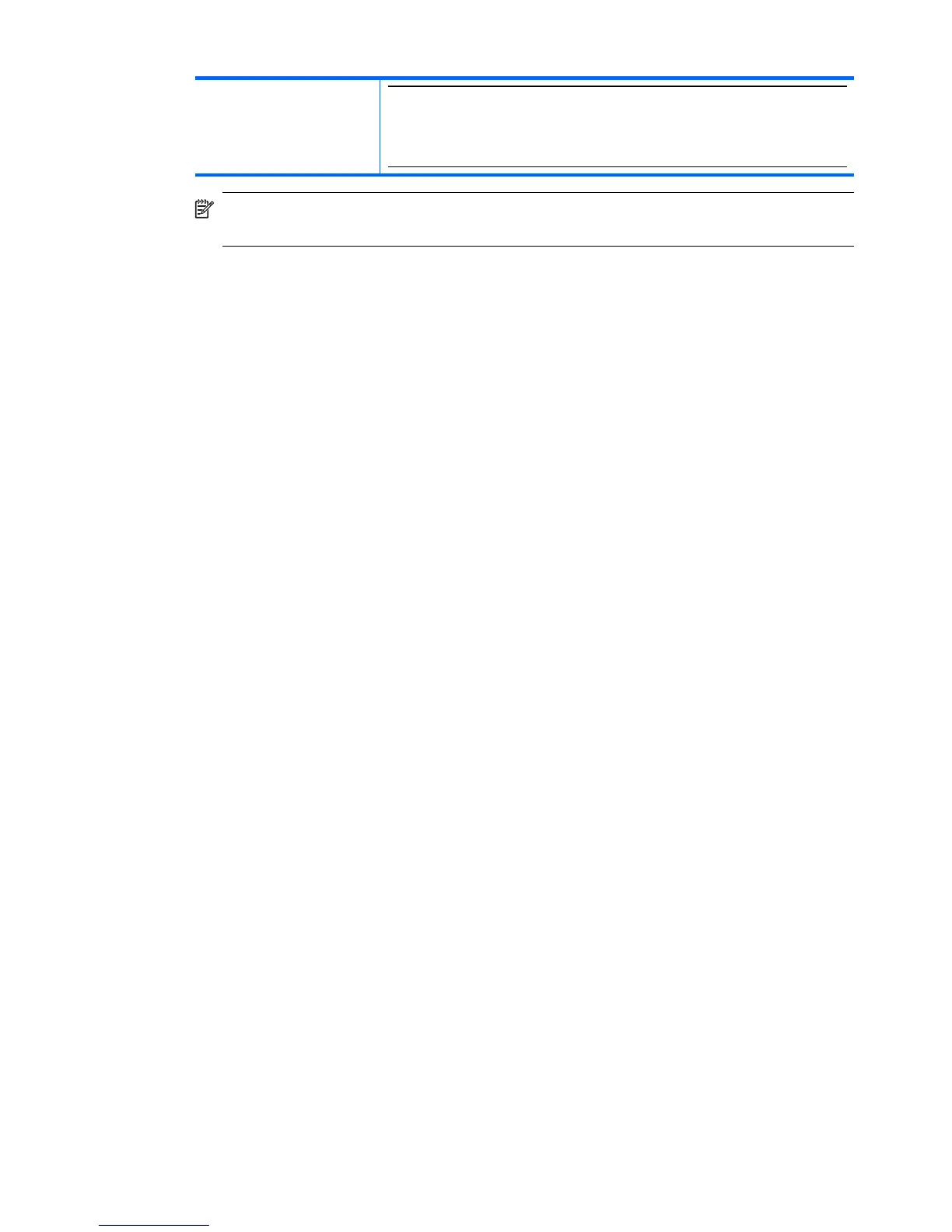NOTE: A service may be unavailable because it (or the required
hardware) is in use, or because the required hardware is not installed.
Example: if the fax modem is busy, or not installed, then the fax service
will be unavailable, even though Bluetooth supports that service.
NOTE: There are some differences between the service icons used by Windows 9x,
ME, and 2000, and those used by Windows XP and Vista.
(continued)
General Windows Bluetooth information 17
