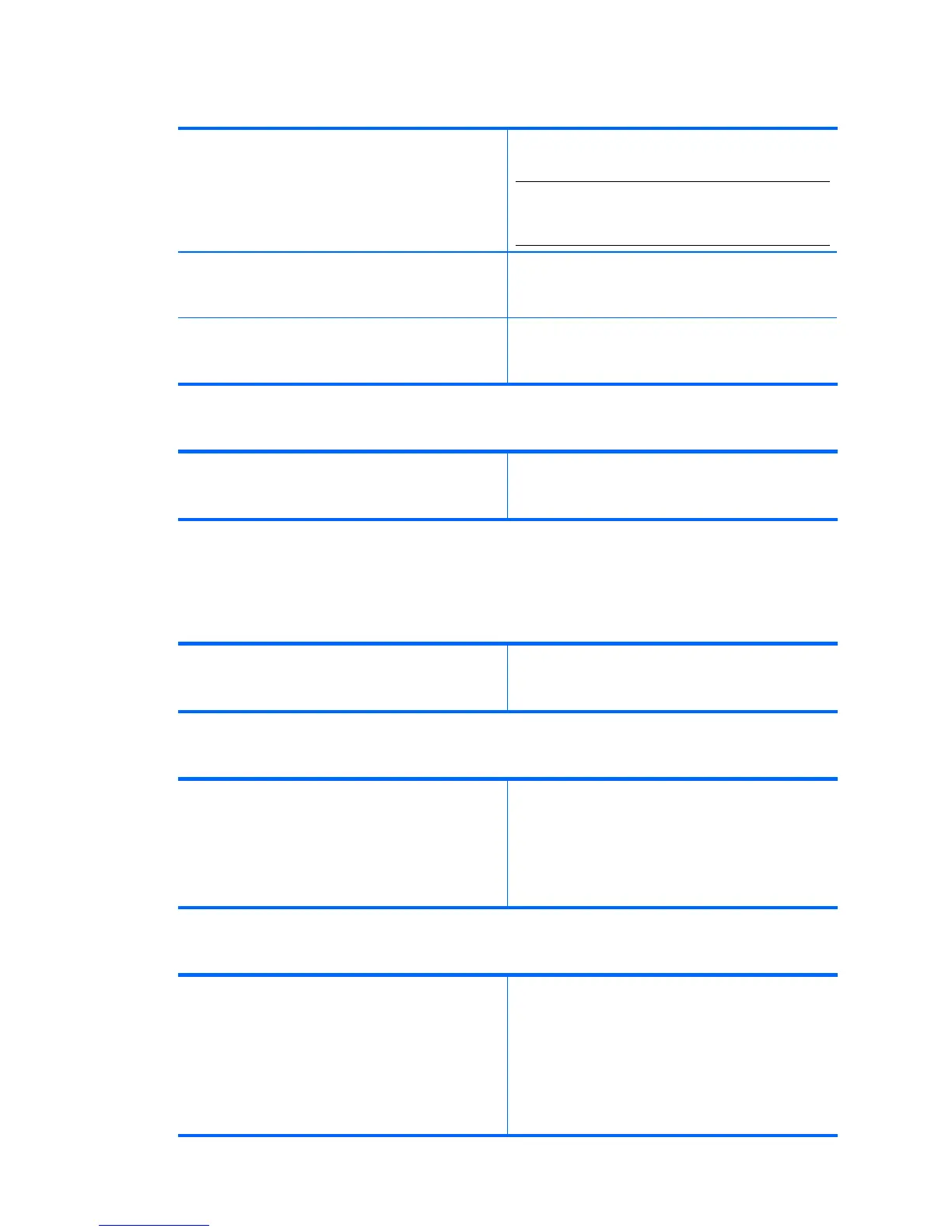Table 3-3 Print quality is poor
Photo was taken in low resolution. Change the setting in your camera to take
pictures with the highest quality.
NOTE: VGA resolution (640 by 480) cameras
may not produce a high-quality photo even at
their highest resolution.
Print cartridge needs replacing. Consult your printer documentation for
information on checking and replacing print
cartridges.
Plain paper is in the printer. For the best print quality, use photo paper and
a photo print cartridge. Consult your printer
documentation for information.
Table 3-4 Photo printed with white borders
Bluetooth sending device does not support
borderless printing.
Contact the device vendor or consult their
website for the latest updates for the printing
application.
Troubleshooting with computers
Table 3-5 Cannot connect to a paired device
Paired devices are always displayed in My
Bluetooth Places, even if the remote device is
out of range or not powered on.
Verify that the remote member of the pair is
within radio range, and powered on, and then
attempt the connection again.
Table 3-6 Cannot discover services on an unpaired remote
The remote device may not be powered on or
may be out of range.
•
Verify that the remote device is turned on.
•
Verify that the remote device is in
Connectable mode (Accessibility tab of the
Bluetooth Configuration Panel).
•
Perform a Search for Devices to verify that
the device is within range.
Table 3-7 Dial-up networking service does not start
The Dial-up Networking service will not start
unless a properly configured modem is
attached to the server.
Verify that the modem is usable as a local
device on the computer to which it is attached.
•
In the Bluetooth Configuration Panel, Local
Services tab, double-click the Dial-up
Networking service.
•
Click the down arrow in the Modem field
and select the modem that will be used to
dial out.
Chapter 3
52 HP bt500 Bluetooth USB 2.0 Wireless Printer Adapter