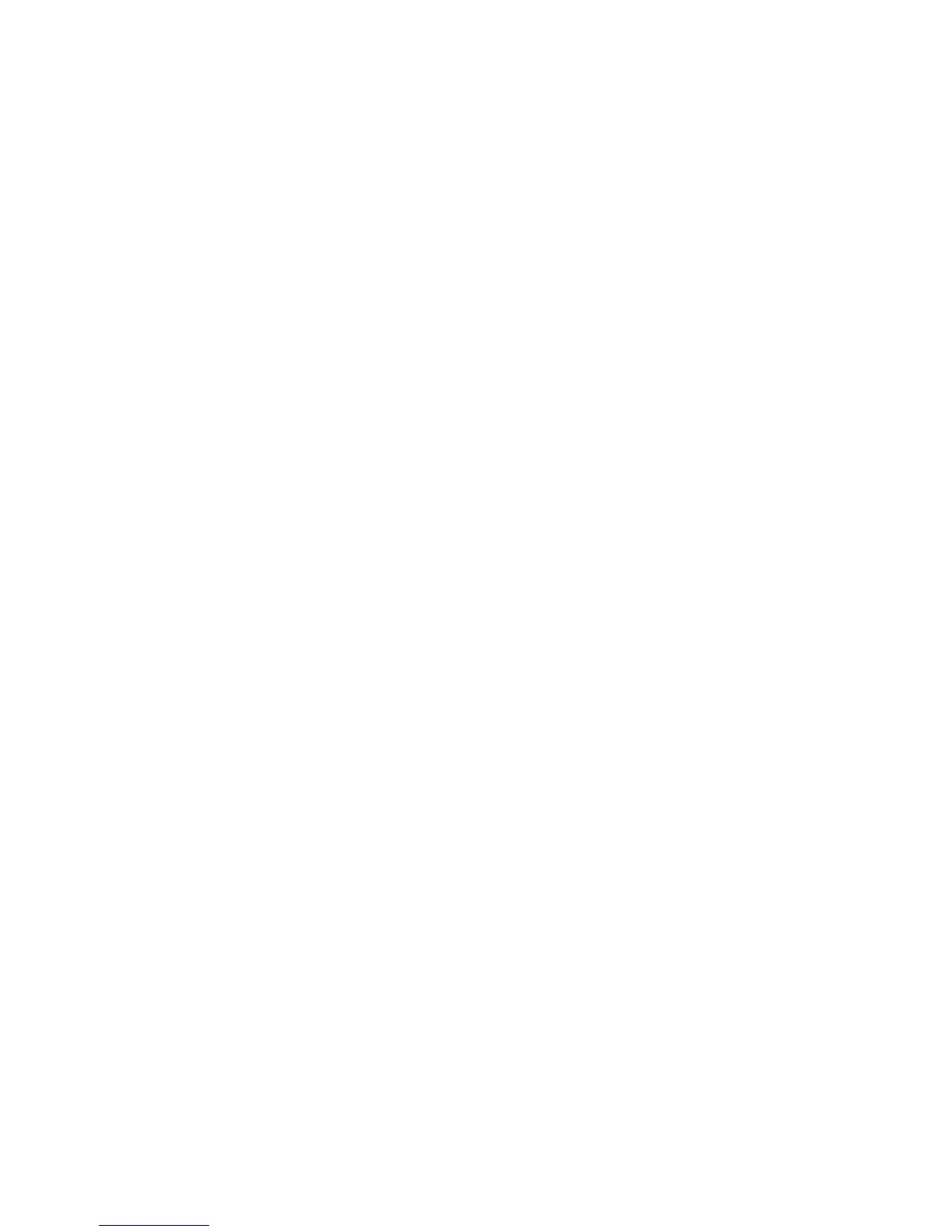Access the Bluetooth configuration panel..........................................................................22
Bluetooth Services versus Bluetooth Applications.......................................................22
Bluetooth exchange folder..................................................................................................23
General configuration settings............................................................................................23
Bluetooth applications........................................................................................................23
Access the application configuration............................................................................23
Bluetooth Imaging.........................................................................................................24
Human Interface Device...............................................................................................25
Printer...........................................................................................................................26
Audio Gateway.............................................................................................................27
Headset........................................................................................................................27
PIM Synchronization.....................................................................................................28
Fax................................................................................................................................29
File transfer...................................................................................................................30
PIM Item Transfer.........................................................................................................31
Dial-up Networking.......................................................................................................32
Network Access............................................................................................................33
Bluetooth Serial Port.....................................................................................................33
Bluetooth services..............................................................................................................34
Access the services configuration................................................................................34
Common Configuration Settings...................................................................................34
Notifications..................................................................................................................35
Audio Gateway.............................................................................................................36
Bluetooth Image Transfer.............................................................................................36
Bluetooth Serial Port.....................................................................................................37
Dial-up Networking Service..........................................................................................37
Fax Service...................................................................................................................38
File Transfer Service.....................................................................................................38
Headset Service...........................................................................................................39
Network Access............................................................................................................40
PIM Item Transfer.........................................................................................................41
PIM Synchronization...........................................................................................................43
Hardware settings...............................................................................................................44
Advanced Settings........................................................................................................44
Accessibility settings...........................................................................................................45
Allow Other Devices to Discover this Computer...........................................................45
Control the Types of Devices that are Allowed to Connect to this Computer...............45
Choose an Audio Notification File................................................................................45
Limit Access to this Computer to Specific Remote Devices.........................................45
Discovery settings...............................................................................................................46
Periodic Search for Devices.........................................................................................46
Determine the Devices that Will be Reported...............................................................46
Discover Specific Devices............................................................................................46
Remove a Device from the List of Devices to be Discovered.......................................46
Temporarily Override the Discovery of Specific Devices..............................................47
Security.....................................................................................................................................47
4 HP bt500 Bluetooth USB 2.0 Wireless Printer Adapter