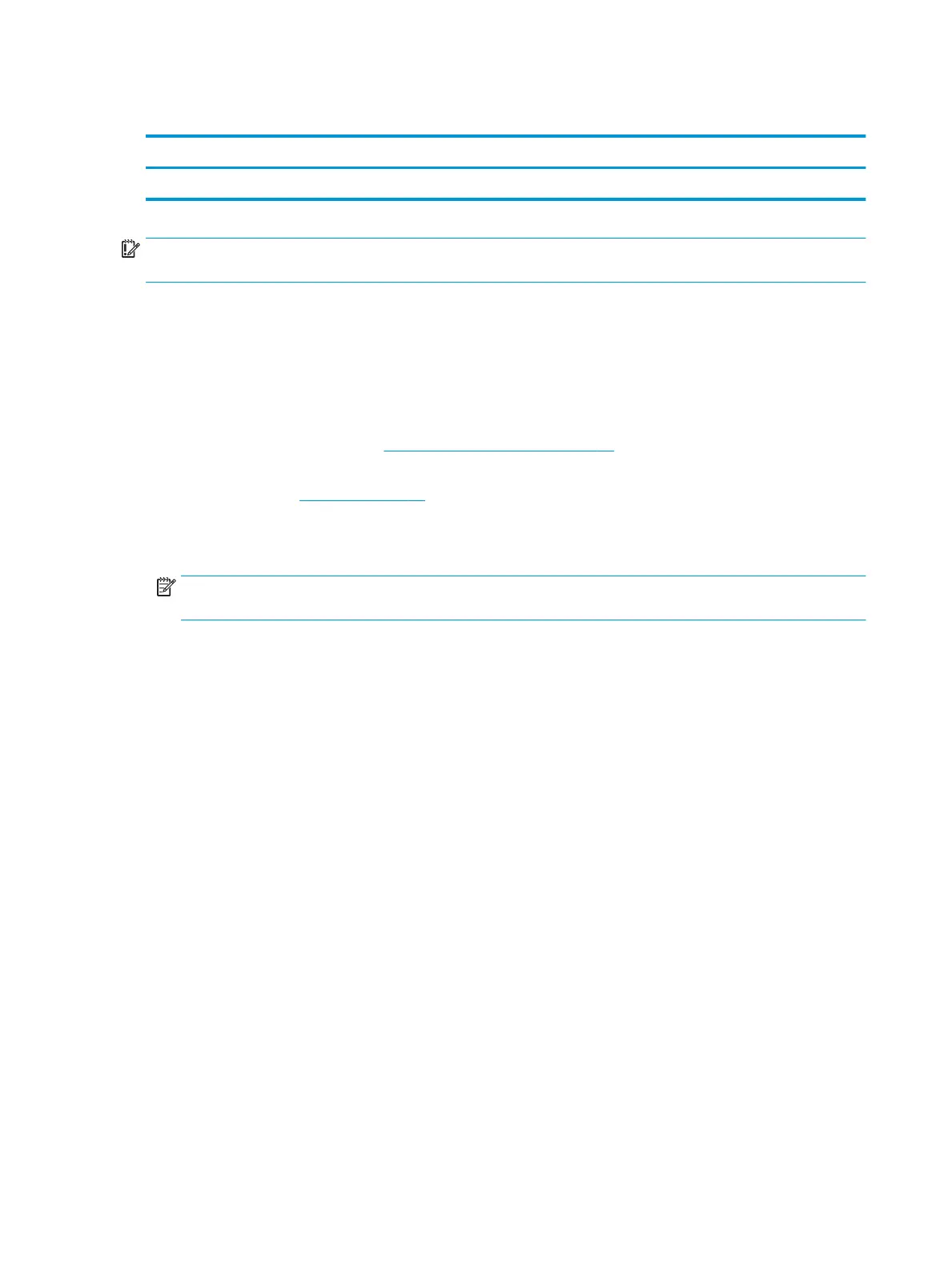WLAN module
Description Spare part number
Intel Stone Peak 2 D1 7265 ac 2×2 + Bluetooth 4.2 M.2 non-vPro PCI-e WW with dual antenna 901229-855
IMPORTANT: Make special note of each screw and screw lock size and location during removal
and replacement.
Before removing the WLAN module, follow these steps:
1. Shut down the computer.
2. Disconnect all external devices connected to the computer.
3. Disconnect the power from the computer by rst unplugging the power cord from the AC outlet and then
unplugging the AC adapter from the computer.
4. Remove the display panel (see Display panel assembly on page 20), and then remove the following
components:
▲
Battery (see Battery on page 24).
Remove the WLAN module:
1. Disconnect the WLAN antenna cables (1) from the terminals on the WLAN module.
NOTE: The WLAN antenna cable labeled “1” connects to the WLAN module “Main” terminal labeled “1”.
The WLAN antenna cable labeled “2” connects to the WLAN module “Aux” terminal labeled “2”.
2. Remove the Phillips PM2.0×3.4 screw (2) that secures the WLAN module to the system board (the WLAN
module tilts up).
42 Chapter 5 Removal and replacement procedures for authorized service provider parts
