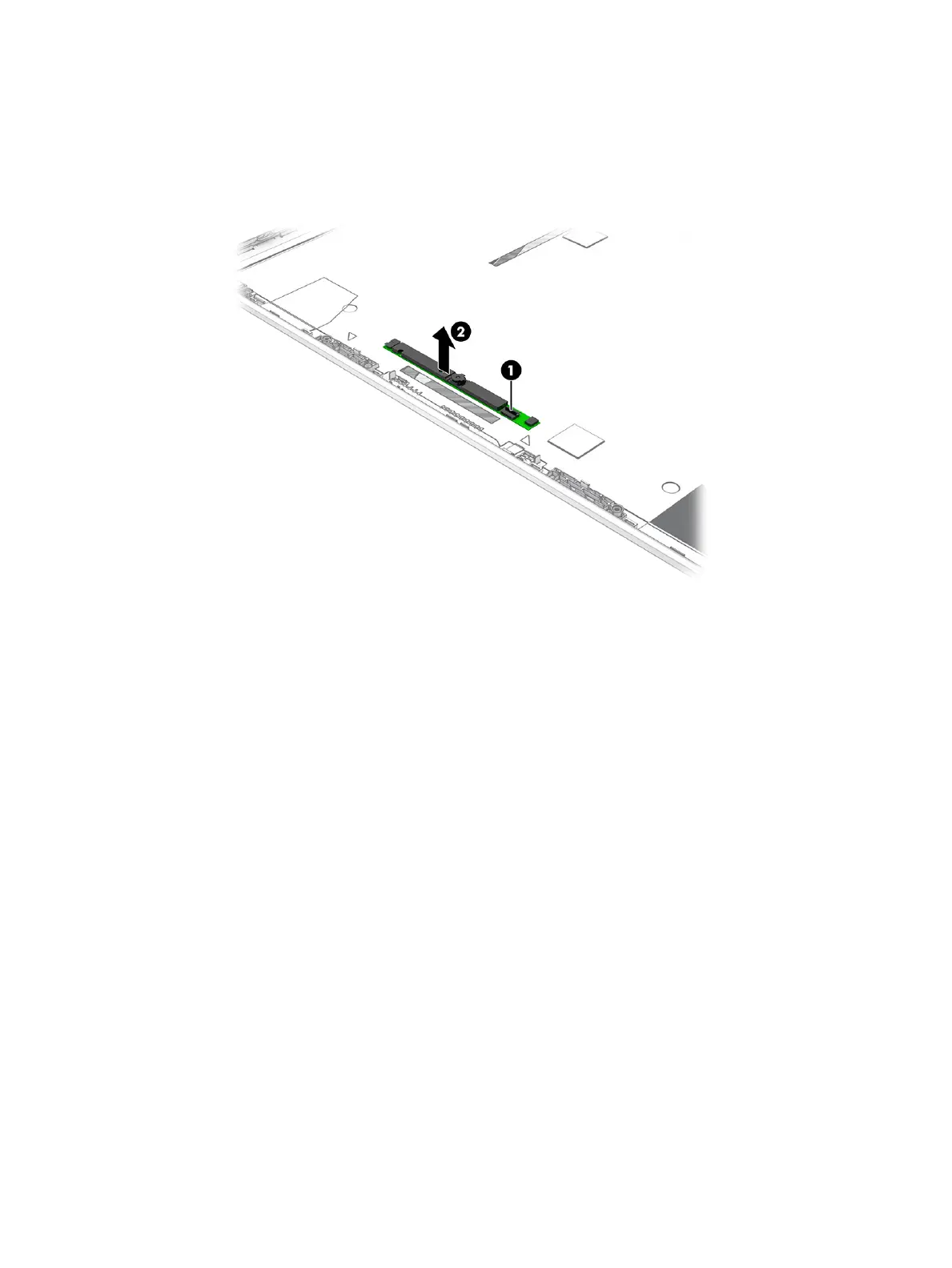f. Release the ZIF connector (1) to which the webcam/microphone module cable is connected, and then
disconnect the webcam/microphone module cable from the webcam/microphone module.
g. Lift up evenly across the webcam/microphone module and detach the module away from the display
back cover (2). (The webcam/microphone module is attached to the display back cover with double-
sided adhesive.)
17. If you need to replace the webcam/microphone module cable:
a. Remove the display bezel.
b. Remove the display panel.
c. Remove the display hinges.
d. Remove the webcam/microphone module.
e. Detach the webcam/microphone module cable (1) from the display back cover. (The webcam/
microphone module cable is attached to the display back cover with double-sided adhesive.)
ENWW Component replacement procedures 45
