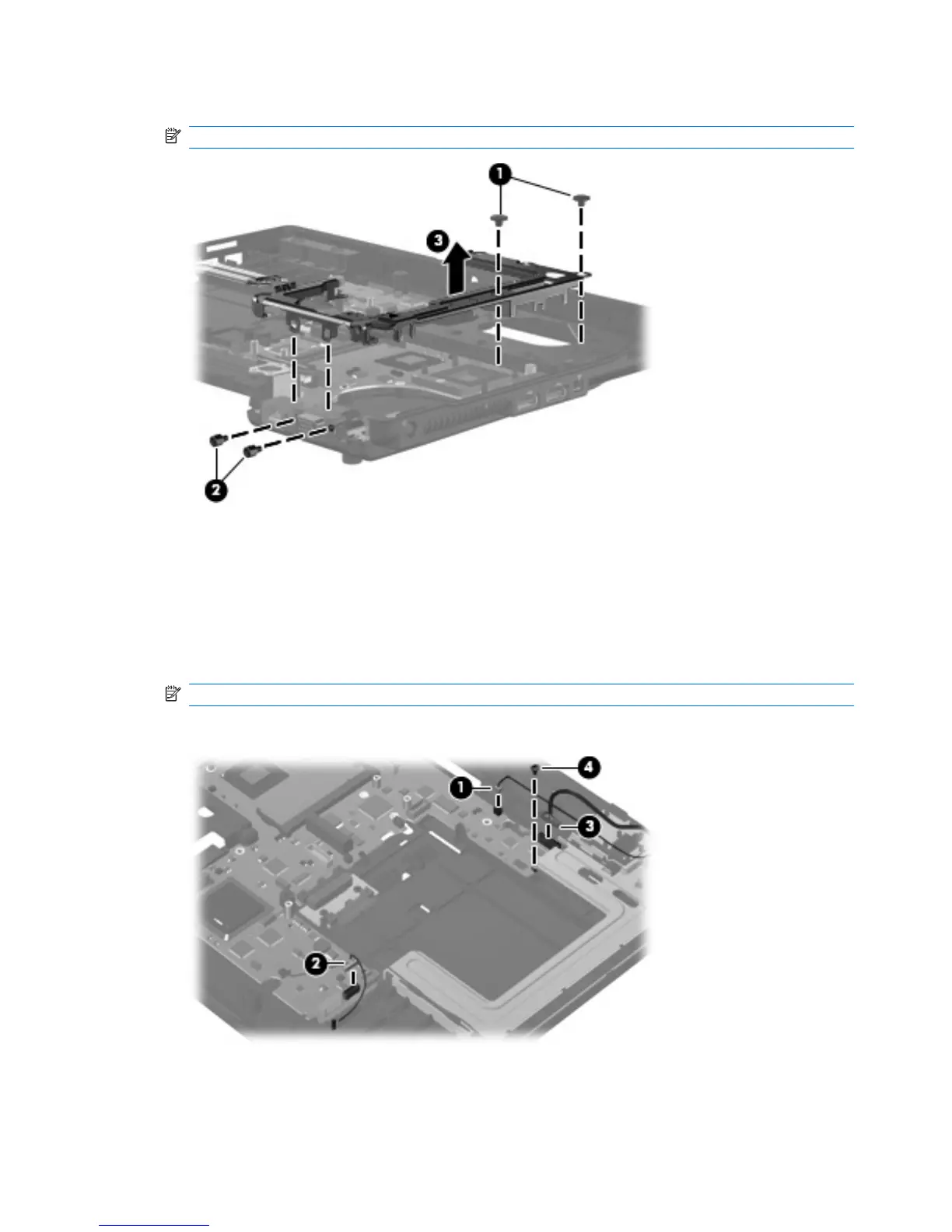4. Remove the system board bracket (3).
NOTE: The system board bracket is available using spare part number 486291-001.
5. Position the base enclosure with the front toward you.
6. Disconnect the following cables from the system board:
(1) Modem module cable
(2) Bluetooth module cable
(3) Serial connector cable
NOTE: Step 7 applies only to computer models not equipped with WWAN capability.
7. Remove the Phillips PM2.5×5.0 screw (4) that secures the system board to the base enclosure.
8. Remove the two Phillips PM2.5×5.0 screws (1) that secure the optical drive connector board to the
base enclosure
98 Chapter 4 Removal and replacement procedures
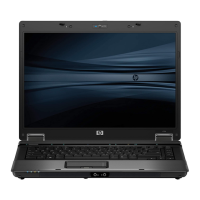