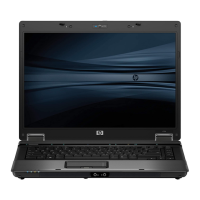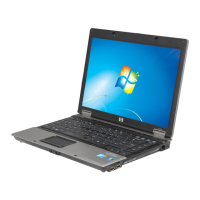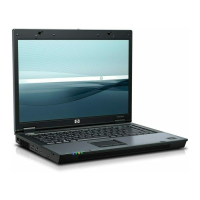Phillips PM2.0×5.0 captive screw .......................................................................................... 110
Phillips PM2.5×13.0 captive screw ........................................................................................ 111
Phillips PM3.0×3.0 screw ..................................................................................................... 112
Phillips PM2.0×3.0 screw ..................................................................................................... 113
Phillips PM2.5×5.0 screw ..................................................................................................... 115
Torx T8M2.5×11.0 captive screw .......................................................................................... 116
Torx T8M2.5×11.0 screw ..................................................................................................... 117
Phillips PM2.0×6.0 screw ..................................................................................................... 119
Phillips PM2.0×2.0 broad head screw ................................................................................... 121
Phillips PM2.5×3.0 screw ..................................................................................................... 122
Torx T8M2.5×7.0 screw ....................................................................................................... 123
Phillips PM2.0×10.0 captive screw ........................................................................................ 125
Phillips PM2.5×6.0 screw ..................................................................................................... 126
Phillips PM2.5×4.0 screw ..................................................................................................... 127
8 Backup and recovery in Windows Vista
Creating recovery discs ........................................................................................................ 129
Backing up your information .................................................................................................. 130
When to back up .................................................................................................. 130
Backup suggestions ............................................................................................... 130
Backing up specific files or folders .......................................................................... 131
Backing up the entire hard drive ............................................................................. 131
Creating recovery points ........................................................................................ 132
Scheduling backups .............................................................................................. 132
Performing a recovery .......................................................................................................... 133
Performing a recovery from the recovery discs .......................................................... 133
Performing a recovery from the hard drive ............................................................... 133
Initiating a recovery in Windows .............................................................. 134
Initiating a recovery from the hard drive recovery partition .......................... 134
9 Backup and recovery in Windows XP
Creating recovery discs ........................................................................................................ 135
Backing up your information .................................................................................................. 136
When to back up .................................................................................................. 136
Backup suggestions ............................................................................................... 136
Backing up specific files or folders .......................................................................... 137
Backing up the entire hard drive ............................................................................. 137
Creating recovery points ........................................................................................ 138
Scheduling backups .............................................................................................. 138
Performing a recovery .......................................................................................................... 139
Performing a recovery from the recovery discs .......................................................... 139
Performing a recovery from the hard drive ............................................................... 139
Initiating a recovery in Windows .............................................................. 140
Initiating a recovery from the hard drive recovery partition .......................... 140
10 Connector pin assignments
Audio-out (headphone) ......................................................................................................... 141
Audio-in (microphone) .......................................................................................................... 141
External monitor ................................................................................................................... 142
vii

