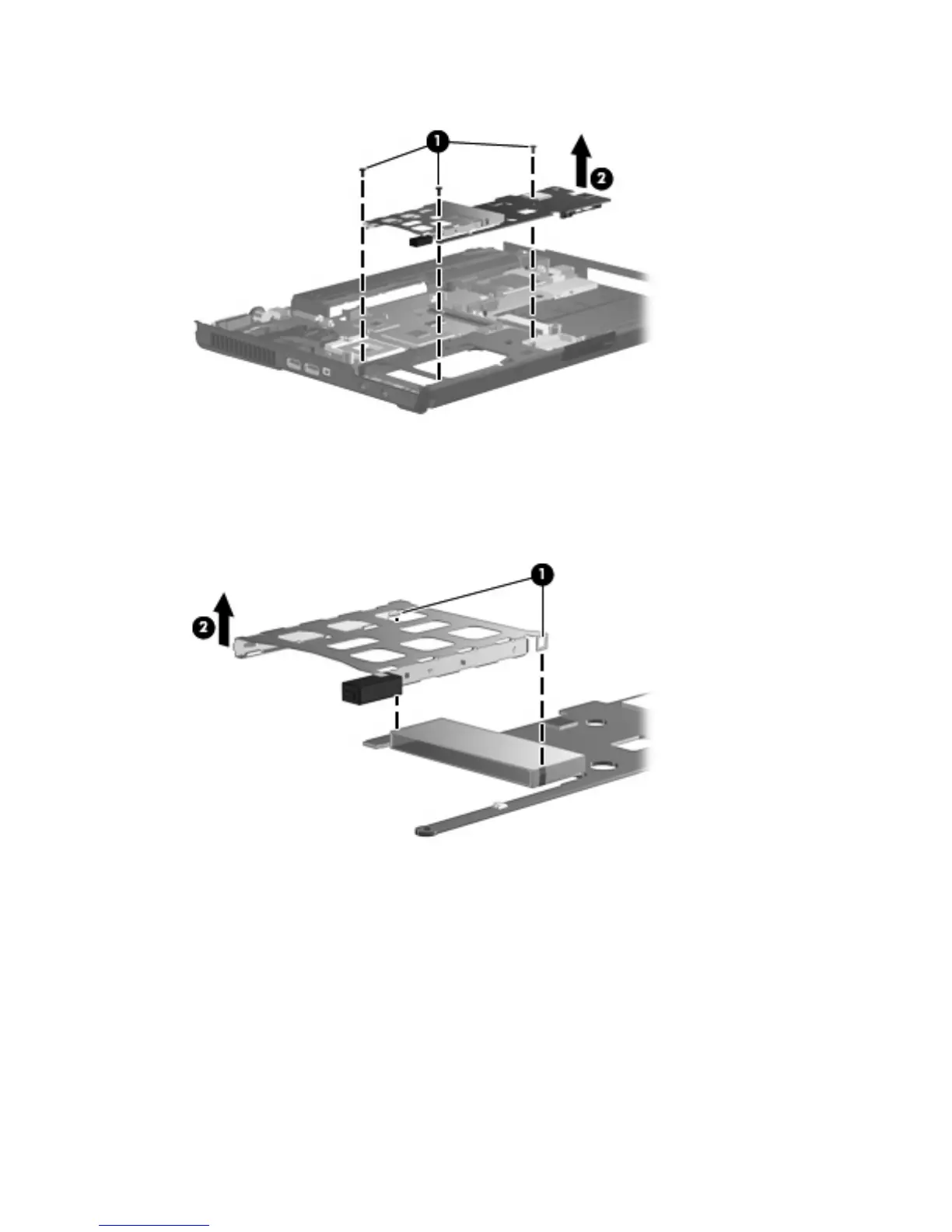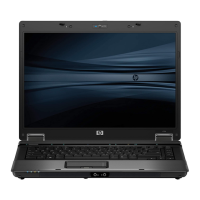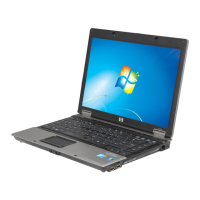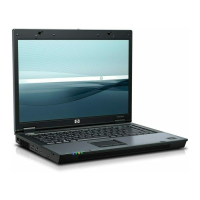2. Remove the smart card reader board and the PC Card assembly (2).
3.
If it is necessary to replace the PC Card assembly, remove the PC Card assembly from the smart card
reader board by disengaging the hooks (1) on the PC Card assembly from the tabs on the smart
card reader board.
4. Remove the PC Card assembly (2) from the smart card reader board. The PC Card assembly is
available using spare part number 446437-001.
5. If it is necessary to replace the microphone and cable, disconnect the microphone cable (1) from
the system board.
80 Chapter 4 Removal and replacement procedures
