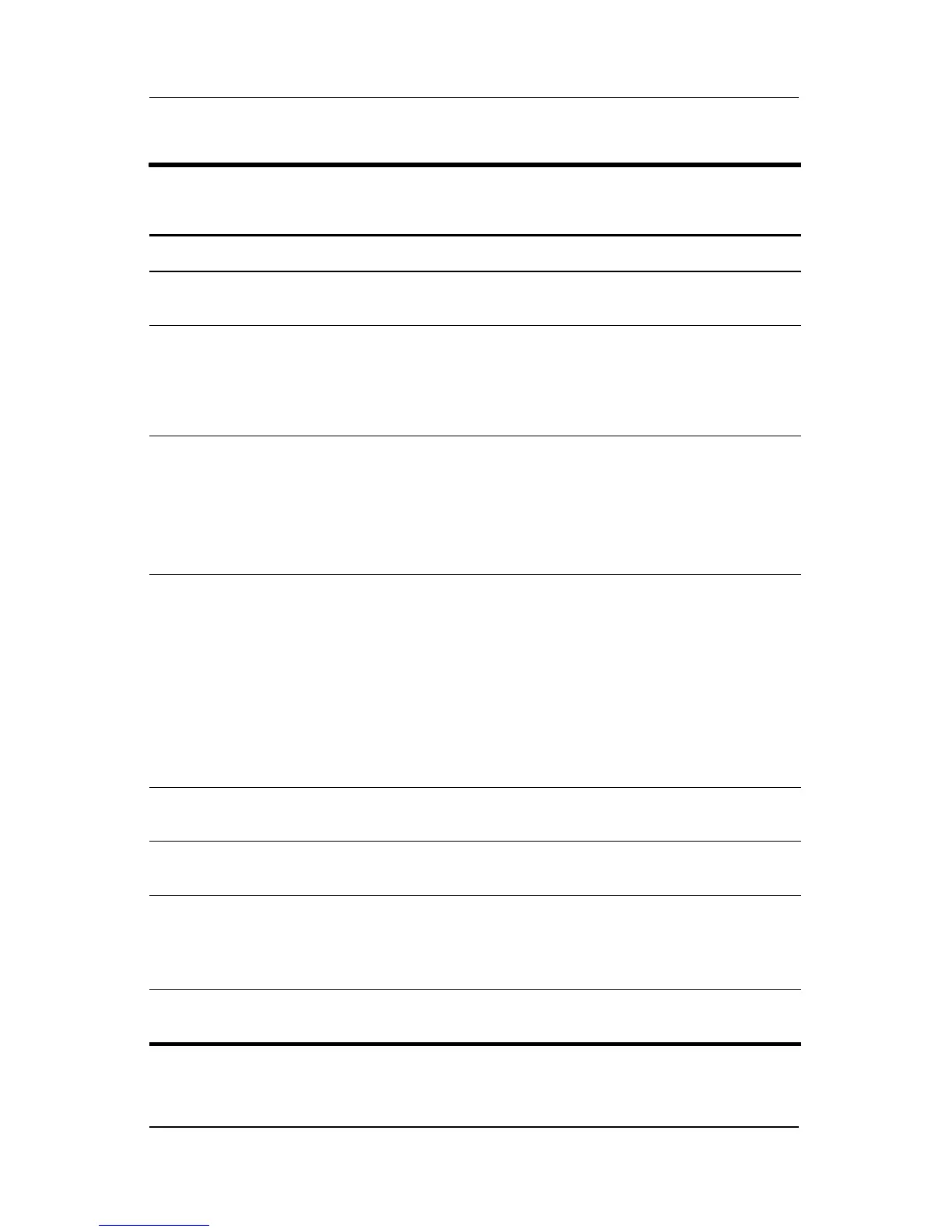1–28 Maintenance and Service Guide
Product Description
Table 1-7
Top Components
(Continued)
Item Component Function
10 MultiBay light On: A drive in the MultiBay is being
accessed.
11 Drive light On: One of the following integrated drives is
being accessed:
■ Hard drive
■ Fixed optical drive
12 Battery light On: A battery pack is charging.
Blinking: A battery pack that is the only
available power source has reached a
low-battery condition. When the battery
reaches a critical low-battery condition, the
battery light begins blinking more quickly.
13 Power/Standby light On: Power is turned on.
Blinking: Notebook is in standby.
✎
The power/standby light also
blinks when a battery pack that is
the only available power source
reaches a critical low-battery
condition. The light turns off when
the system enters hibernation or
shuts down.
14 Wireless on/off light On: An integrated wireless device has been
enabled.
15 Left and right
TouchPad buttons
Function like the left and right buttons on an
external mouse.
16 TouchPad Moves the pointer and selects or activates
items on the screen. Can be set to perform
other mouse functions, such as scrolling
and double-clicking.
17 Left and right pointing
stick buttons
Function like the left and right buttons on an
external mouse.
