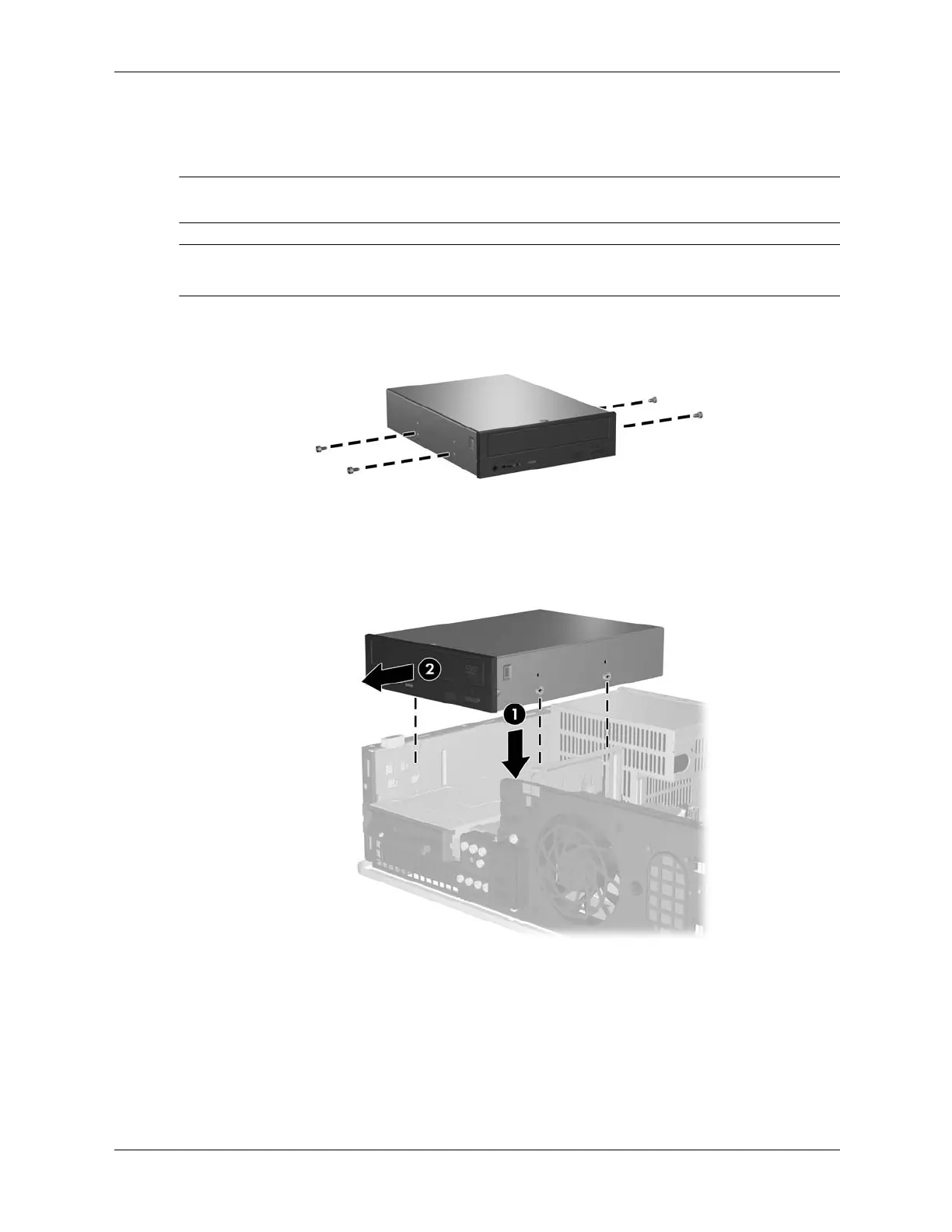7–10 437963-001 Service Reference Guide, dc5750
Removal and Replacement Procedures— Small Form Factor (SFF) Chassis
6. Remove the two M3 metric guide screws in the lower holes on each side of th edrive. HP has
provided four extra M3 metric guide screws on the front of the chassis, under the front bezel.
The M3 metric guide screws are black.
Ä
CAUTION: Use only 5-mm long scres as guide screws. Longer screws can damage the internal
components of the drive.
✎
When replacing the drive, transfer the four M3 metric guide screws from the old drive to the new
one.
7. Align the guide screws on the drive with the slots on the chassis. Slide the drive all the way
down 1 then slide it forward 2 until it locks into place.