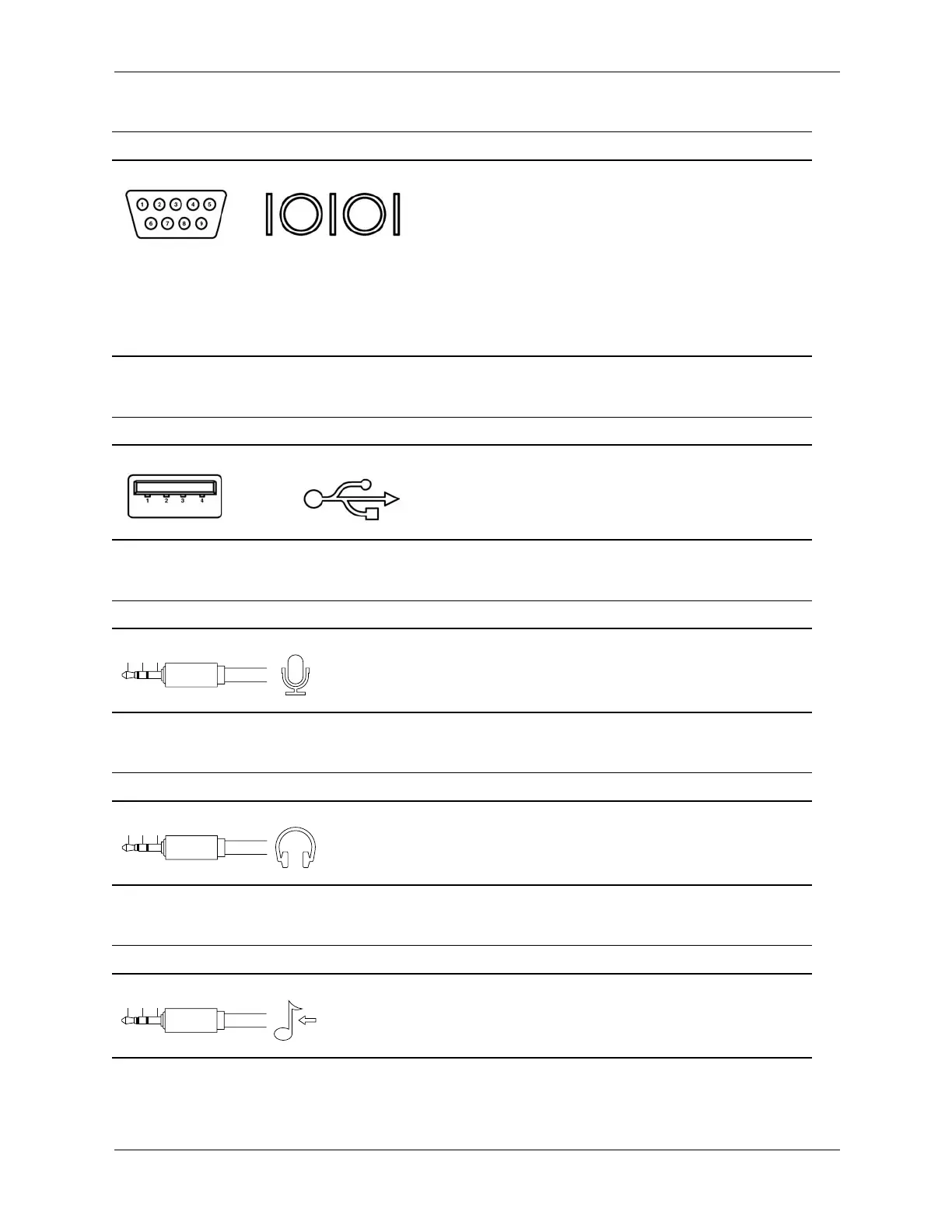Service Reference Guide, dc5750 437963-001 A–3
Connector Pin Assignments
Serial Interface, Powered and Non-Powered
Connector and Icon Pin Signal
1
2
3
Carrier Detect (12V if powered)
Receive Data
Transmit Data
4
5
6
Data Terminal Ready
Signal Ground
Data Set Ready
7
8
9
Request to Send
Clear to Send
Ring Indicator (5V if powered)
USB
Connector and Icon Pin Signal
1
2
3
4
+5 VDC
- Data
+ Data
Ground
Microphone
Connector and Icon (1/8” miniphone) Pin Signal
1 (Tip) Left audio and power
2 (Ring) Right audio and power
3 (Shield) Ground
1
2
3
1
2
3
Headphone
Connector and Icon (1/8” miniphone) Pin Signal
1 (Tip) Audio_Left
2 (Ring) Audio_Right
3 (Shield) Ground
1
2
3
Line-In Audio
Connector and Icon (1/8” miniphone) Pin Signal
1 (Tip) Audio_In_Left
2 (Ring) Audio_In_Right
3 (Shield) Ground
1
2
3