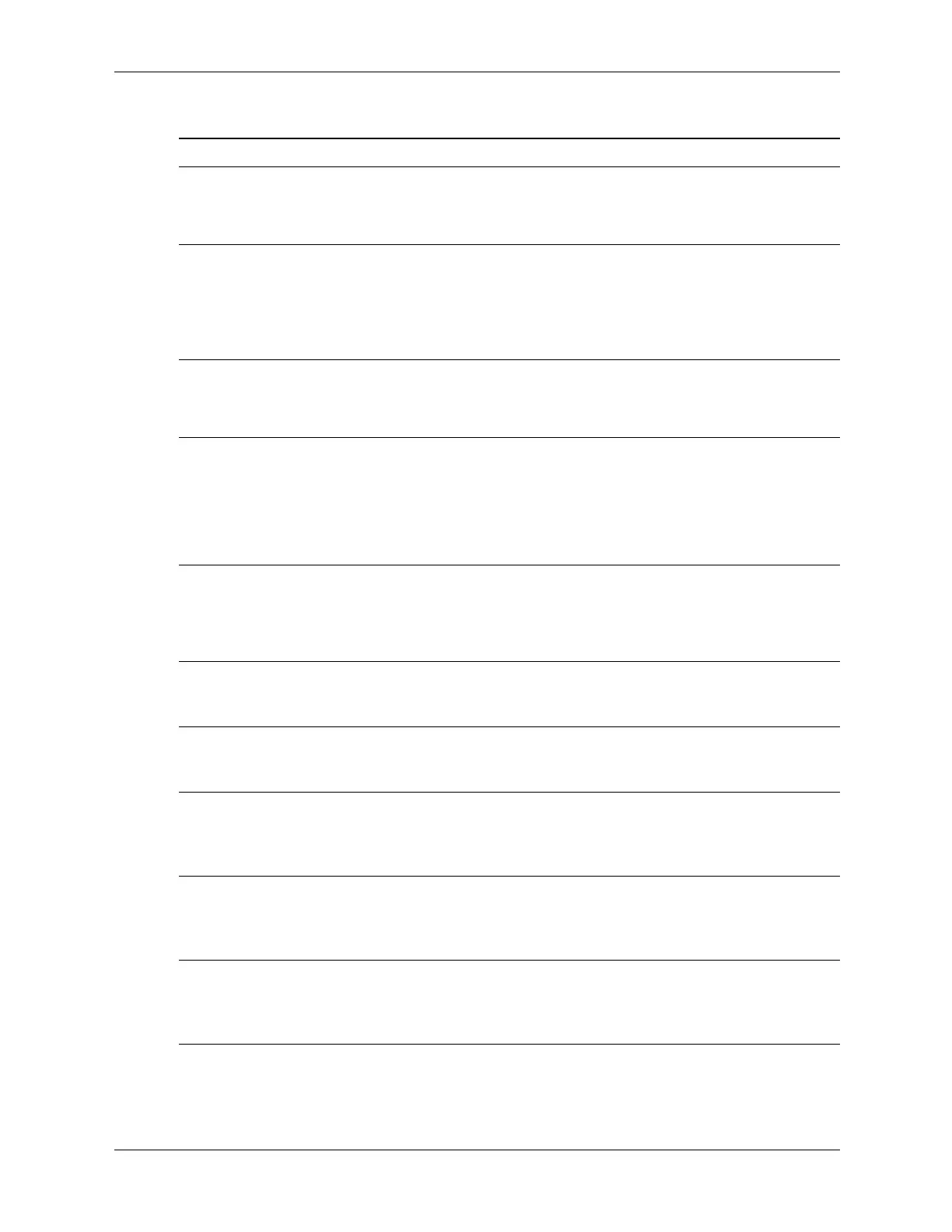C–4 437963-001 Service Reference Guide, dc5750
POST Error Messages
511-CPU, CPUA, or
CPUB Fan not detected
CPU fan is not connected
or may have
malfunctioned.
1. R e s e a t t h e C PU f a n .
2. Reseat fan cable.
3. Replace the CPU fan.
512- C h a s s i s , re a r
chassis, or front chassis
fan not detected
Chassis, rear chassis, or
front chassis fan is not
connected or may have
malfunctioned.
1. Reseat chassis, rear chassis, or front
chassis fan.
2. Reseat fan cable.
3. Replace chassis, rear chassis, or
front chassis fan.
514-CPU or Chassis Fan
not detected.
CPU or chassis fan is not
connected or may have
malfunctioned.
1. Reseat CPU or chassis fan.
2. Reseat fan cable.
3. Replace CPU or chassis fan.
601-Diskette Controller
Error
Diskette controller
circuitry or floppy drive
circuitry incorrect.
1. Run Computer Setup (F10 Setup).
2. Check and/or replace cables.
3. Clear CMOS.
4. Replace diskette drive.
5. Replace the system board.
605-Diskette Drive Type
Error
Mismatch in drive type. 1. Run Computer Setup (F10 Setup).
2. Disconnect any other diskette
controller devices (tape drives).
3. Clear CMOS.
610-External Storage
Device Failure
External tape drive not
connected.
Reinstall tape drive or press F1 and
allow system to reconfigure without the
drive.
611- P r i m a r y Fl o p p y Po r t
Address Assignment
Conflict
Configuration error. Run Computer Setup and check the
configuration in Advanced >
Onboard Devices.
660-Display cache is
detected unreliable
Integrated graphics
controller display cache
is not working properly
and will be disabled.
Replace system board if minimal
graphics degrading is an issue.
912-Computer Cover
Has Been Removed
Since Last System Start
Up
Computer cover/access
panel was removed since
the last system startup.
No action required.
917-Front Audio not
Connected
Front audio harness has
been detached or
unseated from the system
board.
Reconnect or replace front audio
harness.
POST Error Messages (Continued)
Screen Message Probable Cause Recommended Action
