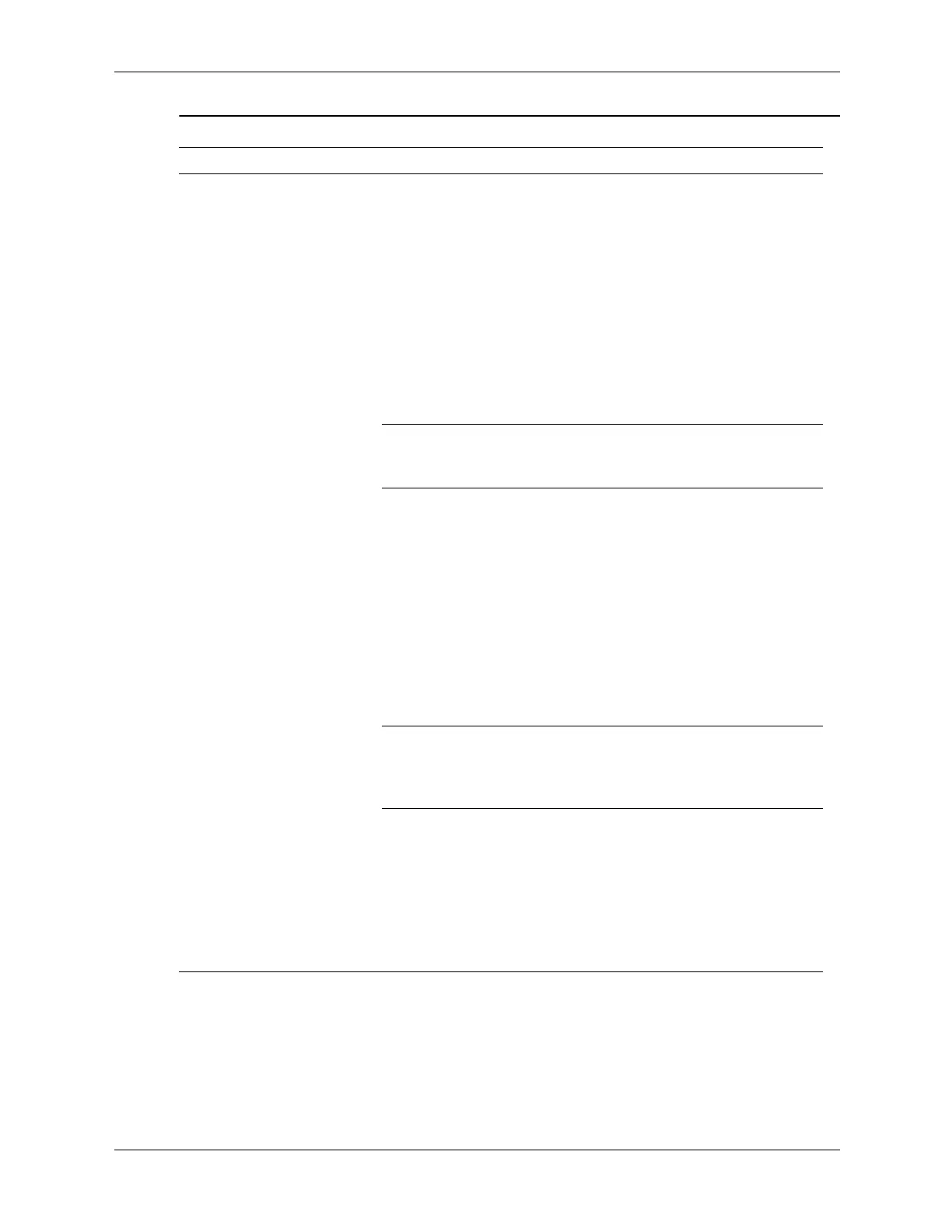D–18 437963-001 Service Reference Guide, dc5750
Troubleshooting Without Diagnostics
Sound does not come
out of the speaker or
headphones.
(continued)
Audio device may be
connected to the wrong
jack on the rear of the
cmputer or the jack has
been retasked to
perform a different
function.
Ensure that the device is connected
to the correct jack on the rear of the
computer. If the correct jack is being
used and the problem persists, the
jack may have been retasked to
perform a function that is different
from the default function. Open the
Realtek control panel by clicking the
Reltek HD Audio Manager icon in
the task tray or the Realtek entry in
the operating system’s Control Panel
and set the jack to the desied
function.
External speakers
plugged into the wrong
audio jack.
See the sound card documentation
for proper speaker connection.
Digital CD audio is not
enabled.
Enable digital CD audio:
1. Fr o m t h e Control Panel, select
System.
2. On the Hardware tab, click
the Device Manager button.
3. Right-click on the CD/DVD
device and select Properties.
4. On the Properties tab, make
sure “Enable digital CD
audio for this CD-ROM
device” is checked.
Headphones or devices
connected to the
line-out connector mute
the internal speaker.
Turn on and use headphones or
external speakers, if connected, or
disconnect headphones or external
speakers.
Volume is muted. 1. From the Control Panel
program, click Sound,
Speech and Audio
Devices, then click Sounds
and Audio Devices.
2. Click the Mute check box to
remove the check mark from
the box.
Solving Audio Problems (Continued)
Problem Cause Solution
