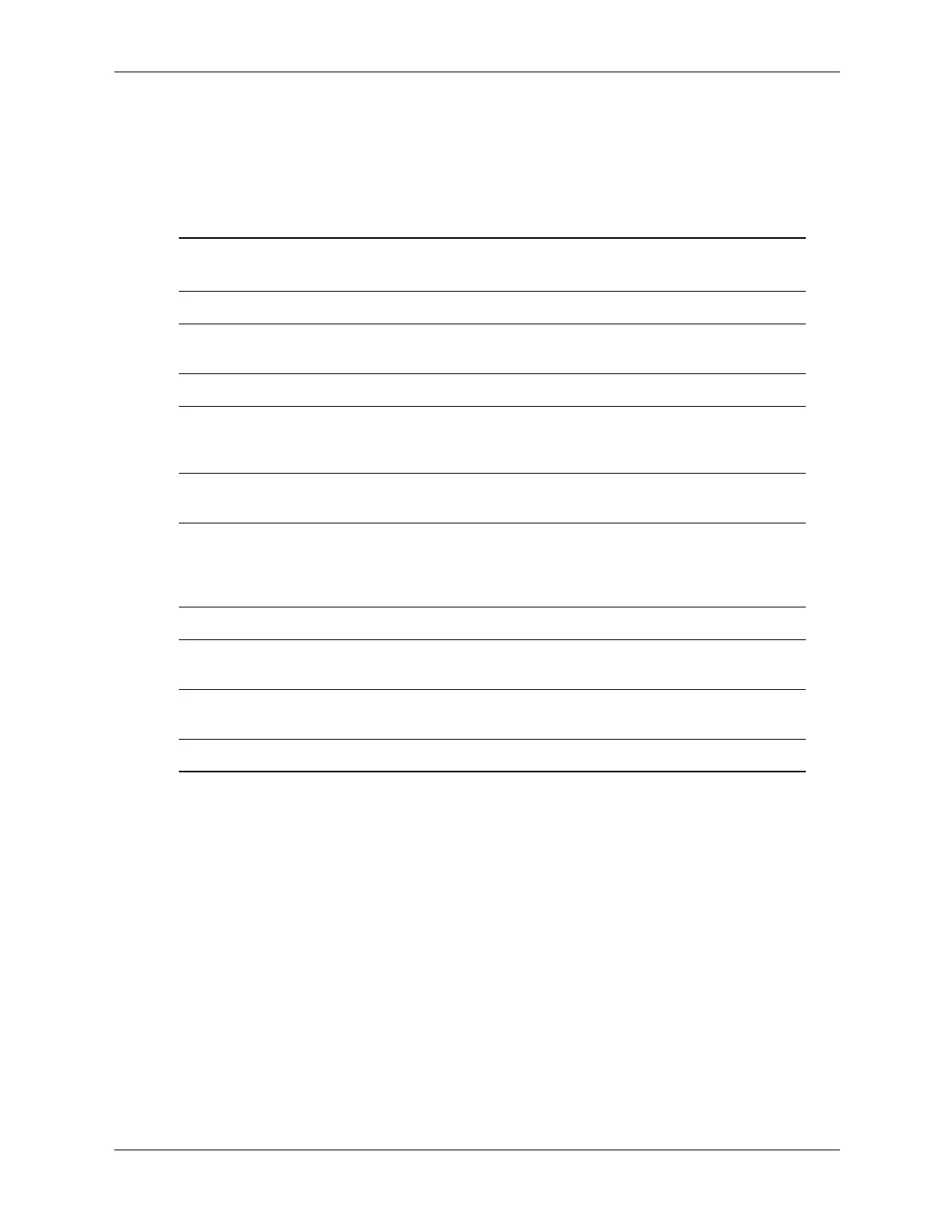Technical Reference Guide www.hp.com 8-5
BIOS ROM
8.3.4 Boot Error Codes
The BIOS provides visual and audible indications of a failed system boot by using the system’s
power LED and the system board speaker. The error conditions are listed in the following table.
Table 8-1
Boot Error Codes
Visual (power LED) Audible (speaker) Meaning
Blinks red 2 times @ 1 Hz None Processor thermal shut down. Check air flow,
fan operation, and CPU heat sink.
Blinks red 3 times @ 1 Hz None Processor not installed. Install or reseat CPU.
Bli
nks red 4 times @ 1 Hz None Power failure (power supply is overloaded).
Check voltage selector (if applicable), stroage
devices, expansion cards and/or system board.
Blinks red 5 times @ 1 Hz 5 beeps Pre-video memory error. Incompatible or
incorrectly seated DIMM.
Blinks red 6 times @ 1 Hz 6 beeps Pre-video graphics error. On system with
integrated graphics, check/replace system
board. On system with graphics card,
check/replace graphics card.
Blinks red 7 times @ 1 Hz 7 beeps PCA failure. Check/replace system board.
Blinks red 8 times @ 1 Hz 8 beeps Invalid ROM (checksum error). Reflash ROM
using CD or replace system board.
Blinks red 9 times @ 1 Hz 9 beeps System powers on but fails to boot. Check
power supply, CPU, system board.
Blinks red 10 times @ 1 Hz None Bad option card.
