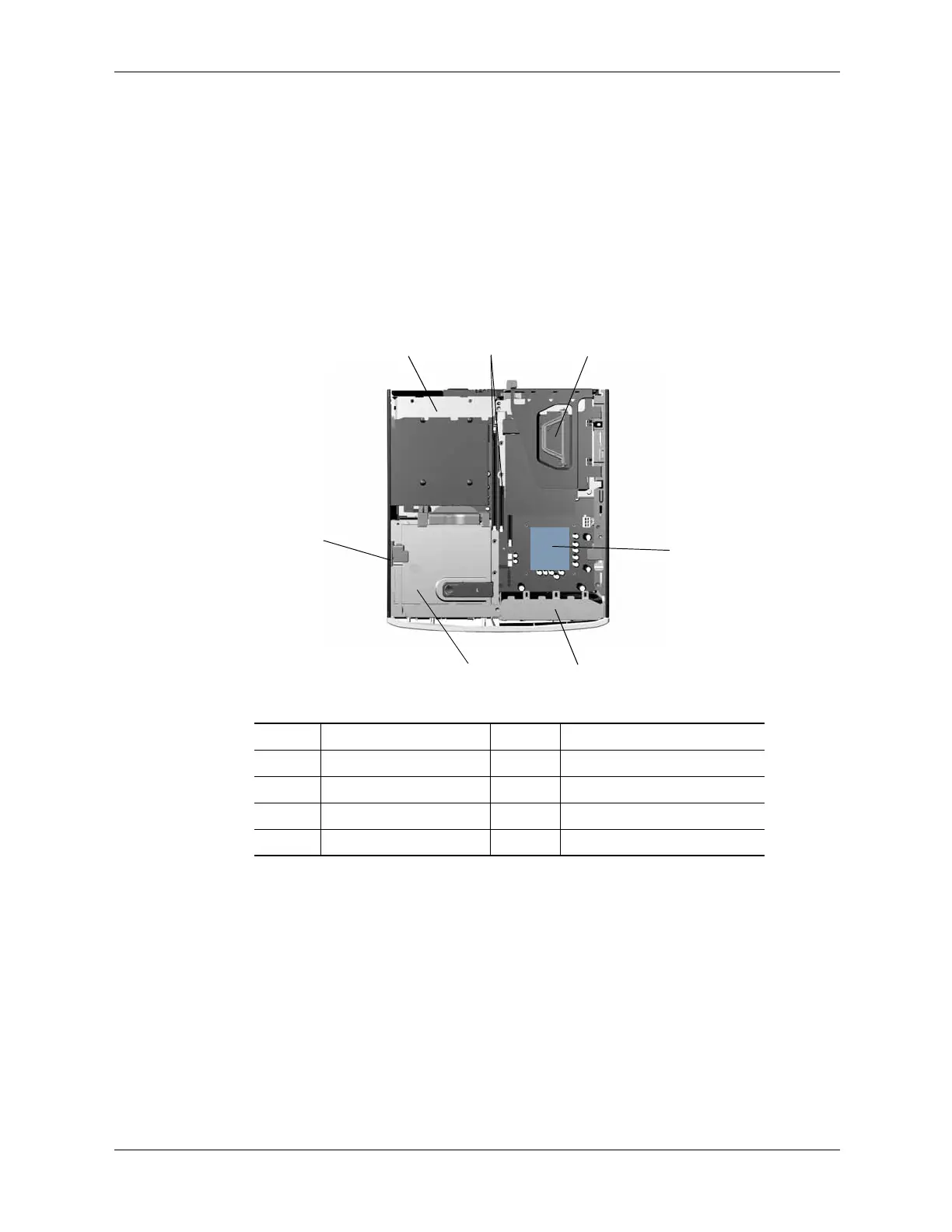Technical Reference Guide www.hp.com 2-11
System Overview
2.3.2 Chassis Layouts
This section describes the internal layouts of the chassis. For detailed information on servicing
the chassis refer to the multimedia training and/or the maintenance and service guide for these
systems.
UIltra Slim Desktop Chassis
The Ultra Slim Desktop (USDT) chassis used for the HP Compaq dc7600 models uses a
compact, space-saving form factor.
Figure 2-7. USDT Chassis Layout, TopView
Item Description Item Description
1 Power supply assembly 5 Chassis fan
2 DIMM sockets (3) 6 MultiBay device
3 PCI card cage 7 Hard drive (under MultiBay)
4 Processor socket -- --
1
3
4
5
6
2
7
