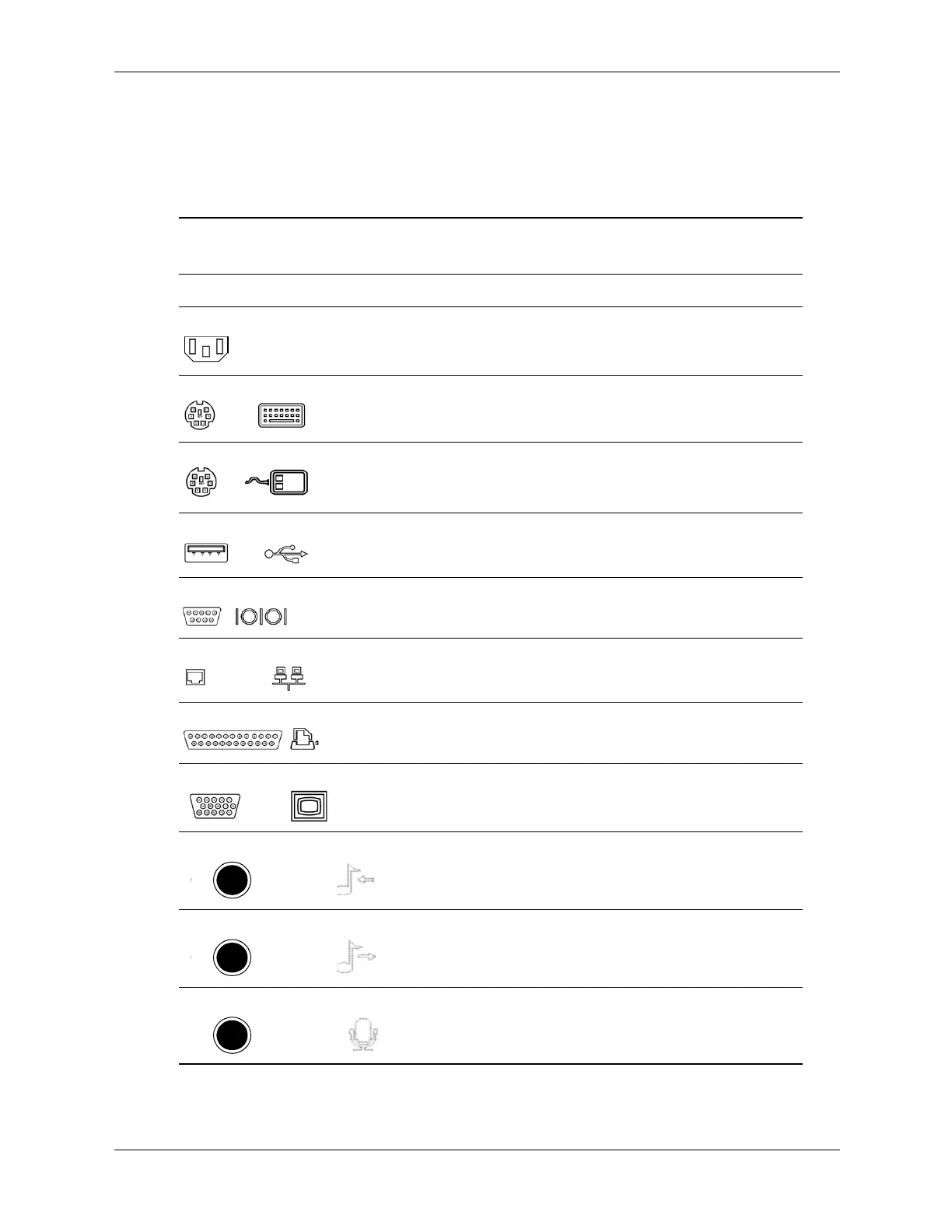2-10 www.hp.com Technical Reference Guide
System Overview
Rear Chassis Connections
Table 2-2 describes the signal connections available on the rear panels of the dx7200 and dc7600
models. Note that not all connectors listed are provided on all form factors.
Table 2-2
Rear Panel Signal Connections
Connector & Icon Description
AC input connector.
PS/2 female connector (color-coded purple) for keyboard
interface.
PS/2 female connector (color-coded green) for mouse interface
Universal serial bus (USB) connector for USB 2.0 interface
DB-9 male connector for RS-232 serial (COM1 or COM2)
interface.
RJ-45 jack for Local Area Network (LAN) interface.
DB-25 female connetor for parallel (LPT1) interface.
DB-15 female connector for video monitor.
1/8 inch, 3-conductor phone jack (color-coded blue) for stereo
audio line input.
1/8-inch, 3-conductor phone jack (color-coded green) for stereo
audio line output.
1/8-inch, 3-conductor phone jack (color-coded pink) for stereo
audio microphone input.
(no icon)
