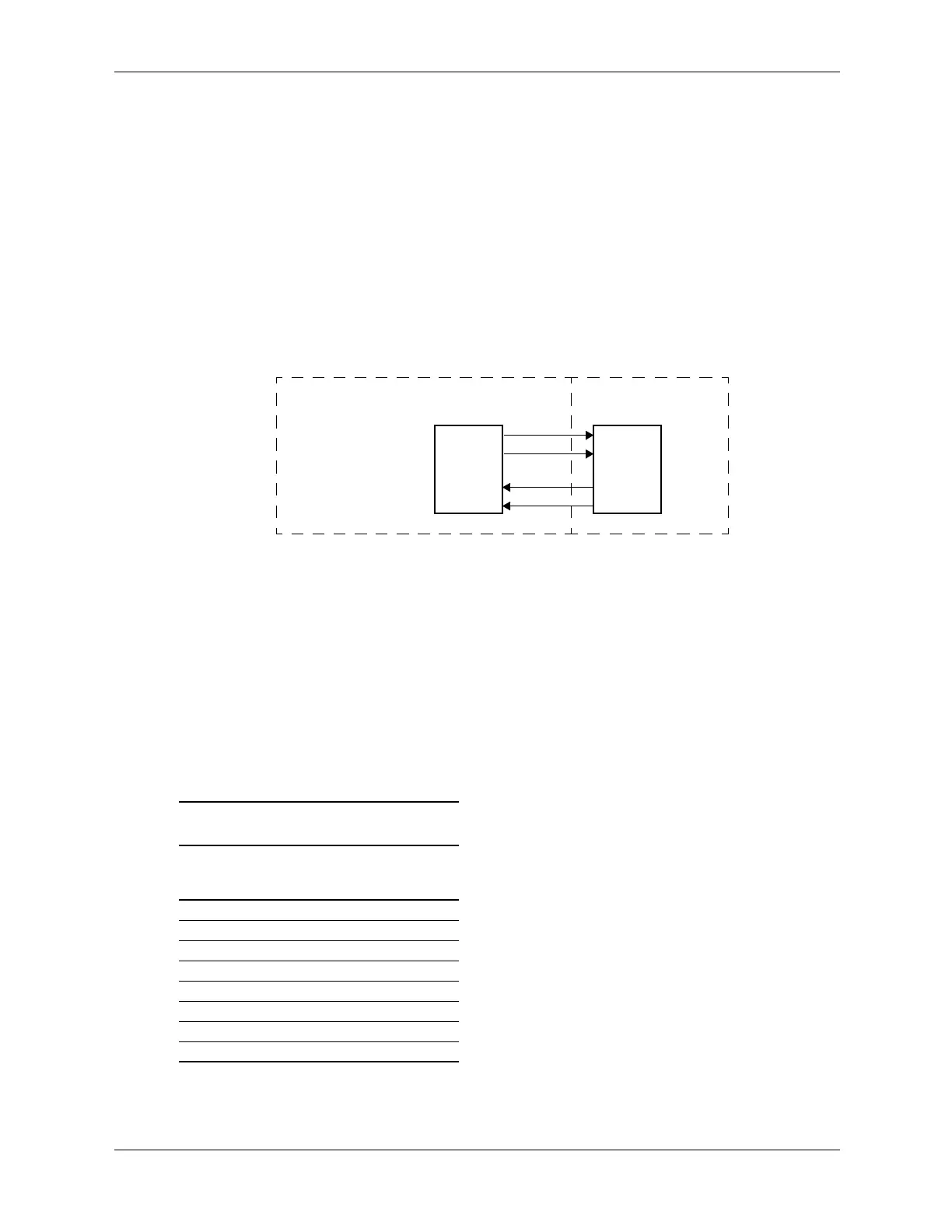Technical Reference Guide www.hp.com 4-7
System Support
Link Layer
The link layer provides data integrity by adding a sequence information prefix and a CRC suffix
to the packet created by the transaction layer. Flow-control methods ensure that a packet will
only be transferred if the receiving device is ready to accomodate it. A corrupted packet will be
automatically re-sent.
Physical Layer
The PCI Express bus uses a point-to-point, high-speed TX/RX serial lane topology that can be
scalable as to the the end point’s requirements. One or more full-duplex lanes transfer data
serially. Each lane consists of two differential pairs of signal paths; one for transmit, one for
receive (Figure 4-4).
Figure 4-4. PCI Express Bus Lane
Each byte is transferred using 8b/10b encoding. which embeds the clock signal with the data.
Operating at a 2.5 Gigabit transfer rate, a single lane can provide a data flow of 200 MBps. The
bandwidth is increased if additional lanes are available for use. During the initialization process,
two PCI Express devices will negotiate for the number of lanes available and the speed the link
can operate at.
In a x1 (single lane) interface, all data bytes are transferred serially over the lane. In a multi-lane
interface, data bytes are distributed across the lanes using a multiplex scheme as shown in Table
4-4:
Table 4-4.
PCI Express Byte Transfer
Byte #
x1
Transfer
Lane #
x4
Transfer
Lane #
x8
Transfer
Lane #
00 0 0
10 1 1
20 2 2
30 3 3
40 0 4
50 1 5
60 2 6
70 3 7
Device A
Device B
TX
System Board
PCI Express Card
RX
